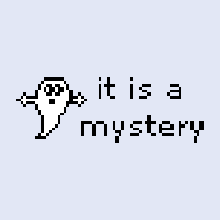Hello alaq.
Does your headset/mic use any specific driver/software? If so, does it work when disabling it? Do you have an option to try another headset/mic so we can rule out it is hardware related?
- Queries
- Arma 3 Activity
- All Stories
- Search
- Advanced Search
Advanced Search
Aug 5 2024
Hello cigiman.
Please try to run sfc/scannow to make sure your computer does not have any corrupted files or faulty installations. Also make sure all of your drivers are up to date.
If the issue persists still, please click on "Show details and prepare report" once the crash occurs and upload the generated archive to this ticket.
Regards,
Geez
Hello Raiden84512.
Please click on "show details and prepare report" and upload the generated archive to this ticket.
Regards,
Geez
Hello UltraKnuckles29.
Can you please describe the issue in English? Also can you please provide the dump/log files from the incident?
Thank you for the report Chromepony.
We will investigate with BattlEye.
Regards,
Geez
Hello Bionic.
Does not look like you have uploaded any files or screenshots. Can you please try again?
Regards,
Geez
Hello rch92788.
This sounds like an issue in the connection between the server and client. Do you experience this frequently/always or has it been just one time occurrence?
Regards,
Geez
Hello SyrNik2004.
Please contact BattlEye directly as they are responsible for ban administration and hack detection: https://www.battleye.com/support/
Regards,
Geez
Hello Aleksandr213143.
Please use English language when reporting issues into the feedback tracker. Also please contact BattlEye directly as they are responsible for ban administration and hack detection.
https://www.battleye.com/support/
Regards,
Geez
Hello c4kvwbfb.
Is this on all ladders of this specific object or does it occur just in a specific location? If so, where?
Client1:
addMissionEventHandler ["MarkerCreated", {
params ["_marker", "_channel", "_owner", "_local"];
systemChat str markerDir _marker;
}];Could you try contacting BattlEye directly at https://www.battleye.com/support/ ?
In T183278#2647147, @Mischkov wrote:I have been able to reproduce similar issues in two different ways :
- N°1 : local game master everon by placing a squad in a similar way to the living quarters recruiting feature in Conflict official scenario
- N°2 : self hosting the official "Conflict Full Everon" scenario and check a location where I know 99% sure with experience I will find glitched AI (the location is the supply point near Regina village, I'm encountering all the time glitched AI into the containers there)
Environment : Windows 11 x64 - 23H2 No modsSteps to reproduce N°1 :
- Start a Game Master Everon mode (local)
- Select a fire team group (same as in conflict mode like the soviet fire team in my case)
- Adjust the placement near the pier in Morton until one model starts glitching into the pier
- Place the squad with left click
- One (or more) squad member will be glitched into the pier
Steps to reproduce N°2 :
- Host locally the official game "Conflict Full Everon" scenario
- Go to gamemaster view and check the AI unit markers at the supply point near Regina village (you will already see the unit markers glitched into the containers)
- AIs are glitched into the container (You might only see the AI unit markers, as on previous image. To see the AI character "fully" generated you can spawn your player character and teleport it near).
In T182473#2647302, @DrZiLLo wrote:will the problem be solved or not? why am I asking you to help me? I'm not the only one facing this problem!
In T183254#2647397, @Wolfman78 wrote:I'll give that a try and see if it works which files in the DayZ exp do i copy over?
Unfortunately no information I could provide in regards to that.
Disable one-drive.
In T182498#2647621, @intenso2891 wrote:@
In T182498#2638413, @Geez wrote:We would also suggest to not rename the server executable
https://feedback.bistudio.com/T182498
can you please check and help me? please
@Geez
Hi!
Are you planning to fix this in the next update?
For some reason there is a delay for the sound. When jet enters in the target's hearing range, only after a few seconds (more than 20 I think) sounds from its engines appear, usually during this time jet leaves and we received such sound behavior.
Make sure of this we can by attaching jet to the approaching of the target's hearing range and waiting until the target start hear engines, then continue the approach to the target; in this case, all sounds will work
see https://www.youtube.com/watch?v=LfF4gJQz6m0
In T179085#2646457, @Akibuua-FIN- wrote:I haven't noticed that, but there are still problems with communication controls.
- If you follow Asmodeus' instructions, but select the long range radio through the radial menu, then you will send the transmission in long range radio's frequency regardless of whether you use talk over radio or talk over long-range radio button. As I see it, the talk over radio button seems to simply send using the radio, channel and frequency that is selected using the radial menu.
- There is no talk over long-range radio toggle button, like there is for direct talk and talk over radio, that both have dedicated toggle button.
- The other type of comms controls (one button for push to talk, and channel selections that don't send automatically) was previously bugged in a way that the selection between short and long range radio did not work unless push to talk was also pressed. That is now corrected, but that selection still lacks visual confirmation. I mean, when you select between direct talk and radio talk there is a text that confirms your selection (direct talk / radio talk selected). That confirmation is missing between short/long range radio. And even the confirmation text between direct talk/radio talk is actually flawed. As seen with the following example -push direct/radio talk (shows selected AN/PRC-68 channel and frequency for US radios) -push short/long range radio (no visual prompt, but AN/PRC-77channel and frequency is selected) -push direct/radio talk (shows selected direct talk) -push direct/radio talk (shows selected AN/PRC-68, but AN/PRC-77 is actually selected)
- I guess there should be a separate key bind to select between the hand-held radio's (AN/PRC-68) channels. Now the second channel can only be selected through the radial menu.
After all, in 2020, 2021, 2022, 2023, and 2024, there is no difference in the versions. They all look exactly the same.
Neophron, Xi'An, Buzzard, Blackfish do not have such problems seems because they use the old way of sounds in the configuration. The new ones are soundSets and have the above noted problems
Reading the configuration you can find out that the Jet should be audible starting from 5000 km from rear and front
This is not happening even close, watch the video: the sound you will hear comes from the player at the airport (all external sounds are off so you will only hear the jet sounds)
https://youtu.be/e-Hcm_X-PKU
the first sound responce in video at 00:34 time code
many other related small visual issue with guns locked in rear position
This is a good point, I think. I'm not sure how extreme the planned reductions are, but maybe it's a bit onerus in forcing players down a specific path when outfitting their characters.
Thanks for your reply! Gonna try tomorrow capping max fps to 30 (that option existed iirc) as a workaround, just to play. If it actually checks you GPU I hope they will remove that behavior in future release or hotfix, like why when there is throttling and so on.
I had a similar experience but with an AMD 6800XT card. My hotspot temp was over 100 but I would get GPU Hangs down at 90 degrees.
I could fix it by adjusting the starting parameters in steam: -addonDownloadDir "G:\ArmA Reforger Addons"
I've had the same issue as have other players in my little happy group. The videos I've attached are Arma 3 with the Western Sahara, Reaction Forces and Global Mob CDLCs running, zero mods. PLEASE GOD TURN YOUR VOLUME DOWN BEFORE WATCHING THEM.
No, of course no :)
I specifically tested with the marker rotated.
is the marker created with dir 0?
Aug 4 2024
Update: I found the issue and I found the solution. All is good now
In 1.25, the problem seems to have gotten worse. It's now enough to look at the lighthouse for CTD to occur.
Issue resolved.
Uninstal One-drive, Verify files, Re-install One Drive, Open One drive, Verify files again(number of files will have increased) Try play.
This is my third year playing. I love the game. It just needs attention for the glitches.
@Geez
Hello
It seems the problem has not been fixed, I used
In T182498#2638413, @Geez wrote:We would also suggest to not rename the server executable
In T182498#2638929, @Geez wrote:We do not believe the fact .mdmp was not created was caused by the exe being renamed. However it makes it much harder for the devs to analyse the issue if the executable is renamed.
any hope on this?
In T164449#2647575, @TRAGER wrote:Here is a version of the prove video without shot sounds so you can hear only echoes (tails) sounds
= https://youtu.be/UeHAksqCHzM =
A video with vanilla example of a weapon whose sound set has the correct value will be very useful I think → https://youtu.be/G6Ttod9sGPs
Watch the video, this is the class LMG65mmBody_tail_SoundSet, its vanilla value is frequencyRandomizer=1; and this is correct, there is no glitches in the echo sound. Let's change the value to 0, and then glitches appears, same glitches as for sound set classes where in the table column from ticket description «has frequencyRandomizer param ?» has "no"
Same we can do with e.g. Rifle_Tail_Base_SoundSet, then most rifles will have same glithes
Here is a version of the prove video without shot sounds so you can hear only echoes (tails) sounds
https://youtu.be/UeHAksqCHzM
Same problem as OP and other reporters above, mic works fine in party chat and other games and can hear other players in game, but they can’t hear me when using ingame chat. Made sure all settings are correct. I am using xbox series s and wireless headset from turtlebeach.
I have the same problem, same explanation, the Arma Rebugging has another problem with vehicles. The lights turn off when you get out of the vehicle even if the vehicle is still on.
The error is still present in 1.2.0.102
https://www.youtube.com/watch?v=lFs5e0yHIaw
1, 2 yes
3 no
Aug 3 2024
As Speedwaystar shows it's a pretty well known issue. No idea when/if devs are planning on fixing it. It's not just rocks either, you can find all sorts of broken spots that will show odd behavior. Getting stuck in containers, inaccessible attics, inside of walls, even just teleported outside of buildings entirely. Most of the time it's just comedic, but there are a few spots where you can get that most players won't be able to find you and in which you can still cap a point.
if shell is scripted maybe. The shell sound starts playing about 5 seconds before it hits the ground, the time is calculated via speed and distance, so if shell is scripted it might not play the effect
cant find DayZ Exp in the documents just regular DayZ
I'll give that a try and see if it works which files in the DayZ exp do i copy over?