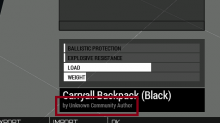According to RPT logs the actual Game's connection to Steam is working fine. So just the Launcher isn't working right.
I don't think I have ever seen anyone install Steam to the Desktop 🤔 that might be related
- Queries
- Arma 3 Activity
- All Stories
- Search
- Advanced Search
Arma 3 Activity
Nov 17 2022
Backpack was just added on dev, but missed Autor and _generalMacro lines in config
rev 150030 config:
class B_Carryall_blk: B_Carryall_Base
{
scope=2;
displayName="$STR_A3_B_Carryall_blk0";
picture="\A3\Weapons_F\Ammoboxes\Bags\data\UI\icon_B_C_Tortila_blk.paa";
hiddenSelectionsTextures[]=
{
"\A3\weapons_f\ammoboxes\bags\data\backpack_tortila_blk_co.paa"
};
};Nov 16 2022
also comes up with this
Nov 15 2022
dev-branch this week
Nov 14 2022
what about vehiclesSide or sideVehicles (with or without get part)
dev... this week
That command name is so ugly tho :u
Seems to be intentional indeed.
For what you want to do, there is already the alt syntax.
Unclear, I think its not showing me correct crash location
@dedmen
This would absolutely solve this.
Any ETA on this feature?
Won't do
We are introducing feature that lets you render arbitrary UI's onto textures, with no limitations (just like any other UI Display). That should solve this right?
Nov 13 2022
Nov 12 2022
Thank you for the report, we'll look into it.
Any update on this issue?
This has to be mentioned in biki page of remoteExecutedOwner command!
I ran into this bug as well and did some digging on it. Running the game vanilla, no-optional CDLCs, no mods, current stable (2.10.149954). It seems that the attack helicopters try to keep their nose at the horizon (vectorUp at, or as close to 1 as possible). It's a little less obvious with the base helicopters, but the Kajman is the most obvious (also fairly obvious on CSLA attack helicopters, where I started down this rabbit hole). I don't know if it's worth the effort to fix since it's a gain in altitude of like 50 m every 4 km of flying, but attached is an example mission of this.
I have created a ticket in reforger channel. Please close/delete this ticket
Nov 11 2022
opps sorry. This crash report is meant for Arma Reforger
Nov 10 2022
Nov 9 2022
I see in the folder in path from you only .rtp's. No .mdmp and .rtp
Seems to be the case also for :
13:46:49 Warning Message: No entry 'bin\config.bin/CfgMagazines.US85_38x_M151'.
I looked through your report log however i can only see .rtp's in there with no unusual exits.
Can you check Windows: C:\Users\<Name>\AppData\Local\Arma 3\ for your most recent .mdmp and .rtp and add them to the ticket?
Nov 8 2022
The notes in the previous comment still apply in CSLA 1.1.
These antennas behave more sensibly in CSLA 1.1.
In CSLA 1.1, a new retexture of the Vest was added which has a believable armour rating. However, the original Vest (now Vest (M81)) still apparently offers no armour. The other vests mentioned here still have incorrect armour ratings too.
This was fixed in CSLA 1.1.
These nonfunctional attributes are no longer present in CSLA 1.1.
In CSLA 1.1, the MAAWS and SMAAW now use an appropriate reload animation.
Since CSLA 1.1, the VG-70 no longer accepts 40mm ammo and has its own 26.5mm ammo. It did not gain magwell compatibility with GM 26.5mm ammo; I leave it to the devs to confirm whether that counts as a full fix or not.
In CSLA 1.1, flares were added for UH-60s, but not the Mi-17.
After close inspection, I believe the Mi-17's flare launcher is a small module located on the port rear door. Since the rear doors can open, moving the flare launcher, I suppose there may be engine limitations preventing this from being made functional...
This critical issue was resolved in CSLA 1.1.
This was fixed by CSLA 1.1.
Confirmed fixed in CSLA 1.1.
Verified fixed in CSLA 1.1.
Yes, technical support advised me all this. None of this helped.
Nov 7 2022
thank you very much for fixing this, this was really problematic in using the asset
Hello, haveyou tried the steps mentioned here?
https://community.bistudio.com/wiki/Arma_3:_Unusual_process_exit#0xC0000005_-_ACCESS_VIOLATION
Hello try verifying your files through stream
or deleting the file you mentioned then verifying.
Seems this was already fixed