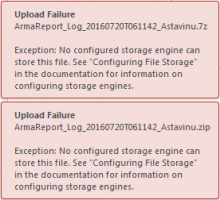https://www.dropbox.com/sh/zeew3jhpdw077cf/AADOjCMEPXc5mAZcQpeefmtya?dl=0
- Queries
- Arma 3 Activity
- All Stories
- Search
- Advanced Search
Arma 3 Activity
Jul 26 2016
The crash is still happening with version 1.62. I tried all workarounds for already.
Thanks for the answer. For what I tried now, all the coop officials servers don't work for me, and the Zeus and Endgame worked well. I had only the EU in the list, but the other day, I had USA, and it didn't work neither.
OK. I will contact him for the crash dumps.
Yep here's a link to the .zip without mods:
https://www.dropbox.com/s/qe5vyqgz2myoaik/ArmaReport_Log_20160726T143439_Ryan.zip?dl=0
Hello,
it seems that you're missing at least one of the files that Launcher needs to start. Please let Steam client verify the game files and re-download the missing or corrupted ones:
ye, you got it right :)
Hello Progarrett,
Dependecy Walker shows that at least two system (DirectX) files are corrupted (rest of the files with the yellow icon don't present an issue). Those files are in this system folder (it's not exactly the path Depedency walker shows, but they are there - Windows magic - trust me on this):
C:\Windows\SysWOW64\D3DX10_43.DLL
C:\Windows\SysWOW64\D3DX11_43.DLL
unfortunately the crashdumps didn't help much. Could you, if possible try to reproduce the crash without mods and provide us with those crashdumps?
Oh, yeah stupid me, dedicated server and saving do not come together well.
It is being worked on, unfortunately I do not have much more info yet :(
Hello again :)
thank you for the feedback you have provided in this matter.
thank you for the feedback you have provided in this matter.
thank you for the feedback you have provided in this matter.
thank you for the feedback you have provided in this matter.
Yes I am running some mods but I tried un-modded and the error still persists.
This is another arma report, without frame.
Here it is. I went into Eden on Tanoa and placed down about an understrength platoon of NATO (Pacific) soldiers and equivalent numbers of CSAT (Pacific). I gave each side two of their respective IFVs and one APC. The frame drops and stutters are just unacceptable.
I have to trust the BIS loader on this. If it says no mods are loaded, then I have to believe it
So the ZIP file was 1.84 MB with 13.5MB MDMP files inside, do I get it right? If so, it is most odd, one things that comes in mind is that it might be linked with the ticket itself, would you mind to try creating different ticket and upload it to that ticket? If it passes please post the Ticket ID here into the comment.
could you please attach generated DWI file to this ticket?
No problem at all, whatever suits you best :)
Great! :) Will look into that.
Well those crashdump files your friend has might come in handy
thank you for the feedback.
We play my Duws Modified mission which I've been working on now for a couple of years, but it's incompatible with a dedi, unfortunately.
thank you for the feedback.
Duplicate of T69500
thank you for the feedback.
thank you for the feedback.
thank you for the feedback.
hello do you have some new idea ?
In T85096#1122613, @Adam wrote:Hey, the grenade is present in the reloading animation it is just harder to see.
Thank you for your ticket.
Seems there is an interesting entry of one Exile player who had problems with the Exile mod, might be worth a try to make sure you are truly running vanilla game when trying to start the campaign.
thank you for the ping :)
Thank you very much for that, we are already onto it, hopefully we will be able to provide a fix soon.
thank you for the crashdumps, much appreciated.
Hello, thank you for the file.
Here is a video of the bug happening. Starts at 1:04
Hi Ydrisse, yes I am here
Hello,
your graphic card has a problem rendering the Launcher's window. Please update your graphic card drivers or run Launcher in the safe mode and disable hardware acceleration of Launcher's UI: https://arma3.com/launcher/troubleshooting
Hi Razazel.
is the fix for this receiving any priority treatment? As a small grouped coop players we depend on features such as this to manage transport activities. It is greatly missed.
Hello razazel!
DONE! I put it to google drive
Thank you so much <3 especially for the fast response :D
drag and drop doasn´t work for me so i try via dropbox
https://db.tt/T2P59nkA
ok I'm back! The fix is: restart the mission... but it's better resolve the problem... for me...
No this is the first time I see this bug. The bug is "random"
I upload my "Campaign" savegame... I hope the files are correct.
Jul 25 2016
Issue find, CH53E from RHS mod have a any type of incompatibility with sync waypoint load & get in.
Here is the link. Thanks for the reply and I hope you can get this thing sorted so I can continue playing this awesome game.
Please debug
I don't get this issue when connecting to vanilla games or for the matter any other mods for what I have tried if Exile is not enabled. With Exile singleplayer works. Also I have reinstalled the game and reinstalled the mod and changed profiles. https://www.dropbox.com/s/v43t804v6yjify7/ArmaReport_Log_20160725T072952_Leonards.zip?dl=0
Hi. This seem to be fixed somehow as it is no longer the case for me. Launcher starts pretty fast now, after "Initializing" and then "checking for updates".
i have no problems with other servers
also my koth worked before...
UPDATE: I successfully joined a domination server (vanilla). However, I am still unable to connect to wasteland or KotH servers.
Yeppers. Really spoils gameplay.
Thanks for your reply. I appreciate it.
Problem is: when something is created, it's too late. BI will never go back for that lame duck idea. Just because it's harder to tell a developer he's wrong than forget one or two posts. All animals should be inserted in the existing module or in a environment tab on Eden , but... it' far above BI consideration.
yes I did, thank you for that, will look into it.
Hello,
most likely your .NET Framework installation or Windows installation is corrupted. Please try to re-install .NET Framework https://www.microsoft.com/en-us/download/details.aspx?id=49982 and let Windows check its files https://support.microsoft.com/en-us/kb/929833
Did you receive the zip file??
thank you for the feedback.
I mean First Person, not Frame Per Seconds. I should edit it...