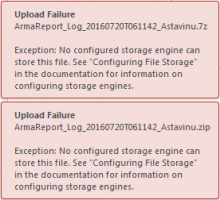just started Arma, attempted to start the editor --> ACCESS_VIOLATION (nvwgf2um.dll)
Description
Details
- Severity
- Crash
- Resolution
- Open
- Reproducibility
- Unable To Reproduce
- Operating System
- Windows 7
- Category
- General
cant upload crash report as the bug tracker does not allow it
| Status | Assigned | Task | ||
|---|---|---|---|---|
| Reviewed | razazel | T119502 Status Access Violation | ||
| Resolved | razazel | T119503 Access Violation on startup |
Event Timeline
Hello,
thank you for the feedback.
Are you running any mods? If so please try to disable them first.
The next thing I would ask you to do is to provide us with the crashdumps.
If you are getting crash with vanilla version (without mods) please try to provide crashdumps created without the mods.
To get the crashdump files, please go to the Launcher > Options> Prepare Arma3 troubleshooting report, then save the ZIP file with the report somewhere where you can access it and upload it here.
Or you can look for the crashdumps manually. Crashdump (set of mdmp + rpt + bidmp with same timestamp) files should be located in this directory:
C:\Users\<username>\AppData\Local\Arma 3
Once you have the files in a ZIP, please drag&drop them into the comment box, or (if you encounter any issue with uploading it here) upload them to some free file sharing service (for example Dropbox) and post the link to the files into the comments.
Thank you
no, i was not using any mods and i do encounter issues as you do not allow any file uploads of type ZIP
if you are not willing to fix your product, i am not willing to help you either
--> rip
Upload Failure
ArmaReport_Log_20160720T061142_Astavinu.zip
Exception: No configured storage engine can store this file. See "Configuring File Storage" in the documentation for information on configuring storage engines.
Hello,
ZIP files actually can be uploaded here, however there is a limit per file and an overall limit which, if reached when multiple users upload too many files, won't allow files to be upload. We are currently looking into this to see what we can do about the limits.
Anyway, here are few things that you might try to get rid of the issue.
https://community.bistudio.com/wiki/Arma_3_Unusual_process_exit#0xC0000005_-_ACCESS_VIOLATION
As for the crashdumps, we would very much like to prevent these issues from happening but for that we need the crashdumps. If you upload them is surely up to you only, but please keep in mind that we won't be able to fix something we don't have info about and by not providing the crashdumps just for sake of an argument, you are hurting your cause more.
Thank you very much for your feedback and help, should you change your mind about the crashdumps, please try to upload them here again or use the free file sharing service as advised above.
Best regards :)
I did not expect any reply on that ticket after the initial copy&paste text, because that is what i was used to see when reading various tickets. Additionally this is the best answer you could have come up with. Thanks for that, razazel.
But Bohemia has to provide enough storage to keep its QA-team running, because why the hell not? File upload is still not functional.
I am not hurting myself for the sake of a point i want to make, as i was not able to reproduce it :P
Hello,
as you might know, the Feedback Tracker went through some changes lately. While some things work as expected some are still causing some trouble and it takes a bit more time then expected to get them work as before.
As for the copy/paste, I am aware that it might not seem very nice but it is the fastest way for me to help people with what to do and how to do it, unfortunately sometimes I can get lost in the tickets and forget to edit it properly (hence the whole copy pasted text on how to get the reports though you mentioned in the additional info you were only not able to upload it).
If seems most certainly odd that you are not able to upload since I have come up zip file reports that were uploaded today. It is most likely caused by the limit in the file size (which was set to prevent flooding of the file space and so on, while not ideal, it should be the same per-file limit as with the old tracker that proved to be the best option).
You said you are not able to reproduce it, from that I get you are currently playing crash-free, which is good to hear. Should you come across any similar crash, please, let me know.
Thanks :)
So the ZIP file was 1.84 MB with 13.5MB MDMP files inside, do I get it right? If so, it is most odd, one things that comes in mind is that it might be linked with the ticket itself, would you mind to try creating different ticket and upload it to that ticket? If it passes please post the Ticket ID here into the comment.
ye, you got it right :)
just tried to create a different ticket and upload the file by dropping it onto the description field - same error
Mass closing old issues that are:
- Not relevant anymore
- Probably already fixed
- Missing info and no activity for years