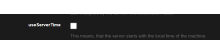I’m sorry I don‘t quite know how to delete this
- Queries
- Arma 3 Activity
- All Stories
- Search
- Advanced Search
All Stories
Nov 7 2023
@Geez About time to give some info here.
Even if it is not fixed, just inform us with a status.
Are you looking into it? Have you found the cause of it?
Not fixed sadly.... It's killing our server
Я обновил дрйвера обновил запросы виндовс переустановил игру но все равно не чего не помогает
11:47:04.779 [BIOS] Register server returned: {"api_code":"validationFailure","code":400,"message":".meta.serverTime should match format "date-time"","uid":null}
Known problem, thank you.
this was an idea I did originally had, but the tp link I was using prior to my PC upgrades, the one connected to the main router itself seemed to have vanished from the face of the earth when the new internet router was installed. and has still yet to surface.
New instance / wiped server. Watchtower built on ground.
Vanilla server - still same issue, cant be put in inventory if having items in it.
1.23 - Still not fixed!
Is this still being worked on?
It still can not be done :)
Confirmed, items goes up if base building is above.
Confirmed items dont disappear if there is no base building above.
Fixed, u can remove this, sorry
Dropping the loot inside will teleport it up on the roof / watchtower.
That's the slingable drybag. It works as a backpack, thus unable to be stored with items inside it.
Take the rope off the drysack, then it should work :)
Hi there, hello!
@Geez it's still an an ongoing problem in 1.23 stable.
Additionally now the crossbow bolts don't make any sound on impact with any surface. And all bolts are stuck in the opposite direction they've been shot form ( inverted ) .
This includes AI and basically any other surface. Being inverted on impact, makes them barely stick out from the surface, because that's the part that's supposed to be inside of the target.
we have looked into your issue and what you experienced is intended behavior, targeting computer doesn't work with manual fire.
Hence we will close this ticket.
Hello paul73mt.
Please try the following:
Verify the game data through Steam and delete the configuration files when prompted to do so (make sure Steam cloud sync is disabled for DayZ before doing this) - you can also delete the config files manually by clearing the C:\Users\*username*\Documents\DayZ folder
Hello uwntthis.
From the crash dump this seems like some sort of issue with a modded weapon. If you experience this just on a single server that runs mods, then you will possibly have to contact the administrator to get the character removed from the database as the weapon in your characters inventory is causing an issue.
Hello stevejuk1943.
The issue appears to be related to the mods you are running. This might be either an issue with the mod itself which has to be fixed by the mod creator, or the mod is corrupted.
We suggest that you try to uninstall/unsubscribe all your mods, then verify the game data and re-download the mods again. If the issue still persists upon doing so, then it is very likely an issue within the mod itself.
Regards,
Geez
(
Can you please do a traceroute towards the following IP? 128.0.114.32
Resolved in 1.24 update.