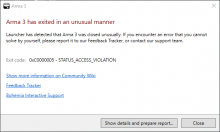Issue can be closed. I have updated my AMD Crimson driver to beta and now everything is working properly.
- Queries
- Arma 3 Activity
- All Stories
- Search
- Advanced Search
Arma 3 Activity
Jul 5 2016
Jul 4 2016
Repro video now available in ticket.
your installation of Microsoft .NET Framework is corrupted and the library that Launcher needs to run is unusable.
Hello,
you graphic card fails to render Launcher window. Please update you graphic card drivers or start Launcher in the safe mode: https://arma3.com/launcher/troubleshooting
Hello,
I'm afraid that is how Steam works and we can do nothing about it.
I believe this should be integrated to the game mechanics as most real aircraft can reverse thrust.
Thanks!
Unfortunately it seems that you've started the game without the -phaseLog parameter. Could you please run the game with this parameter and then send the logs? Thank you
In T119031#1484047, @TheMasterofBlubb wrote:Actually there is the option that BI makes a frame limiter for the menus. Space Engineers did that.
We'd like to add the functionality where reasonable at some point after the release of Apex.
Mistake identical. 1,5 hours of game.
23:07:52 VID: dedicated: 2086338560, shared 2208563200, system: 0, max: 1771765760, used: 1626136576
ErrorMessage: DX11 error : CreateTexture failed : E_OUTOFMEMORY
thank you for the help...
I haven't optimize my SSD or HDD, I have 8 GB of RAM and a lot of free space on the PC, I have an ASUS.
I have installed the mod, but when I saw which there was a problem I unstalled that.
"If your game crashes a pop-up window with the error code will appear. This pop-up window gives you the opportunity to create a zip-file with crashdump files."
Yes, I must to write in it anything?
(sorry for the English I'm italian)
Looking forward to it :)
Well that's were this becomes a bit more complicated you see
Scenario A:
If we do not get an option box to choose the LOD blending state and it is driver related
Please let setUnitpos override any AI stance handling, as it used to.
The thing with the signed driver could be the problem. BEs ways are strange but effectiv. So it works thats the most important thing.
@Lex ??? ... would you mind filling me in on that report, why did you post it here? Seems a bit random, or do you have any info that might link Vitdom's issue with yours?
Could you please try to disable the -maxVram parameter and see if that helps?
Sorry for that, there is currently a lot on our hands so replies might be scarce now. Your crashdump files are being looked at and fix should be available with the next update.
Hello,
this issue is caused by the Windows update KB3078601. You can either uninstall the update or wait for Microsoft to release a fixed version of the update.
At this time there is nothing we can do to prevent the issue, sorry for the inconvenience.
ARLeotw,
thank you for letting us know. I've inspected the code and found a way how to prevent the crash, but I wasn't able to determine how the program get in the such a state that cause the crash. I'll investigate the effects of Sandboxie on Launcher and what we can do to make it running inside of it.
its quite easy, here's how.
How about sending some pseudo logic? At the time of writing this I have 1,019 hours in just Arma 3... I played Arma 2 easily that much, but realistically far more... I am also a DayZ SA player... I am loyal to BIS. I run two 24/7 Arma 3 servers. The launcher I am developing could only attract more players to Arma and help them connect to servers with weird mod configurations. Anything you can send to help me is appreciated. If you want to contact me directly, use the contact form at: http://moosemilker.com
Actually I would prefer the LOD blending to simply work on all cards (unless it's a driver bug that Bohemia has no control of).
Jul 3 2016
I found a workaround - I was researching driver signing and in the process found that this is "managed" at a low level by the "secure boot" function in your bios and after disabling "secure boot" and having Arma reinstall Battleye (by deleting the files from Program Files/Common) it now appears to run BattlEye without issues.
The question if you use hacks would be stupid because BE would ban you quite fast. The actual problem is what kind of DLL is that. Are you using mods?
Actually i do not know that file...
BEDaisy.sys
Hmm try to delete the whole battle eye folder in the Arma 3 folder and the one mentioned in the log. then verify the integrity again.
Actually there is the option that BI makes a frame limiter for the menus. Space Engineers did that.
Before anyone asks - no I have not used any hacks or cheats, for this game or any other game. You'll just have to take my word for it.
Not an issue.
Because this is expected when the GPU is rendering very high fps.
So enable vsync or limit fps externally if you don't want the game to utilize your hardware.
I can confirm the problem, happens to me as soon as I place the carrier. As the mod is a bit complex (I'm the maintainer), here some info:
It has only happened once so far to me. When I reloaded it again, Battleye active, it didn't happen again.
I can no longer reproduce this issue in 1.63.137310.
This issue persists in version 1.62.137306 RC (30-06-2016).
also, pls note the sound on 7:15 (apparently engine gear)
it's already in the game, but appears to be louder
Yeah, I figured Bohemia would have closed this ticket already because some people just don't know when it's obvious their comments no longer serve any purpose, or completely derail the discussion going on.