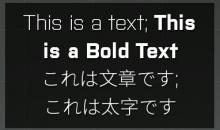A New report
- Queries
- Arma 3 Activity
- All Stories
- Search
- Advanced Search
Arma 3 Activity
May 21 2018
I verified game integrity first and then installed the game because verifying didn't help. I did both of those before posting this.
Uhm on the first look through your first .rpt it seems like you are missing or have lots of defective animations are you sure your Arma 3 ist properly installed?
@Wulf
Ah yes, you probably did the mistake and placed the Target within the IR sensor range of the centurion, should have mentioned that. Even with Radar off, it can track targets that way.
Place the target outside the IR range (4km) and try again.
So any tips on stopping that?
@Wulf any other solution?
May 20 2018
Here is a movie:
https://youtu.be/pVOK08AnR-M
Here are config files:
https://drive.google.com/file/d/1S9d2TI3GdKxXFjRNHT9jQNbCspDwmvGV/view?usp=sharing
May 19 2018
Bump.
Unfortunately this is stilll not fixed.
May 18 2018
Fixed?
Should be fixed in Dev branch.
No this is on Altis life this I notice it most on. If it happens again I'll make sure to save a recording and link it here.
T127697 اريد فور نايت باسرع وقت
According to some of the logs you are using Arma 3 32bit. Please try the 64bit version and try if the game still crashes.
This should be fixed in the Dev branch.
This should be fixed in the Dev branch.
This should be fixed in the next Dev branch.
Ifrit and Strider susceptible to small arms fire.
This should be fixed in the next dev branch.
Actually, the problem is: In any UI settings or interface scale, the font weight of Asian fonts don't correspond to that of Latin fonts so that a text supposed to be bolded will be shown in Light as shown below and some texts are very thin to read especially subtitles after Apex as shown in the description. Sorry to make this confusion, that was a bad title.
And what exactly is the problem? The text is too small to read? In what situations? What UI settings do you have?
Ok, so I consider this closed. Thank you. If you discover this or something related to this is still not fixed, please report another ticket, explain into detail and attach screenshots of the wrong text. Thank you!
Fixed, thank you.
I have corrected all but: U_B_CTRG_2 (T-shirt) is translated into (UBASC2) => Correct translation : "T-shirt" - can you provide a precise text of this in French? Or a screenshot?
Changed as suggested. It should propagate in one of the future development branch updates. If you still find it is wrong let's say a month from now, please let me know here or in a new report. Thank you so much!
I tested it with your difficulty config and it works I do not see friendly tags.
Changed as suggested, thank you. Will propagate in one of the future development branch updates. Thanks!
@BI This is easy to implement. Just check if texture was null. o7
str_a3_cfgmagazines_laserbatteries0
str_a3_cfgmagazines_laserbatteries1
This is a crash of the Arma Launcher. The different memory allocators you can set for Arma itself don't effect that.
Hmm have you tried contacting the servers admin and what his take on this is? We tested this and with Vanilla Arma 3 everything seems fine. It might be a problem with a mod.
So you are no longer experiencing the crash after the latest Win 10 update? Correct?
May 17 2018
I just updated my display driver and still crashing.
However, I did find a Windows 10 Update waiting for a restart. DirectX updates through Windows Updates. I restarted and Arma 3 singleplayer launched without mods. I had no sound but my audio adapter for usb headset tested okay,
This is intended. Being inside a shed during a heavy rainstorm is pretty loud.
I tested the tracking of the centurion as you described and I am able to lock onto the target in the stable build. Have you tried locking the target after the other centurion finally started tracking the target? Otherwise you won't be able to lock onto the target which makes sense when taking into consideration the set up of the centurions. If you try to lock before the other centurion starts tracking the target then you won't start locking even after it started tracking once it does you have to unlock and start locking the target again. Then it should work.
Odd we never experienced this issue. Are you by any chance using any weapon mods?
Discrete timers should appear for each explosive.
Not a mod related bug. Happens in vanilla. AGM bug is related.
Closing. Mod related bug.
When you stack explosives on themselves and one of them goes off it will trigger the rest that is how explosives work. If you spread them enough then the timer works as it should. Closing the ticket.
I tried starting without mods and got the same crash.
May 16 2018
Additionaly I can say that fadeDistanceSpan seems to be really about 10 meters.
But fadeDistanceStart as I wrote earlier is about 100 meters and I can see tags through objects (even on the distance 100 meters).
Hello Wulf.
This error is still present after the recent hotfix.
The same happens in the bridges of Altis, Malden and Tanoa, the vehicle Van can not cross the bridge ..
When launching the mission did you choose Server Difficulty Preset to be Custom?
Fixed by deleting MainMap >> Compass class in name.Arma3Profile
Video:
https://streamable.com/3s2nk
Video:
https://streamable.com/6suuv
Thank you for the report. I tested it and it seems that it works as intended. Or perhaps I misunderstood what you meant exactly? If I misunderstood, could you please write a detailed reproduction of the issue or create a video of the issue and upload it here or send a link to the uploaded video?
Looked at your report and there are only dumps from January. Please trigger the crash once more and send your Arma report with the most recent dumps.
Also regarding to this DXGI_ERROR_UNSUPPORTED do you have up-to-date graphics drivers?
Does the crash occur without mods as well?
There was a pop-up prior to the crash.
"Cannot create DX11 device:
Adapter (NVIDIA GeForce GTX 1050 Ti) Fullscreen Resolution 1920x1080, format R8G8B8A8_UNORM, refresh 60
Hz
Error DXGI_ERROR_UNSUPPORTED"
The crash code was 0x0000DEAD
May 15 2018
When I last posted here in january I kinda "fixed" my problem by using old normal in-ears whenever playing arma, and not my usual headset. Some time after, I happened to accidentally use my normal headset - and it worked, so I guess there had been some kind of update that actually fixed the issue.