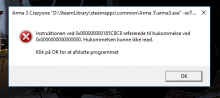Yes + game crashed again just closed down.
- Queries
- Arma 3 Activity
- All Stories
- Search
- Advanced Search
Arma 3 Activity
Dec 15 2016
@MrCats, have you tried verifying the integrity of the game cache? This is to make sure that the game files are correct and not corrupt.
My bad @Jawish. Thanks for clarifying. I'll try to follow 0x00000005.
I just did a fresh install of Windows 10+Temps are fine. And yes it is random because if you are loaded up for lets say 1 min it does not happen you really have to play for 5 to 10 min and the switch maps for it to happen. I know it is random but i am just trying to help here with the X64 build.
Thank you so much for the continued support.
In T122131#1548221, @Criseist wrote:Unfortunately, 0x00000056 is not listed in the link provided. Perhaps there is a direct link?
From arma3_x64_2016-12-14_20-39-59.rpt:
Exception code: C0000005 ACCESS_VIOLATION at 021B621D
@Jawish So developer version launches completely fine, no idea why.
Unfortunately, 0x00000056 is not listed in the link provided. Perhaps there is a direct link?
Dec 14 2016
Well 64bit Arma just hit dev Branch, time to pull out the big guns and see if my problem is solved, if so I vote 64 if not it's time to kick Arma to the curb and get medieval af..
and ill try the memory allocator parameter first,
heres all the rpt's and 1 bidmp.
Disregard the HC comment, it's any server.
seems this issue is duplicated of T85197
I have created a ticket for what seems the same issue (T122086)
This is only occurring if the Execute Code Module was selected to "Server" and is likely a Headless Client issue.
It's the same bug but I do not waste time anymore with the search function in this feedback tracker software.
From ArmaReport_Log_20161214T113211_Lyle.zip:
arma3_2016-12-14_21-58-14.rpt:== "D:\SteamLibrary\steamapps\common\Arma 3\arma3.exe" -cpuCount=29 -exThreads=7 -malloc=system -enableHT -maxmem=2047 -maxvram=8196 "-mod=D:\SteamLibrary\steamapps\common\Arma 3\@Exile"
Forgot to mention, so far it only happens with vehicles with AI in it. Vehicle destroyed, running engine sound stays!
Thanks for video.
also, on unarmed offroad it worth to check how sounds are played when following command is used
player action ["turnin",vehicle player] (of course, you need to be driver to hear that)
after using that driver will be once again able to hear interior sounds & able to switch seat
Confirmed - All mortar units fire only one single round! ...while SPGs are still fine.
It happens only for driver since only driver is recognized as turned out character.
compare sounds of Offroad (Armed) with basic unarmed variant in 1st person view. If it's still not
Thanks for you report
@Jawsh
its not a one timer. it's been around for years, how can someone miss out this feature :D
Hello James,
the logs shows that the error occurs rather quickly and is always tied to retrieving the list of running programs (Launcher searches the list for the game). It looks like a good point where to put some diagnostics, I'll update Launcher and send you a diagnostic build to gather more information about the issue.
thank you for the feedback.
@Jawsh According to steam, all files are successfully validated. I need to sleep, So, I'll check on the development beta as soon as I can. Thank you for the quick response.
@Criseist, have you tried verifying the integrity of the game cache?
Can confirm the issue, an easy workaround (although one shouldn't be needed) for this issue is:
("testC" cutFadeOut 0) cutText ["This should not be visible on map screen", "PLAIN", 1, false];or to call BIS_fnc_rscLayer on the rsc layer (which more or less does the same as the code above)
Launcher exit code is 0x00000056
Here you go
@drumnstyxxyahoocom, the developers will need a lot more information for this report to be useful.
- Are you able to reproduce this issue?
- What mission was the server running?
- Does this issue occur on other multiplayer servers or in singleplayer?
Dec 13 2016
In T121989#1547484, @Ex3s wrote:Well, everything works fine until I click on the mods tab. I'm guessing I have way too many.
Here is I suppose primary ticket, as that one is already assigned.
In my custom Zeus mission, I removed all modules (Set Costs) linked to the Game Master module and synced only one the Set Costs (Side) module (All values set to 0) to the GM Module. Then I just entered the Zeus's unit name and after this, I'm able to see all empty buildings and even units and objects from Modes.
Well, everything works fine until I click on the mods tab. I'm guessing I have way too many.
Could it be the amount of mods I have?
With Dynamic Simulation coming out soon, it might be a good idea to fix this. This will really help FPS with AI heavy missions and mods, but most people wont use it with random gun sounds coming from what seems like nowhere. It really throws off the immersion and is a bit irritating.
In T121989#1547440, @BISWizard wrote:Hello,
I have a quick question: by any chance, did you disabled your paging files on all your drives?
Hello,
I have a quick question: by any chance, did you disabled your paging files on all your drives?
Profiling branches usually work this way as well so it crossed my mind.
Also, after I deleted the launcher folder, I verified the cache and it said it was reacquiring 42 files.
I also have about 5 different hard drives so I'm not sure if an install or some other file being on another drive would affect it
No problem. Could it be Sync with Six?
Hello Ex3s,
thank you for the logs. We're currently investigating the issue and putting together some tools to diagnose the issue you're experiencing.
Hello?
I didn't think of double checking to see if the server is running with the updated patch.
Hello James_Fritz,
could you please attach the complete logs from Launcher and attach them to the issue of feedback tracker? You can either get Launcher to create it from Option / Export Launcher logs to desktop, or gather them manually: http://arma.jiripolasek.com/howtos.html
Also when I boot the game with a 3rd party program like armasync the game works perfectly fine.
I still don't understand. Sending this to the server admin.
In T121720#1547093, @DanielNL wrote:"for the other teams" ? which teams?
Mission on the server can have their own keys to perform its script.
@Morela
Is the server updated and you running the hotfix as well? Were you able to observe the same issue in any other scenario/gamemode?
I confirm this problem was not fixed, I play on Invad & annex.
@RandomArmaPlayer8282, try all of the possible solutions from this list.