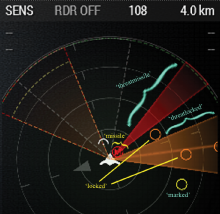You are running 32bit Arma, thats a bad idea and will probably cause out of memory errors (just like you're experiencing)
Use the 64bit version of the Game instead that should fix your issue.
- Queries
- Arma 3 Activity
- All Stories
- Search
- Advanced Search
Arma 3 Activity
Jun 4 2021
Your crash report is same as https://feedback.bistudio.com/T158880
corrupted game file, see my last comment on there.
Hello, i played Arma 3 campaign about 3 months ago.
Looks to be a corrupted texture file.
Verifying your game files in steam should be able to fix this.
Looks like geometry/geometric occluder issues. @reyhard might take a look if time permits
Have a look at all the rest of the "funny" error messages - most of them caused by some like "obfusqf" or similar obfuscator tools meant to prevent easy re-un-packing of downloaded mission pbo - mostly to prevent content "to be stolen" ...
Make sure you're running the 64bit version of Arma.
And as Leopard said, please attach a RPT/Report, here's how to get it: https://feedback.bistudio.com/w/ft_a3_howto/gamecrash/
Performance/Profiling branch has updated default network bandwidth values, installing that on your server will make mission downloads quite a bit faster.
You have a corrupted model file.
Verify your game files via steam, it should find the bad file and repair it.
Thank you, this seems like a very rare occurrence
Keep getting kicked with error message
0x0000005 STATUS ACCESS VIOLATION
ErrorMessage: D3D Error - DXGI_ERROR_DEVICE_REMOVED
they are both unary commands that take an object as parameter.
selectionNames syntax is old, it wasn’t documented
Jun 3 2021
What an object/AI knows about doesn't always equal what the sensor currrently sees.
Also sensor view range can be adjusted by player, I guess this script command would just either ignore sensor range, or use max range
Thank you! It's now synced and visible. Really happy about the fix.
Ah, the cones you can construct by yourself. As you have the reference to the missile and know where its coming from.
Dev branch/profiling
Can you replicate the issue without any mods loaded? If not its a mod and not game issue
daylight next updoot and profiling branch
flareMaxDistance is used.....
And works for me with daylight flares
Thank you! It is great to see all these old issues being fixed. 👏
ErrorMessage: bin\config.bin/gm_slotOptic_risrail/compatibleItems/: Cannot find base class 'compatibleItems'
No we can't
Should be fixed on perf branch
light flares are generally disabled for all lights during night...
Might hurt performance to process flares
Added maxLifetime parameter to NVMarker config
Added blinkingPattern/blinkingStartsOn/blinkingPatternGuarantee parameters to NVMarker config
selectionNames is fine, selectionPosition isn't.
The problem was that the selections in reslod are faces (points with orientation) and faces weren't supported.
Fixed in next dev-branch
Doesn't seem fixed even after changes. But this ticket seems to be about new LOD support so the [0,0,0] issue now tracked in T158916
I found another bunker like this at MSS leghorn
This is still occurring on profiling branch 2.04.147660
Jun 2 2021
Aside from the question of wheter this problem is still happening, I'd like to ask the question of if the problem is really worth looking at or fixing?
I'd guesstimate that there's maybe a handful of people that still import 2d missions into 3den, especially missions with intros in them.
Just for clarity of the request and what each value means, whether or not 'threatlocked' is added is up to you.
types:
unknown
footmobile
air
ground
lasertarget
irtarget
radartarget
next dev-branch update should have it. Please test the shit out of it.
[[164230: titan_missile_atl_fly.p3d,"missile",16],[164230: titan_missile_atl_fly.p3d,"threatmissile",16]]
ono, incoming missile! get down!
Type: String - Type of threat, values are "marked", "locked", "missile", "threatlocked", "threatmissile"
[[O Alpha 1-1:1,"air","unknown",["activeradar","datalink"]],[R Alpha 1-2:1,"air","unknown",["activeradar","datalink"]]]
Device name DESKTOP-GJDO
Processor AMD Phenom(tm) II X6 1055T Processor 2.80 GHz
Installed RAM 8.00 GB
System type 64-bit operating system, x64-based processor
Pen and touch No pen or touch input is available for this display
Sensor: String - The name of the sensor used to detect the target, values are "passiveradar", "antiradiation", "activeradar", "IR", "visual", "man", "laser", "NV", and "datalink".
Just for info, this issue concerns also triggers. (preset BLUFOR present and HQ entity in area >> HQ is in thisList).
that are shown by an object's 'sensors'
What an object/AI knows about doesn't always equal what the sensor currrently sees.
Also sensor view range can be adjusted by player, I guess this script command would just either ignore sensor range, or use max range
Yep, would be sweet.
Jun 1 2021
It seeemed so to me as well, but apparently it's not so clear cut.
Only with SOG prairie fire dlc enabled.
In T158302#2196637, @krzychuzokecia wrote:DLC objects should retain their duplicates, so that people won't need to buy other DLCs to play SOG:PF.
In T152896#2196553, @dedmen wrote:You forgot about how https://community.bistudio.com/wiki/setLightIntensity overwrites the value of setLightBrightness when clearly they are both different things.
They are not different. Brightness is a old deprecated way that got replaced by intensity.
Agreed, however note that some of the duplicate objects come from other DLCs - example being Land_MobileRadar_01_Radar_F which is part of Contact DLC. Quite obviously, DLC objects should retain their duplicates, so that people won't need to buy other DLCs to play SOG:PF.
You forgot about how https://community.bistudio.com/wiki/setLightIntensity overwrites the value of setLightBrightness when clearly they are both different things.
May 31 2021
next dev
Revision: 147670