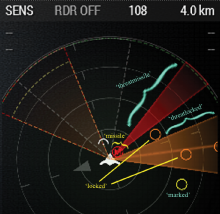Description: Returns an array of objects and object types that are shown by an object's 'sensors'- https://community.bistudio.com/wikidata/images/5/59/Arma_3_Sensors_Sensor_Display_symbology.png
Syntax 1: getSensorTargets Vehicle;
Syntax 2: getSensorThreats Vehicle;
Returns: Array of Arrays
getSensorTargets: [Object, Type, Side, Sensor]
Object: Object
Type: String - Type of target, values are "footmobile", "ground", "air", "lasertarget", "IRtarget", and "radartarget"
Side: String - Displayed hostility, values are "friendly", "hostile", and "unknown"
Sensor: String - The name of the sensor used to detect the target, values are "passiveradar", "antiradiation", "activeradar", "IR", "visual", "man", "laser", "NV", and "datalink".
getSensorThreats: [Object, Type, Sensor]
Object; Object- the object that has locked or marked, or the ammo object, in case of 'missile';
Type: String - Type of threat, values are "marked", "locked", "missile", "threatlocked", "threatmissile"
Sensor: Number - The number of the sensor type used to detect the threat, values are as here: https://community.bistudio.com/wiki/Arma_3_Targeting_config_reference#weaponLockSystem
Reasoning: Establishes ability for scripts to retrieve information from what threats are shown on the sensor display, and either extract or sort these objects/values by type, sensor, etc.