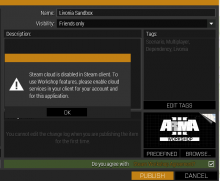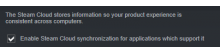With or without the optional DLC installed, I get an error when trying to upload a scenario to the workshop. Since I installed the DLC, when trying to upload a scenario, I get the error: "Steam cloud is disabled in the Steam client. To use Workshop features, please enable cloud services in your client for your account and for this application."
I've checked all my Steam settings, disabled and reenabled the Steam Cloud, tried it with mods and without, with the optional DLC and without, happens every time. I haven't changed anything in my Steam settings to cause this. The error doesn't seem to be happening to anyone else, as googling it came up with no results.