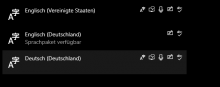I am playing Arma for more then 4 Years now, but right now my arma crashes every TIme but it crashes for different reasons.
Description
Details
- Severity
- Crash
- Resolution
- Open
- Reproducibility
- Always
- Operating System
- Windows 10 x64
- Operating System Version
- Microsoft Windows 10 (10.0) Professional 64-bit (Build 19042)
- Category
- General
Not easy to reproduce
For me i start my game and go in to the editor and it crashes, or i fly and then it crashes. The time for the crash is different sometimes i can play an hour or only 2 min.
I have some crash reports and DxDiags i try to Upload those, some have mods loaded some not and all have different parameters
Also i resetet my whohle pc and it did'nt fix it
Also my PC informations:
Event Timeline
Without any look at the logs this sounds like a hardware issue to me, maybe some bad ram or anything else attached to the board. Give good old memtest a try and have it run at least once the full set of tests. If memtest doesn't show any errors even on multiple runs could be many things from dying/already broken cpu/gpu/hdd/ssd to just corrupted data fixeable by game file validation via steam.
I have this only by arma and i checkt my rem every thing is alright. And i checkt the game file 10 times or so nothing is broken.
Well, just from looking at the few interesting lines I have quite a few ideas what might could be wrong not just with your game but with quite a lot of other stuff, but as I have to trust your reply that "everything is fine": to me the logs don't add up with that statement. If you experience this with arma only the one plausbile cause left is: there's something wrong with your data - either the game files itself - or the stuff you try to load into. Otherwise, if someone would rule out that cause, it's most likely some weird hardware bug, or maybe some of the junk you have on your rig (be surprised by what a simple dxdiag can reveal to someone reading it carefully).
All working perfectly fine but only one application having such weird issues? Nah - doesn't add up well ...
Ik know what you mean. I will do a new Mem Check and also verify my game files again with an Picture for you. I write again if this is finished.
Remark: Arma ckecked
You quite obviously didn't got the point at all - but, where should I start?
That weird date format in the bottom right corner? A DxDiag representing its OS as english but then lists quite a lot of german? CloneDVD - something used - IDK - about a decade ago? Doesn't really look legit to me ...
This list of "potential pitfalls and causes" is quite long about "hmm - I only get this issue with arma but nothin' else". Sure, maybe true, and maybe steam thinks all the files match their checksums and hence responds with "all fine" - but just give a thought: "I have some weird issue" and "all is fine" just doesn't add up. And even with all the stuff provided to tinker around to MAYBE figure what MAY could cause your issue - most we can do is just guessing. And yes, maybe you have some neat new hardware under your desk - but that doesn't mean it can't be faulty. I myself use a bad RAM stick for couple of years now - and it sure does bite me in the ass if I access that very spot which unfortunately gets me back some faulty data - but sometimes it's just a matter of "well, that 0 should had been a 1" and "omg - my system is going haywire". So, why you start that fight? I tried to help - and all I get back is some FLAK cause I throw in a few jokes between the lines cause you're using some not so legit stuff that is known for causing exact that kind of issues you experience? WAKE UP KIDDO! If you ask for help and expose yourself to use some not-so-legit stuff - accept you get mocked for it.
You want some real help? Wipe your drive - get a LEGIT copy of your OS - or maybe even use some FREE unix distro like some debian or slack cause arma3 has a native linux port - and re-test without all that crap ... does the issue still persist? This can point towards potential hardware failure which means your fancy new stuff is about to die. Has the error gone away? Start look at all that crap your dxdiag lists and maybe get rid of some of them - maybe it helps - maybe it doesn'T. But don'T get sarcastic if it'S your sorry ass crying for help cause you can't play your game and someone else tries to help ... that's not what this feedback tracker is - that belongs to the community forums or maybe even reddit. It's a fault with your setup - not with the game itself. You don'T report a bug needs to be fixed by the devs - you don'T face an issue caused by steams or armas internals - it'S not the game being weird acting strange on a perfect system ...
First my date is so for the game Arora 4x "http://aurora2.pentarch.org/" because the date cant be german 11.12.2000 or so it musst be so for the game, and i upgraded from win7 to 10 a long time ago so... it not a cracked version of win10.
Second the cloneDvD came later on my PC then the Crashes startet and i used it to try something.
And i resetet my PC for Arma 1 mothe ago because i dindt know why the crashes happens, if you think i am not legit its okay for me, i can understand it but yeay i dont know.
For me idk if this is my Hardware or maybe an Arma 3 bug, beause i checkt my RAM i switched it witch my Girlfriends ram and it crashes again and if it is my hardware then it should be also crash other applications not only Arma. Thats why i createt the Bug report.
For me it is Okay if you dont help me, maybe some body else what to help me, because i only want to play with my friend Arma.
And sorry for my bad writing i am a german guy whows living in germany, also i have a german and english windows packages to switch
.Remark: Maybe i dindt got you point and sorry for that, i think you are overreacting a little bit because i only asked for help and you assume think and not asked why
Remark: Sorry for my editing of this comment, i was alittel upset and my girlfriend sad, i should make it clear that i am a german guy and not an english person with an cracked win10 from germany. Thats why some files at my systems are german and some english.
Arma3_x64_2021-02-13_17-11-59
known memory corruption crash. Sadly not really easy to reproduce/find the cause.
Are you using a USB Headset for audio output?
Try starting Arma with -malloc=system
its called "Memory Allocator" in Arma Launcher parameter list.
First of all thx for the Help.
Second yes I use and USB Headset and for your solution it worked, i try it out for the day and tomorrow.
I give an resoult later, and thx again.
sorry for my late Answer.
I played for 5h with out a crash, i think it works again.
I dont know why this repaired it: "-malloc=system" but thank you.