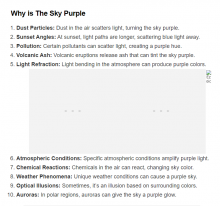I LOVE the look of the pink and purple sky. You guys are complaining about a stunning visual update which I know majority of players absolutely appreciate.
- Queries
- Arma 3 Activity
- All Stories
- Search
- Advanced Search
Advanced Search
Feb 7 2024
Ok I kind of have a workaround but your not going to like it... I had to unenroll from insider program and clean install of windows 11.. also make sure save game to cloud is off and delet userdata file from "this pc, local disk, programs x86, steam" this has worked for me so safe to say it was the preview build of windows causing the problem
Thank you I will do also as well if I find a workaround.
I reported also to Microsoft insider. But I think Battleeye is the one should be checking this also .
In a nutshell, it makes no sense to have a purple sky in current vanilla Cherno. Especially with the type of climate and the setting. It looks out of place. Hence why the new skybox looks better on winter cherno than the vanilla one.
Feb 6 2024
Hi thanx for reply.
53 °C max
I could be wrong, but it may have something to do with the fact that a component on your PC is overheating.
first ist not your gpu maybe your cpu? what cpu do you have?
and did you try to deactivate steam cloud ?
I'm having the exact same issues, from my research it appears it has something to do with the insider build of windows 11, I'm on the canary channel for insider build. I've been trying to find out what changed since the last update that is stopping battle eye from working ..
Hello,
experienced a very similar issue:
a regular freeze for a few seconds every 2 minutes i would say... checked files on steam, tried vsync off, low video settings, reinstalled the whole game. No effect at all...
Found this post so I did remove all steam games and steam app...
Problem still stands.
Thank you, we will investigate with BattlEye.
Resolved for 1.24 stable.
So I have just spent the past 2 days trying to fix this with absolutely no joy... even fresh installed windows and still same... why dayz whyyyyyyyy
In T172347#2443714, @designful wrote:Best answer is to just override Inventory Slots in their ColorBase classes so you don't have ANY issue, deleting them was unneccessary. That way we get this great change, and no mods break.
Feb 5 2024
I've been having this issue too! Always when i try joining a server it happens 2 or 3 times in a row then it works finally
I have no idea.@tiny fishing
This happening on my server in LAN too, so don't need too much ping for this bug.
Thanks for linking the past ticket. Interesting that they actually attempted to address the issue with 1.20...
Feb 4 2024
Here I upload a screenshot showing how bad the purple tint is from a few minutes ago, at sunset. Vanilla, not mods.
Done Again same Error I even tried to move the game back to C: I already reinstalled it all and nothing. Either Microsoft update or Dayz Update to this version of windows is affecting .. Somewhere I read that Batlle Eye has probably to do a new patch. I also reported it to Microsoft.
Feb 3 2024
update: this issue has been fully resolved after a server restart. Still though, such things ideally shouldn't happen at all. As a temporary solution you guys could increase the server restart frequency by a few hours.
The problem with the hotbar is definitely over a year old, strange that it has only now reached BI. It can probably be found on moddet servers and vanilla servers alike.
It says STATUS ACCESS VIOLATION, and it takes like 8 times to let me in the game, once i'm in the game it is lagging 24/7 and I have great wifi and ethernet connections.
Thank you for responding, I've been crashing, I will keep you posted
Hello @Geez any news about this issue being resolved in the next 1.24 patch? or any other news of it? Still happening after 5 months.
In 1.21 this T169094 was marked as resolved.
mushi, is it (T175268) resolved with the new collision geometries of vegetation in 1.24 exp?
Thx for the reply.
Feb 2 2024
I have not tried to delete dayz from the documents, what I have tried is to delete dayz from steam several times and it has not been solved, I have also checked that the dayz folders have the permissions and I think that is fine but it has not been solved the problem, I know several people with the same problem and none of us have been able to solve it, within dayz I have around 600 hours and it has never happened to me but one day suddenly the problem started and since then it hasn't stopped
Thank you, we will take a look at what could be done to improve these walls.
Thank you, we will investigate with BattlEye.
Hello TUYAYAFARLOPERA.
Have you tried to delete the DayZ folder in your documents? Did that have any effect on the issue? Does the documents folder have the necessary rights allowed?
Thank you, we will investigate with BattlEye.
Hello StxticOperxtor.
Are we talking about disconnections from the servers or actual game crashes? If there are crashes ,can you please click on "Show and prepare report" button and then upload the generated archive to this ticket?
Regards,
Geez
Thank you for clarification. Confirmed!
TBH I don't feel like wolves occasionally spawning without a howling sound is a bad thing. It adds to the immersion imo. IRL you'd see wolves roaming around without making any noise more often than howling around like mad. In fact, the times where wolves spawned on me silently in DayZ, were some of the coolest "movielike" moments I've had in the game tbh.
Feb 1 2024
Hello gabriel_kaapo.
Can you please try the following?
Hello nickolad070222.
Unfortunately this ticket does not contain any info we could go by. We do not experience this issue internally therefore we think this could be caused by the specific hardware setup, its drivers or something related.
We did confirm that this occurs if wolves are aggroed by something else within the range (dead body from either infected, player, animal or animals) even if they change their aggro to you after.
And ofcourse, the issue is scheduled for a fix :)
The issue isn't the "Sitnik" distance. it's "Gieraltow"
The signs mentioned are further south closer to Geraltow
Seems a good idea... i'd add to include a SHIFT-click to complement the CTRL-click... where ctrl-click drops items with one click, shift-click could pick them up with one click. The double clicking is so screwed up and often fails to the point players end up resorting to click, drag and drop instead
Jan 31 2024
What did you find out?
The bug has been confirmed? @Geez ?
I’ll say one thing: if the FPS drops, it means there are already some problems, it’s a fact, so I immediately start poking through configs and logs and seeing where what’s wrong because the dayz server is just something special on mods, no matter how powerful the processor you have, it’s all it lags exactly :()
Hello jengafunk.
We are aware that this can potentially occur when the vehicles are parked in tight space/close to objects. Unfortunately there is no way for us to flip the vehicle for you, as we cannot interact with the items/objects on the servers.
Thank you, we will investigate with BattlEye.
Jan 30 2024
The farthest I've gotten this working is retexturing the cylinder and ejector objects, but cannot find a way to apply these to the magnum itself. I assume I'd need to modify something with the magnum_base, but I'm not sure. Asked more knowledgeable folks if they have any ideas.
@Geez you guys ever gonna fix this...
Resolved for 1.24 stable.
Hello Streatman.
We are aware of this problem. Currently I cannot share any estimates as to when or if this will be addressed.
Definitely it is not by design, it is just a byproduct of how the system works now.
Here is a footage where it happened, could maybe help https://www.youtube.com/watch?v=7jDWvMc0aN0
This needs to be revisited. It is impossible to anticipate which other mods add actions, so you can very easily run into a situation where mod A adds an action and mod B adds an action that both work fine in isolation, but when loaded together, only one of the mod's (A or B) action will be selectable. Due to the exponential amount of possible combinations of mods loaded, it is impossible for any individual mod author to circumvent this situation.
Hi, thanks for looking into it
Hello Silvo.
We have tested this issue but we could not reproduce it on our end.