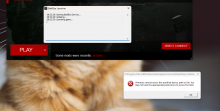When I open dayz on steam we get
E:\SteamLibrary\steamapps\common\DayZ\Dayz_x64.exe Windows cannot access the specified device, path, or file. You may not have the approriate permissions to access the item.
I tried running as administrator and no luck
Description
Details
- Severity
- Major
- Resolution
- Open
- Reproducibility
- Always
- Operating System
- Windows 11 x64
- Operating System Version
- Version 23H2 ,OS build 26040.1000
- Category
- BattlEye
open dayz on steam select server battleeye starts and we get
E:\SteamLibrary\steamapps\common\DayZ\Dayz_x64.exe Windows cannot access the specified device, path, or file. You may not have the approriate permissions to access the item.
If run the file it will open the game but server will kick you out due battle eye is not ok
Edition Windows 11 Home Insider Preview
Version 23H2
Installed on 27/01/2024
OS build 26040.1000
Experience Windows Feature Experience Pack 1000.26040.1000.0
Event Timeline
Hello gabriel_kaapo.
Can you please try the following?
Right click DayZ in Steam, Select "Manage" and then "Browse Local Files"
Right click DayZ_BE.exe and select "Properties"
Go to the "Compatibility" tab and tick the checkbox for "Run this program as an administrator"
Done Again same Error I even tried to move the game back to C: I already reinstalled it all and nothing. Either Microsoft update or Dayz Update to this version of windows is affecting .. Somewhere I read that Batlle Eye has probably to do a new patch. I also reported it to Microsoft.
So I have just spent the past 2 days trying to fix this with absolutely no joy... even fresh installed windows and still same... why dayz whyyyyyyyy
I'm having the exact same issues, from my research it appears it has something to do with the insider build of windows 11, I'm on the canary channel for insider build. I've been trying to find out what changed since the last update that is stopping battle eye from working ..
I'm still looking into this and if I find a workaround before a new patch comes out from either battle eye or windows the. I'll post back here :)
Thank you I will do also as well if I find a workaround.
I reported also to Microsoft insider. But I think Battleeye is the one should be checking this also .
Ok I kind of have a workaround but your not going to like it... I had to unenroll from insider program and clean install of windows 11.. also make sure save game to cloud is off and delet userdata file from "this pc, local disk, programs x86, steam" this has worked for me so safe to say it was the preview build of windows causing the problem
Well I dont like it I need the insider program .. I Hope Battle Eye invest on Fixing the issue. The Insider is the next public version of Windows and if they dont FIxed now it will become a huge problem for them when goes public release. With our reports we do the public service to Battle Eye finding this issues
So better they FIxit soon
Hello everyone.
Unfortunately BattlEye does not fully support insider builds of Windows. Since DayZ requires BattlEye to be on at all times, it means that DayZ will possibly not run on insider builds. However, we will contact BattlEye to see if there is anything that can be done.
https://www.battleye.com/support/faq/
When starting my game with BattlEye enabled, I get the following error message:
“Windows cannot access the specified device, path, or file. You may not have the appropriate permission to access the item.”
This is likely caused by you trying to use an unsupported Windows 10 Insider build. While we try to support the latest builds as fast as possible, there can sometimes be delays related to a number of factors. Until then you will have to downgrade to an official public build of Windows 10.
I've been on insider builds since they started and never had an issue until the lastest update that has been pushed out.. hopefully this can be addressed by either Bohemia or battleye as to revert back to a build of windows 11 would require a fresh install for me as I'm on canary channel for updates.
BattlEye is working on their support for the current version and they would like to release it soon - within a week.
This estimate is not set in stone and might change ofcourse.
Maybe try roling back a windows update, I wasn't having any issues until most recent update. I didn't really have anything worth keeping so I just went full wipe and unenrolled from insider program.
@Geez do we have any update on this issue yet? Been dual booting off a usb drive just to play and it so slow.
Unfortunately no information I could provide. Since this is on BattlEye, you could try asking if their support can provide some information - https://www.battleye.com/contact/
Regards,
Geez