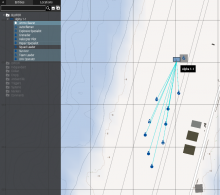How to solve. Windows server 2008 is basically inbertween Windows XP and Windows 7 so i had to install Windows server 2010 and it fixed it as it is between Windows 8 and Windows 8.1
- Queries
- Arma 3 Activity
- All Stories
- Search
- Advanced Search
Arma 3 Activity
Mar 15 2017
Hey, guys. I hope this sheds some light on the issue!
I tryed to do a mission with 4 teams. using the Civilian Side as guerrilla. Was annoying to have wildlife capturing all the sectors.
Mar 14 2017
Very similar behavior when trying to toggle zoom out when not aiming down the sights. Usually it does zoom out, but the toggle often does not work. Happens more in cities than out in the wild. Seemingly unaffected by fps, though. I have played only on Battle Royale servers, can't reproduce offline (campaign or BR test range).
I don't know why BIKI doesn't mention AL EG for this command.
Found a temporary workaround by using AutoHotKey to bind "secondary mouse" / "right mouse button" / "mouse2" to a keyboard key; avoiding a "hold" delay.
This could be useful to say how did you solve it. Make this forum a chance for other people who encounter the same problem as yours.
Still there is a situation when the commander of the tank gives the order on the purpose, and the crew finds still other purposes. Your team - "Shoot", does not occur until the crew finishes the dialogue, about all purposes around.
https://feedback.bistudio.com/T123688 - fix is given here :)
In case anyone finds this thread looking for the same answers...
Nice video MulleDK19.
Experience this tonight.
I snagged these real quick.
(I had to post these on imgur because the upload file for images is broken for me for some reason or another)
http://imgur.com/a/gU9Es
http://imgur.com/a/r5fEr
http://imgur.com/a/fdtr1
Sorry meant bipod. If taken from crates or placed via props they disappear on assembly, but if there is a working mortar in the mission you can take it apart & reassemble it.
Mar 13 2017
No, I forgot to.
To add. I have verified cache. I have tested without mods on the same mission file [They were mission eding mods with no dependancys] and I still crash out. I've disabled any scripts running, however it still crashes.
Yes, there is a missing feature to choose the place of a unit inside a group. (and two missing commands for setter getter this place by script). If you are changing the role description, the only way (I found) is to edit the mission.sqm (not binarized) then you'll find your units, for example in a group of 8, classed item0 to item7. You can change their place , changing their class number. If your leader is item4, just make it item0 and change item0 to item4. You can sort as you want but be sure to keep item0... to item7 for your group. A simple error in a mission.sqm and the launch will fail. Not difficult but at your own risk.
PS: No need to move all lines of an item, just change the numbers in class names.
did you try to verify integrity of the game cache?
I have the same problem..
I can confirm the missing Anti-Air Units and Props in Zeus. Are there any plans to change this? Seems like Zeus in its current state could need a bit of love ..
In T83302#1582330, @Wadim.89 wrote:I know what you mean, but correct link to video please.
Changed link
I know what you mean, but correct link to video please.
thank you for your feedback.
Yes, it happened during a custom multiplayer mission created by another player. I don't think trying to make the mission available is worth the effort. So far I did not hear about other occurences of this issue.
What I wanted to say - this is implemented in RHS mods. In the video you will see how the correction of the barrel after the determination of the distance to the goal. Correction is depending on the type of the bullet\the distance\the design of the tank. This is what is called correction of "0" when in the ballistic computer takes into account the design features of the tank. The location of the barrel relative to the sight arrow is taken into account and it adjusts the stem along the horizontal and vertical marks in the optical sight. In case of correct estimation of the distance the bullet aims at the center of the sight, is the main calibration , which are all the tanks in the world.
In T67748#1582007, @jgaz-uk wrote:Found on 11/032017
You can take a Mortar apart & re assemble it if its in the mission to start with but ones in crates ( tube & tripod ) when assembled disappear into thin air for some reason?
To test; in editor select default Stratis, default playable unit. select Props, Equipment, dismantled weapons , from there put a Nato tube & a tripod down select play pick up one & select assemble & see what happens.
Mar 12 2017
@56curious - IF you took the time to read my post, you'd see that I still want VON enabled.
I already have a makeshift script to disable it, but as soon as any client lag is experienced, the makeshift "fixes" do not work... hence why I have made this ticket to actually have an inbuilt option to remove the voice from created channels using the create custom radio channel commands.
Arma 3 Version 1.66 & Dev build 1.69.140790. All mods disabled / unloaded.
You are right. Sorry i didn't checked carefully. It happened because I made CTRL+ALT+DEL so i guess the troubleshooting report app was not able to make the mdmp files...
IF you took the time to google for more than two seconds, yu may have a solution. https://forums.bistudio.com/topic/167901-how-to-disable-von-channels-voice-but-keep-text/
here is something to read and look through.
Found on 11/032017
That is RHS errors, why not post on RHS bug tracker ?
Mar 11 2017
Should be fixed in next update
Hello,
the system error code 0xc000007b means that the system is unable to start the program because of some missing library. We provide possible solutions for these errors here https://community.bistudio.com/wiki/Arma_3_Unusual_process_exit But given you've a problem on server, it might be faster if you skip to the last option and use Dependency Walker http://www.dependencywalker.com/ . You can upload the report from it (*.dwi file) here and we will determine the library that is causing the issue for you.
One of the most annoying Bugs ever. On a mission, Enemy incoming.. down to 3 fps for a random amount of time. Hope there is a fix incoming. Good Luck guys!
Reinstalled it and launched it without mods and the framerate in the editor is very good now. still crashes though so no progress.
Reinstalling Insurgency fixed the framerate stuff. Im now reinstalling Arma again which means also redownloading all the mods. If its not working then ill be ready to give it up...
Although a couple years old, here is my guess how to get it working:
Remember to press the vehicle keybind "Turn on/off engine" within the 10sec window, it is not enough to just let go of the gas.
Perhaps it would be easier if you could simply "Rearm MK6 Mortar" via action menu on the mortar while ammo truck is nearby.
But hey, new vehicles are more important isnt it? (sarcasm). I got banned for reminding about tickets like this. I dont play Arma 3 since then, beacue its getting close to EA games and NFS 2016, where driving model were screwed (in racing game). In Arma 3 basic features are not working, developers are adding new one, and those old, bugged will never be possible to fix. I'm getting out of this sinking ship.
Mar 10 2017
dynamicSimulation solves the problem. easy... :)
In T123238#1581813, @Vipera wrote:In T123238#1581753, @AtomicTim7 wrote:I'd be intrigued to see, comparatively, how many instances of the bug/crashes you get with the option enabled. You may find there are more, you may not.
There have to be the same stress test for both cases, with virtualization disabled and enabled. If you make different game situations then result is not correct.
In T123238#1581753, @AtomicTim7 wrote:I'd be intrigued to see, comparatively, how many instances of the bug/crashes you get with the option enabled. You may find there are more, you may not.
I have the same issue.
sorry, my first ticket... if sth missing, please tell me :)
In T123238#1581665, @Vipera wrote:I was going to disable Intel Virtualization in BIOS to see if it helps and have found that I have already this parameter in disabled state. And it was disabled for a long time on my system. It means that this parameter does not help at all with the "3 fps" bug.
There are my two crash reports. In my case this "3 fps bug" happened couple of times when I was close to the battle and using scope (rifle and vehicle) on MP servers with mods and without mods. One time I got this bug when I was hiding inside building in a town full of enemy AI units and helicopter controlled by the player on enemy side started to make a gunfire from helicopter to the buildings near me. I was looking to the wall inside building at that moment and didn't see any explosions or any visual effects. But second later after I heard that helicopter started fire and heard explosions close to my position I got that "3 fps bug". I suppose that this bug is related to visual effects from weapon shots (fire, smoke, tracers), sound effects from weapon shots, LODs switching between undamaged/damaged states, PhysX.
I was going to disable Intel Virtualization in BIOS to see if it helps and have found that I have already this parameter in disabled state. And it was disabled for a long time on my system. It means that this parameter does not help at all with the "3 fps" bug.
Mar 9 2017
It is a pity that the developers ignore this ticket. It's a bad policy! It's a stupid policy. Most things in Arma3 is not working as it should
In T123657#1581409, @razazel wrote:Hello,
thank you for your feedback.
Please try out these steps, it might help you to be able to connect to the server again, if it doesn't please let me know.
0xC0000005 - Possible solutionsI would also recommend trying out a default memory allocator, that is, either disable the -malloc parameter or use -malloc=tbb4malloc_bi
Thank you
Tried the steps. No luck unfortunately.