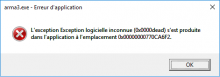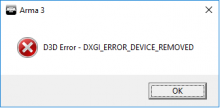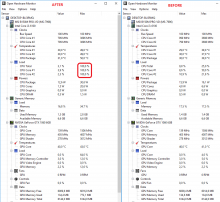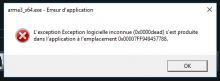Hello,
I just bought Arma3 and I have a serious bug that do not allow me to play more than 5min with this game.
I cannot play with the game.
Crashs occur randomly (can occurs after 30sec, 1min or 5min).
I have
- reinstalled Arma3 game several times
- restart the PC
- no mod installed for Arma3
- DLC installed: zeus
- I have no problem with others games
Crash reports are available here:
- http://www.mediafire.com/file/y1jujxcxucjso96/ArmaReport_Log_20161127T174308.zip
- http://www.mediafire.com/file/topdtygomjgfh7e/ArmaReport_Log_20161127T171652.zip
Any thoughts?
Could you please fix it?