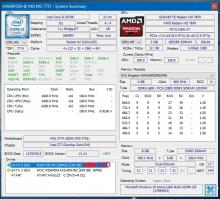I have the same problem. If you use a great camera in the editor, the entire building structure is missing first. Then a white texture appears and finally the correct texture. Sometimes this building texture can flicker. The building sometimes appears without a problem but the re-entering of the building can show the problem. I checked with and without mods. The method of error varies depending on the type of situation. Driving a car in the game, using a great camera, observer mode / spectator.
- Queries
- Arma 3 Activity
- All Stories
- Search
- Advanced Search
Arma 3 Activity
Dec 28 2017
In T127189#1660701, @aerophyle wrote:I wanted to post a solution here that is working for me, though I don't know how much it will help others. I bought Squad recently and it was working, but it forced windowed mode and when I set the graphics to full screen the game was getting the same failure to start error. I took this as a clue and, under compatibility settings for the game, I checked the DPI scaling and full screen optimization boxes. For some reason, this got the game working for me. They do not open from Steam correctly, but I can finally play again. I hope this helps some of you guys, since it ties in with the forced windowed mode "fix."
I am creating some better translations for Bootcamp campaign due to there is no news about this problem.
From flight altitude it is reproduced so: The house is absent and slowly appears when you approach it. At first there is a white framework, then filling by texture.
looked into sensors and realized how it currently is, close this ticket please
Dec 27 2017
Encountered similar situation, occasionally game crashes, sometimes upon exiting game server.
Changed compatibility setting including fullscreen optimizations and DPI scaling, but happened again.
big problem !
What? This has nothing to do with Zeus mode.
Duplicate of https://feedback.bistudio.com/T84855?
Dec 26 2017
Any doubt, please contact me. Best regards!
+1 again. Can we please have this command(s)? Its now been 3 years ago since the issue was created...
Dec 25 2017
Very much could use a getter for setPylonloadout as GrumpyoldMan suggested "getPylonLoadout could return an array holding all pylons and their respective assigned turrets".
Dec 24 2017
On Arma3 v1.56 - I have received this achievement, having performed the same operations, as in Arma3 v1.80-1.81.
- In the editor I took over control, character played for chosen.
Therefore, in Arma3 v1.80-1.81 there is a problem for receiving achievement "Puppeteer".
The game crashes and gives a STATUS_DLL-NOT_FOUND error. Have no idea what to do.
Dec 23 2017
arma f*** up bad_module_info and Client not responding -.-
At 1.81 the problem is not solved.
Im having the same problem, cant load any sigle player or multiplayer with out the crash, please fix this
I haven't had a chance to play Arma 3 since that last session so I haven't had a chance to try it out the latest hotfix, but I will test more as soon as I can to see if I still get server crashes. I have contacted NeoArmageddon, but he hasn't replied to me.
Сегодня за 4 часа игры по ошибке -- bad_module_info -игра сворачивалась 4 раза
I wanted to post a solution here that is working for me, though I don't know how much it will help others. I bought Squad recently and it was working, but it forced windowed mode and when I set the graphics to full screen the game was getting the same failure to start error. I took this as a clue and, under compatibility settings for the game, I checked the DPI scaling and full screen optimization boxes. For some reason, this got the game working for me. They do not open from Steam correctly, but I can finally play again. I hope this helps some of you guys, since it ties in with the forced windowed mode "fix."
In T127271#1660476, @Wulf wrote:Yesterday, we published a fix for the bad_module_info error. Please, try the game and let us know if the issues regarding this error still persist.
Thank you.
Tried again and wasn't able to trigger the crash.
Dec 22 2017
If there is no work around I'd be pretty content with some sort of voucher from BI qualifying me for a steam refund (past 2 weeks and beyond the play time limit or I would've got one already) because this game used to work perfectly fine with and without mods on fairly high settings and now it doesn't without mods on the lowest settings.
Ill get a video of it as soon as possible. Mk-1, mk-18, mk-14, spar 17.
Dec 21 2017
In T127403#1660470, @Wulf wrote:Please, create a video of the issue that you are having.
I would, but realy its just: pressing "ctrl+z", nothing happends; (not much for video)
Great! Thank you for letting us know. :)
Dec 20 2017
Was able to play last night without issue. It appears to be fixed. TYVM.
When you fix this problem?
I have steelseries siberia v2 3.5(mm) jacks headset and i have this bug
Win 10 Pro 64bit
Memory 16 Gb 1600 Mhz
amd fx-8120 4.5 Ghz
msi 970 gaming motherboard
asus radeon hd7850 GPU
SSD Samsung 850 Evo 250 Gb+HDD 2Tb
it's impossible to play comfortably on 32bit client with 3fps bug, and on 64bit client with 16bit 48000 Gz audio settings
Ok, I created video (last game version, without mod).
I think, then this video show the problem sufficiently.
I tested this after the last hotfix, but I am not able to find any issue . Could you please test the issue with the current version of the game and if there indeed is an issue, could you please create a video?
The issue should be fixed on the dev branch.
Yesterday, we published a fix for the bad_module_info error. Please, try the game and let us know if the issues regarding this error still persist.
No, i'm using the vanilla game too.
The object is placed on a dedicated Server with the newest version of the game.
We just published a fix does the issue still occur? Also, have you tried contacting Neo Armagedon?
There is a new fix out. Could you please try the scouting mission if the issue still persists?
Please, create a video of the issue that you are having.
I just tested the mission and everything works as it should.
The fix is out. Could you please test the game if it solved the issue?
Thank you for the report. Please re-install .NET Framework 4 with the latest available version (currently 4.7 https://www.microsoft.com/en-us/download/details.aspx?id=55167)
This should be fixed in our development branch could you please have a look and confirm that the issue is fixed? Thanks.
Dec 19 2017
When you fix this problem?
I have steelseries siberia v2 3.5(mm) jacks headset and i have this bug
Win 10 Pro 64bit
Memory 16 Gb 1600 Mhz
amd fx-8120 4.5 Ghz
msi 970 gaming motherboard
asus radeon hd7850 GPU
SSD Samsung 850 Evo 250 Gb+HDD 2Tb
it's impossible to play comfortably on 32bit client with 3fps bug, and on 64bit client with 16bit 48000 Gz audio settings
Dec 18 2017
FIXED BATLLEYE PROBLEM! battleye: client not responding.... 1.80 hotfix fucks us!
Arma III ver: 1.80 vanilla
Open editor, Tanoa map by default
add a player
add any vehicle (mine was HEMTT fuel but that doesn't matter)
run preview
in debug console:
You should be able to get the files here:
Could you be a little more specific? Which weapon with 7.62? Could you please create a video of the issue and upload it here.
Thank you for the report. I am testing this command right now on the public build and everything is working as it should, no generic error occurs.
Thank you for the report. We are aware of this issue.
In T127403#1660319, @Wulf wrote:Hello.
All the things you have listed are there and working.
This is awesome news, but none of these i found way how to use then :) , can you please help with that?
(We are talking about ingame GUI editor right?)
(not sure what it can be related to, but i'm on 100% sure that on my side (clean arm3) "undo" action do not working)
please try the performance binary from profiling branch , it contains multiple crashfixes
First. It means that you are missing all of those files. I am expecting they are needed for the game to run hence the fatal error.
We are aware of the problem that the last update of Windows caused we are in the process of fixing them.