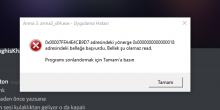Everytime I exit the game or server crashes from last 1.78 update I get this error.
Also on a different note after the update one of my Arma 3 exile servers has a major problem, one server is fine the other server has a memory leak and the FPS drops considerably. Both worked fine before the update. Both servers were running on a dedicated windows server version 12 R2. I have heard a rumor that you are not able to host 2 servers on the same machine because of the new BattlEye port configurations. Is this true and will there be a fix? I have lost all my players because of this issue, nobody wants to play on a server that constantly crashes with server FPS dropping and taking a dump.