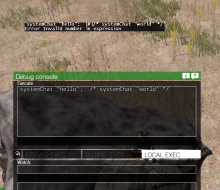Upgraded to OS X 14.7 problem persists (not sure if I should open a new task due to the OS change).
- Queries
- Arma 3 Activity
- All Stories
- Search
- Advanced Search
Arma 3 Activity
Sep 26 2024
I can confirm! Eden attribute works fine on dedicated server in current dev branch
Sep 25 2024
Sep 24 2024
i think to recall "things" were fixed with the to SQF export from Eden - if so, does anyone have FT or changelog at hand?
Every sound—shouts of concern, the echo of footsteps—felt like a distant memory, blurred and unfocused, as if they were part of a dream slipping away.
Paste the exact error, or upload the RPT file. Read this:
https://community.bistudio.com/wiki/Crash_Files
If you're referring to the launcher error, you're probably missing .NET Framework.
Sep 23 2024
seems like its really only intended to contain objects.
Did some further testing and found that Antistasi used 5k to 6k mb of memory (tracked through task manager) and gpu and cpu temps only reached a maximum of ~60C.
Sep 22 2024
Reinstalling Visual Studio redistributable hasn't fixed the issue for me.
Uninstalled, rebooted computer, installed, rebooted again. Reinstalled Arma tools. still no change to the issue.
I think it makes sense engine-wise, as in "setting velocity kills the player, then ragdoll at this speed" whereas setting velocity on no-damage unit will not ragdoll it, therefore never throwing it in space.
I do not think it was related to a specific fix but was more or less always there. Still, worth asking for setVelocity to apply when touching the ground!
I believe it is related to the fact that the player is touching the ground at the time
Sep 21 2024
Additonal issue: Tooltips for controls inside the CT_OBJECT_CONTAINER do not render
Further info: I have now uninstalled and reinstalled Arma and the bug persists.
Sep 20 2024
If so I want to represent you solution from this comment https://feedback.bistudio.com/T159347#2635883
Can not confirm, just got it in lastest dev build 152211 on dedicated server
Sep 19 2024
Hey @dedmen, sorry for the delay. Followed the steps on the link and checked AppDataLocal, there are no files of the type mentioned in there.
Sep 18 2024
Sep 17 2024
Anyway if someone knows how to "lock", change this to "solved" or whatever let me know (or do it if you're a mod idk) and I'll eventually remember to check back and do it if it happens
in the last profiling version the
18:43:31 Error 0 elements provided, 1 expected 18:43:31 File a3\ui_f\scripts\gui\rscdisplaydebriefing.sqf..., line 45
still shows up, will this be fixed within the rc version?
Sep 16 2024
If you have "massive logs" it's probably because you have a bad or broken mod. (it still depends what you mean by massive)
In T184231#2670524, @dedmen wrote:since there can be thousands of them.
Yeah, and the eventhandler will be spammed alot, seems hard to do without causing lag.
In T184611#2670487, @dedmen wrote:We don't have separate crash/script logs.
Won't do.
Can confirm a full uninstall of Visual Studio 2013 C++ then a re-installation fixed it.
since there can be thousands of them.
Corrupted game files.
Delete Arma 3/Addons/air_f_beta.pbo
Then verify your game files in steam.
Objects outside of map bounds are not supported.
Visual Studio 2013 c++ redistributable is missing or not installed correctly.
If you want to play the game, you have to buy it first.
We don't have separate crash/script logs.
Won't do.
still not fixed
2024 09 16
dont know if any other vehicle has this bug
I have the exact identical issue, same symptoms and error.
Cannot use any element of Arma 3 Tools, all immediately crash.
Also using Windows 10 64 Bit
Sep 15 2024
Sep 14 2024
Well, Hi. I'm very, very stupid. Everything was down to not having the correct mod folder set up. I swear that's one of the first things I tried but oh well, now it works apparently so yeah, laugh at me if you will; I'll be recovering lost time
Probably related to gas stations blowing up several times too. Some MP mess is going on.
Looks like localization side issue @falagor