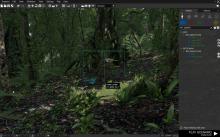- Queries
- Arma 3 Activity
- All Stories
- Search
- Advanced Search
Arma 3 Activity
Aug 25 2016
For example this is the script that im using and its failing cause of this bug.
I doubt video alone without any repro helps in this case.
The error I receive is :
Exception: No configured storage engine can store this file. See "Configuring File Storage" in the documentation for information on
configuring storage engines.
When wait for fixes? Take the time to fix it.
My head is spinning from the UAV. Find a way to fix it. )
I think this a bug and it cant be fixed by my own it requires bohemia team to fix it because its a game problem by physx introduced in arma 3
So the issue should be already fixed in the development branch and will be available in the next main/stable update.
Issue should be fixed with next development branch update and later in main/stable branch update
Resolved in 1.65.138056. Option to "play as the character" is not available for drones.
With the newer createsimpleobject command you can place water that is also animated. But swimming or diving is not possible.
Aug 24 2016
I have tested it, error still occurs
No i haven't but Should i? It seems to be the same
have you tried modelToWorldVisual and worldToModelVisual instead?
I meant large interface size
1440x900
16:10
large interface size
Yes
Can be closed.
Can be closed.
Apparently you now have to overwrite the textureList property.
No , this error appeared yesterday , and only on servers Fashion Battle Royale
Do you have the crash on the official servers too?
Related to T117851
It is not exactly a user error if you are unable to click on it and it works using the keyboard, so there might be something wrong. I was just trying to pinpoint the problem :)
Would you mind to provide info about resolution, display ratio and interface size that you have set?
Yes, I just tried.
Did you change the file somehow? I am unable to open it properly.
I ran it without any mods, and with only the nosplash and nopause modifiers.
Yup, the damage needed for the repair to start is too high. Most of the time leaving a vehicle in a disabled state that can only be partly fixed by an Engineer or a Repair Specialist.
yes, there was is an mdmp file, but when I attempt to load it here I receive an error message.
Here is the link to the file with an error report
The issue is being looked at, some progress has been made, though not sure why in some cases it is still an issue. Not all users have this problem as many of them are able to upload files (including ZIP) just fine.
NO. You guys need to fix your application to accept uploads. What sort of credibility do you have if I cannot attach the legitimate dump file !!!!
Hello,
some of the labels there were changed, we're currently waiting for translators to finish their magic so we could incorporate translation in Launcher.
thank you for the feedback.
@limdii
Thank you for the crashdumps.
Can you select them using keyboard keys (up and down arrows)?
Hi, where there also mdmp files present?
So now you are able to join the Exile. When you had the Apex expansion enabled, were you able to join other servers (KotH, official servers, etc.)?
Note: The time I took the second crashdump the antivirus was disabled.
- Crashdump https://ufile.io/ed165
I am having trouble interacting with the drop down lists for the type and activation attributes of the trigger. I can see the other options in the drop down, but can't select one.
To start, I tried uploading here two times. Both times it got to 100% and then showed an error message indicating "please configure a storage backend". (Size was 7.8MiB.)
Aug 23 2016
btw i have unchecked A3Apex on steam now i can play normally.. ///
Ok, here's the report.
thank you for the feedback.
These repawn tents are still not JIP compatible...
i have uploaded the rpt files, what can i do you for?
Is there a reason why the alternate idea in this post Isn't feasible?
Seems so, feel free to try out the profiling branch it might help or at least help us pinpoint the source of the issue.
thank you for the feedback, unfortunately I will have to ask you to describe the issue you are having in English. Would that be possible?
ive downloaded it regular steam branch i guess..
BTW, graphics card drivers were updated a couple of weeks ago: Card: nVidia GeForce GT 740, 1024 Mb GDDR5, D3D API v12
Drivers: v368.69
It was the game that crashed and stayed inactive (totally black screen not responding to mouse or keyboard); only could ended it from Task Manager. But Launcher stayed in the backgroud showing its main screen, and appearing quen arma3.exe was terminated. It may be (is just a suspicion) Launcher wanted to show a dialog but arma3 program was in control of screen.
thank you for the feedback.
thank you for the feedback.
Hi, did you try to use profiling binary?
thank you for the feedback.
if you are having trouble uploading the crashdump files here, please try to use some free file sharing service (e.g. Dropbox) and send me the link.
maybe Razazel could merge this ticket with mine T119989
Apologies for the late reply. Please find attached the required