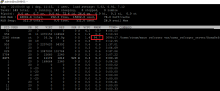User Details
- User Since
- Mar 9 2013, 6:25 PM (643 w, 6 d)
Jun 8 2022
@Uro
You accuse me of trying to raise my ticket profile by linking unrelated issues which I deny
I related your issue since it looked like the root cause of the problem I am facing (memory leak => server not found in the server list)
Btw it is someone else who send me the link to your post because he also thought it was related to my issue.
If you don' want to link your issue to mine, fine with me but that won't help solve our issues which do seem related
Jun 6 2022
Some players (not more than 5) joined the server today and played about 1 hour before all of them lost connection with server at the same time.
Jun 3 2022
I noticed 2 new parameters in the server JSON config file and added them to server config, then restarted.
"a2sQueryEnabled": true,
"steamQueryPort": 17777
Jun 2 2022
Yesterday I patched the server to 0.9.5.61 version, emptied the .save folder, changed the mission to {1AEE808E7689FE54}Missions/23_Campaign_NWCoast.conf, restarted the server and launched the mission by connecting to the server then disconnected.
Jun 1 2022
Not duplicate, just read the title of this ticket. And yeah I searched before for existing tickets and didn't find yours because at that moment I wasn't aware of this memory leak problem (I discovered it afterwards).
May 31 2022
I changed maxFPS from 120 to 60 and I notice the same behaviour : over less than 24 hours period the memory usage increases (eg from 5 GB to 12 GB as I write) although only one player connected to the game at the beginning of this period and no other players connected afterwards.
May 29 2022
I noticed for the second time that, as time passes by (after one or two days), the reforger dedicated server process ends up using almost all memory (94%, check attachment) and ssh session becomes slow and later even impossible (ssh requests timeout). I have to restart server from the web management console.
May 25 2022
Jan 29 2021
only bohemia can do that
when you click "edit task" on the right panel you get a message "you do not have permissions etc"
Dec 22 2020
Good news
I was lucky to find an old game save (just before I started dealing with the Harcourt and rescue captive quests) and I was able to complete the following quest tasks with the following method: as soon as Keystone gives you a mission go straight there, do nothing else
- rescue the captive (this one worked before as well)
- give wallet to garagist (this one was blocked before, nothing happened after executing 'give item' action)
- steal top secret files from Harcourt (this one worked before as well)
- give top secret files to Keystone (this one worked before as well)
- get rebreather from Losi gendarme base (this was blocked before when I bought the rebreather from the black market)
- dive down and gather the Intel (this time it worked perfectly when executing action)
Dec 21 2020
same problem, only BIS DLC used (Contact DLC not used), no mods:
please set 'priority' to 'urgent' as this is a 'quest breaking' issue and the the second broken quest that made me stop playing the campaign
there is another way to make infinite money
change priority from 'normal' to 'immediate' as this is a 'game breaking' issue (campaign cannot end)
also upload your save file (eg C:\Users\<windows user>\Documents\Arma 3 - Other Profiles\<player name>\Saved\a3\Missions_F_Oldman\Campaign\Missions\Oldman.Tanoa\save.Arma3Save)
duplicate of https://feedback.bistudio.com/T150549
change state from 'new' to to 'duplicated'
duplicate of https://feedback.bistudio.com/T150549
change state from 'new' to to 'duplicated'
duplicate of https://feedback.bistudio.com/T150485
you should upload your game save and add a comment on that task
there is a similar type of issue with another quest 'Recover photos from planed crashed at the bottom of the sea': https://feedback.bistudio.com/T152023
encountered same problem
if you have a rifle, a possible workaround is to go to 'sit on your ass' stance and then you can move out of the building
you can create your own dashboard and create panels in you dashboard (check mine https://feedback.bistudio.com/dashboard/view/123/)
and these panels can be created from saved queries and in those saved queries you can filter by 'created by <username>' so you can keep track of all your reported issues
duplicate of https://feedback.bistudio.com/T150627
change state to 'duplicated'
duplicate of https://feedback.bistudio.com/T150594
change status to 'duplicate'
Dec 20 2020
Same problem
Started playing Old Man on December 11th
Dec 9 2016
Nov 12 2016
May 10 2016
Please let me know what info you need (I see status was changed to "need more info").
this issue is resolved no crash this time
In MP. I haven't tried in SP.
The status of this ticket is incorrect because I already provided more informations
I don't see how to do that (please give an example).
Do you mean I should use variables instead of #define? If yes then I will still have to use 2 files colors.ext (with #define, used in dialogs) and color.sqf (with variables used in sqf scripts).
Also my point was to use #define for all variables that are static.
I was thinking about something like I am already using:
- I define functions in some files
- I include all these files in the init.sqf (with #include)
- Before the inclusion of function files, I include all definition files (eg the ones containing #define blabla or even other #include)
This way I don't care where the definition file is located since it is included in the init.sqf and all file paths are visible at this level.
So I am asking whether this can be achieved with CfgFunctions.
One example is that I have a list of colors as #define in a file ([root]\colors.ext and I want to use this in [root]\functions\fn_myfunc.sqf and also other scripts that i don't want to place in same folder as fn_myfunc.sqf but sth like [root]\mygreatscript\toto.sqf. At the moment I'm forced to cpy the colors.ext file in [root]\mygreatscript\ and [root]\functions\.
I am using kbTell in my mission because it allows me to use some audio files from the game (so I don't need add more to the mission).
I am using these radio messages when a player teamhits a friendly player.
The problem is the following script will display the "cease fire" message in the language of the target for both target and shooter (so if shooter is polish and the target is french then polish shooter will see message in french and will not understand what he's doing):
MYTARGET kbAddtopic ["SENTENCES", "bikb\sentences.bikb"];
MYTARGET kbTell
[
MYSHOOTER,
"SENTENCES",
["CEASE_FIRE_1", "CEASE_FIRE_2", "CEASE_FIRE_3", "CEASE_FIRE_4"] select floor random 4,
[
"MESSAGE",
{},
format ["%1! %2", name MYSHOOTER, localize "STR_A3_CEASE_FIRE"],
[]
],
if (group MYTARGET == group MYSHOOTER) then {"GROUP"} else {"SIDE"}];
I am using kbTell in my mission because it allows me to use some audio files from the game (so I don't need add more to the mission).
I am using these radio messages when a player teamhits a friendly player.
The problem is the following script will display the "cease fire" message in the language of the target for both target and shooter (so if shooter is polish and the target is french then polish shooter will see message in french and will not understand what he's doing):
MYTARGET kbAddtopic ["SENTENCES", "bikb\sentences.bikb"];
MYTARGET kbTell
[
MYSHOOTER,
"SENTENCES",
["CEASE_FIRE_1", "CEASE_FIRE_2", "CEASE_FIRE_3", "CEASE_FIRE_4"] select floor random 4,
[
"MESSAGE",
{},
format ["%1! %2", name MYSHOOTER, localize "STR_A3_CEASE_FIRE"],
[]
],
if (group MYTARGET == group MYSHOOTER) then {"GROUP"} else {"SIDE"}];
the issue is not solved in 1.42, the pictures are still black in arsenal
It also happens with vehicle icons (configfile >> "CfgVehicles" >> _type >> "picture"). I attached screenshot. before the patch these icons were white.
I confirm the issue, however it only happens if you use mortar optics and not artillery computer. After shooting the 4 mags with the mortar optics I got killed.
Just retested today and issue is still there in v1.44
I tried what you suggest Kid but it didn't work. I was on dedicated server with another player. I went in driver seat of Scorcher. He went in gunner seat. I executed the command on my computer and on his computer without any effect (I don't remember executing on server side but I don't think that would have worked either). The only way it works is when both turret and vehicle are local, so it will never work when the locality of turret and vehicle is different.
I just checked and the issue is still there (b_mortar_f and o_mbt_02_arty_f).
Same problem with Strider and the laser designator in commander seat.
Even if shadows have huge impact, server admins still should have control over them (forced value or free for all) and players notified of server's settings.
As another suggestion difficulty settings & mission settings should be combined in one view for more easy access to information and control:
- in server list
- in game lobby under parameters button (or 2 buttons: generic, aka difficulty, settings and mission settings)
- in game briefing under log sectio.
Difficulty settings should be editable by game admin in the same way mission settings are.
Server admins should have the last word over mission settings made available by mission makers. Players should be explicitly informed when difficulty and mission settings are different from the default values (modified by game admin) by highlighting modified values in red and default values in green.
Many times the game/server admin chooses the wrong difficulty profile and only notices it at mission start (eg: 3rd view and weapon crosshair enabled) because the individual difficulty settings are not visible to anyone and not editable in game lobby after mission is selected.
Another suggestion is easy creation/modification of profiles for difficulty and mission settings in the game lobby by logged in admin
Some players can't see the HUD at the top of the screen because they increased the "interface size". I didn't find any way so far to check whether the "interface size" is over "normal" and alert the player.
I also didn't find a way to make sure the HUD stays at the top of the screen (not beyond the top limit) and at same time adapt its size to the bigger "interface size" value (as it is the case for ArmA standard menus).
i added repro_mission.zip with the mission folder and the output I have in log file and the empty dump file that is generated when I shoot the OPFOR officer.
this issue is fixed (by the way I get an "Access Denied" page when I try to set the issue to "fixed" myself).
Thanks for answer.
But I forgot to mention that I also want to disable the default action bound to that key combo. So if a player wants to autolock a target he will see a hint with a message instead of the target lock square/diamond.
Wouldn't it be easier/more performant to make KeyDown event handler detect the key combo like inputAction does?
Is inputAction working reliably inside the KeyDown EH code? I will have to test it (maybe it will work like 50% of the time).
I finally fixed this problem by doing the following:
description.ext
respawnTemplates[] = {};
init.sqf
player addEventHandler
[
"Respawn",
{
_new_unit = _this select 0;
_dead_body = _this select 1;
if (not (_dead_body getVariable ["zcm_isrevived", false])) then
{
[_new_unit, nil, nil, 10] spawn BIS_FNC_RESPAWNMENUPOSITION;
};}
];
With the above I can call [player, nil, nil, 10] spawn BIS_FNC_RESPAWNMENUPOSITION and it will work as expected.
I haven't experienced errors reported by caliban although I am using side type of target (_respid = [playerSide, player call ZCM_F_POS, localize "STR_ZCM_ITEM_MHQ"] call MBIS_FNC_ADDRESPAWNPOSITION;).
So from my point of view this ticket can be closed.