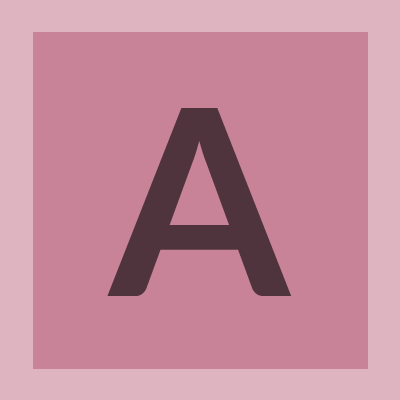User Details
- User Since
- Sep 16 2014, 4:00 PM (568 w, 11 h)
- Roles
- Administrator
May 11 2016
Hi Shagohad and sorry to hear about your trouble.
Please attach the contents of your C:\Users\<Name>\AppData\Local\DayZ\ folder to the ticket in a .rar
Regards,
Andy
Hi nerowolfe35 and thank you for your report.
This has been reported before and scheduled for a fix.
I am going to close this ticket as there is already another private one concerned with this.
Regards,
Andy
Hi AdamantorPL and sorry to hear about your friend's trouble.
Please tell him to try launching the game without any parameters (e.g. -nosplash and similar) if he is currently using some.
Also, please attach the files from his C:\Users\<Name>\AppData\Local\DayZ\ folder to this ticket in a .rar.
Regards,
Andy
Hi Tytanis and sorry to hear about your trouble.
Please try launching the game with -malloc=system parameter. You can read how to launch with parameters e.g. here http://vgstrategies.about.com/od/faq/a/CommandLineP.htm
Please let me know if this helped.
Regards,
Andy
Hi dinxsbumz. Happy to hear it works now!
Dark-Weed, please try reinstalling the game or launching it directly as heirfuhrer has described. If neither helps, please submit a new ticket.
Regards,
Andy
Hi BLISUS,
we are looking into this and we do appreciate your cooperation immensely.
However, you need to understand that this issue is quite peculiar and we have not encountered it with anyone else - and it is fairly hard for us to figure out what exactly the cause is.
I'd like to ask you to upload your AppData one last time. Please make sure these are recent by deleting the contents of the folder, reproducing the crash and adding it to the ticket in a .rar. Also, please attach your current DxDiag log. Hopefully the programmers will be able to see something in the files this time.
Thank you and sorry again!
Regards,
Andy
Hi floppl and thank you for your report.
We are aware of this issue with this and various other actions (#20648) - it has been scheduled for a fix, please be patient.
Regards,
Andy
Hi floppl and thanks for the report!
I believe this is the same issue as #21162 which has been scheduled for a fix.
Regards,
Andy
Good to hear!
We'll take a look at the building and see what can be done to prevent such situations in the future.
Regards,
Andy
Hi Batten_burg and thanks for the feedback.
We are aware of this and know the cause - it has been scheduled for a fix.
I am going to close this ticket as the issue has been reported before.
Thanks again,
Andy
Hi NewOutlaw and thank you for your report!
This issue is caused by the same thing as #20648 which we are currently looking into.
Regards,
Andy
Hi StunPurple and thanks for the feedback.
We are aware of this action and a couple others not being cancellable - they have been scheduled for a fix, please be patient.
I am going to close this ticket as the problem has been reported before.
Regards,
Andy
Hi NBPone and thanks for the report.
We are aware of this issue and it is a part of a more complex problem - please be patient, as this might take some time to get rid of.
I am going to close this ticket as there already is a private ticket concerned with the issue.
Regards,
Andy
Hi bufanda and thank you for your report.
We are aware of this as it has been reported before - it has been scheduled for a fix as well - please be patient.
Regards,
Andy
Hi,
sadly, there is nothing we can do about BattlEye related problems.
Please contact BE directly at [email protected]
Regards,
Andy
Hi TheStonedAce,
sadly, there is nothing we can do about BattlEye related problems, please contact BE directly at [email protected]
Regards,
Andy
Hi shadowshot and thanks for the feedback.
After a talk with designers, I've found out that this is currently the intended behavior and sardines will most likely be cookable without the need to prepare them first.
Please be patient as this mechanic is still a work in progress.
Regards,
Andy
Hi zimtente and thanks for the report!
The issue has been scheduled for a fix.
Regards,
Andy
Hi lagrange and thanks for the feedback.
While I don't feel this looks that bad, I agree that the model could use a little bit of tweaking. We have forwarded this to the artists to decide.
Regards,
Andy
Dean is not with us anymore but thanks for your kind words :).
The issues you have mentioned are known, have been reported before and are being worked on.
Regards,
Andy
Yup, that is what I was going to suggest next.
Happy it "works" now.
However, this indeed seems to be a Win10 issue. Since that OS is not fully supported by DayZ yet, we cannot guarantee full functionality. However, we will be looking into this in the future to try and prevent these problems - please be patient.
Regards,
Andy
Hi omura89 and sorry to hear about your trouble.
This seems to be a problem with your graphics card rather than the game itself.
Please try reinstalling the video drivers and disabling any options that your card/drivers might be using which are not necessary.
Please let us know if it helped.
Regards,
Andy
Hi McDevil9198 and sorry about your trouble.
While Win10 is not fully supported by us yet and we cannot guarantee full functionality, there are a couple possible fixes you could try.
Please try reinstalling the graphics card drivers.
If that does not help, please try the workaround suggested by dakisback here: http://feedback.dayzgame.com/view.php?id=21052.
Thanks,
Andy
Hi HugoStiglitz and thanks for the detailed report!
We have confirmed the issue and it has been scheduled for a fix.
Regards,
Andy
We believe this has been fixed internally and should be fixed on Steam soon.
Please feel free to submit new tickets if you encounter the problem again after the next Steam Experimental patch (on the Exp version).
Regards,
Andy
Hi and thanks for the feedback.
Glasses spawns are indeed bugged at the moment - it has been fixed internally and should be fixed on Steam soon.
Regards,
Andy
Hi Paper26 and thank you for your report.
We are aware of this (#19228) and it has been scheduled for a fix.
Regards,
Andy
Hi exa and sorry about your trouble.
While Win10 is not fully supported by us yet and we cannot guarantee full functionality, there are a couple possible fixes you could try.
Please try reinstalling the graphics card drivers.
If that does not help, please try the workaround suggested by dakisback here: http://feedback.dayzgame.com/view.php?id=21052. Please let us know if either helped.
Thanks,
Andy
Hi Franzuu and thanks for the report.
We are aware of this as it has been reported a couple times before and we are looking into ways of preventing this abuse.
Thanks again,
Andy
Hi everyone and thanks for the feedback!
This has been fixed internally and should be fixed on Steam soon.
Regards,
Andy
Hi lagrange and thanks for the feedback.
We'll talk about this to the designers and see what they think.
Regards,
Andy
Yes, knowing whether it works with another graphics card might be helpful here, please try it.
Thanks,
Andy
Hi killerwombat101 and sorry about your trouble.
This seems to be caused by your graphics card rather than DayZ itself.
Would it be possible to reinstall the video drivers and turn off any graphic card options you might be using that are not necessary? We believe that reinstalling drivers or reverting to an older version might help here.
Please let us know.
Regards,
Andy
Hi and thanks for the report!
We are aware of this (#21162) and it has been scheduled for a fix.
Regards,
Andy
Hi and thanks for the report!
We were not able to reproduce the issue and everything seems correct on our end.
Please feel free to submit a new ticket if you feel the issue persists after the next Steam update.
Thanks again,
Andy
Yup, it indeed seems to be back. What an annoying mailbox.
It has been scheduled for a fix again.
Thanks,
Andy
Hi PostMortem and thanks for the report!
We are aware of this and currently discussing possible solutions - the issue is a bit more complicated than it might seem. Please be patient.
I am going to close this ticket, as this has been reported before.
Thanks again,
Andy
Good to hear it works now!
Hi pl4zte and sorry about your trouble.
While Win10 is not fully supported by us yet and we cannot guarantee full functionality, there are a couple possible fixes you could try.
Please try reinstalling the graphics card drivers.
If that does not help, please try the workaround suggested by dakisback here: http://feedback.dayzgame.com/view.php?id=21052. Please let us know if either has helped.
Thanks,
Andy
Hi Paper26 and thanks for the report!
We are aware of this (#21068) and it has been scheduled for a fix.
Regards,
Andy
Hi Rostas and sorry to hear about this.
We are aware of the problem (#5169) and it has been scheduled for a fix - however it might take some time as the issue at hand is quite complex - please be patience.
Thanks,
Andy
Closing as a duplicate of #21217.
Thanks for the report!
Regards,
Andy
Hi kipps and thanks for the report!
We are aware of the fact that this can happen and it is related to the general mechanism of disconnecting. There should be tweaks in the future, please be patient.
I am going to close this ticket as similar issues have been reported before, however rest assured this is on our mind.
Thanks again,
Andy
Hi everyone and thanks for the feedback.
This has been fixed internally and should be fixed on Steam soon.
Regards,
Andy
Hi ltjim007 and thanks for the report!
We have confirmed this issue and it has been scheduled for a fix.
I am going to close this ticket as this has been reported before, however rest assured we are looking into this.
Thanks again,
Andy
Hi KoreanJesus and thanks for the report!
We are aware of this (#21162) and it has been scheduled for a fix.
Regards,
Andy
Hi Scarleona,
would it be possible to check if your microphone is plugged in and functional? We are aware of similar issues arising when the mic is unplugged.
Thanks,
Andy
This has been scheduled for a fix.
Regards,
Andy
Hi FIRMSneakydude and thanks for the report!
We are aware of this (#21331) and it has been scheduled for a fix.
Regards,
Andy
Hi Awsumcoltz22 and sorry to hear about your trouble.
Please try reinstalling your graphics drivers as well.
If that does not help, please go to your AppData folder (C:\Users\<Name>\AppData\Local\DayZ\), delete the contents, reproduce the crash (by launching the game) and then attach the newly created AppData contents to this ticket in a .rar.
Thanks,
Andy
Great to hear! Have fun in the game :).
Hi snipertrifle and thanks for the report!
We believe we have found the cause and it has been scheduled for a fix.
Regards,
Andy
Hi superbudman and thank you for your report.
We are aware of this (#20648) semi-randomly occurring with most actions and currently working on a fix.
Regards,
Andy
Hi Liscion and thanks for the feedback.
Sadly, this is currently the intended behavior and it can happen randomly. Rest assured this is not the final version of the damage system, however it might take some time until we get to rework it. Please be patient.
Regards,
Andy
Hi rstarr1994 and sorry to hear about your trouble.
Please attach the contents of your C:\Users\<Name>\AppData\Local\DayZ\ folder to this ticket in a .rar.
Also, please try:
- reinstalling the game
- reinstalling your video drivers
- launching both Steam and the game as Administrator.
Regards,
Andy
No problem :).
Yup. I was unable to reproduce however, there was no "Empty" option for a magazine loaded in the pistol.
Would it be possible to confirm that this is still happening to you?
Thanks,
Andy
Hi germaniac and thanks for the report.
This has been fixed on our end and should be fixed on Steam soon.
Regards,
Andy
This has been fixed internally and should be fixed on Steam soon.
Thanks for the report!
Regards,
Andy
Hi Trigonator and thanks for the feedback!
We are aware of this as it has been reported before and it has been scheduled for a fix.
Regards,
Andy
Ah, I got it now :).
It's been scheduled for a fix.
Thanks again,
Andy
Hi Trigonator and thanks for the report!
We are aware of a similar issue at Balota (southwest) airfield, here - http://i.imgur.com/DWU9uEg.jpg.
Could you confirm if you meant this location, or alternatively provide a better description of where the glitched jail is located at the Vybor (northwest) airfield? The three jail buildings near Vybor runway seem fine to me.
Thanks,
Andy
Hi PumbaPumba and thank you for the report!
The possibility to glitch inside of the inaccessible part of the building has been scheduled for a fix.
Would it be possible to specify where exactly you are able to lean (Q/E) and see through walls?
Thank you,
Andy
Hi Delta055 and thanks for the report!
We are aware of this as it has been reported before and it is being worked on.
Regards,
Andy
Hi 404Cat and thanks for the feedback!
This is indeed intended, as melee weapons which are held in one hand are not supposed to go on the back.
Regards,
Andy
Hi barnaby9999 and thanks for the report!
We are aware of this and it has been scheduled for a fix.
Regards,
Andy
Hi krazyeloko and thanks for the report!
We are aware of this (#19787) and it has been scheduled for a fix.
Regards,
Andy
Hi elaintahra and thanks for the report.
We are aware of this as it has been reported before and it has been scheduled for a fix - please be patient.
Regards,
Andy
Thanks!
I have confirmed the issue and it has been scheduled for a fix.
Regards,
Andy
Hi Excellex and thanks for the report!
I was not able to reproduce this and the collisions seem correct - would it be possible to let me know at what location this happened? Also, a screenshot of the spot you use to glitch in would be highly appreciated.
Thank you,
Andy
Hi Zyryanoff and thanks for the report!
We are aware of this and it has been scheduled for a fix.
Regards,
Andy
Hi camarokwiley and sorry about your trouble.
The programmers looked into this and made a couple small fixes which should hopefully help. Please let me know if this is still an issue after the next Steam patch.
Thanks,
Andy
Hi Ales and thanks for the report!
We are aware of both these problems as they have been reported before. While they might take some time to get completely fixed, rest assured we are working on them - please be patient.
I am going to close this ticket as there are already tickets for both these issues.
Thanks again,
Andy
Okay, after a talk with designers, we found out that Sardines are WIP at the moment and are not supposed to be preparable. Most likely they will be cookable without the need for preparation eventually - please be patient.
Thanks for the feedback again!
Regards,
Andy
Hi Zwiderwurzen and thanks a ton for your feedback!
This is now scheduled for a fix.
Thanks again,
Andy
Hi Franki and thanks for the report.
This has been reported before (#20639) and is now scheduled for a fix. Please be patient.
Regards,
Andy
Hi major__abdullah and thank you for the report!
We are aware of this and it has been scheduled for a fix - please be patient.
Regards,
Andy
Hi Henrik and thanks for the report!
This has been reported before (#20919) and scheduled for a fix.
Regards,
Andy
Hi marcooker and thank you for the report.
We have forwarded this to the devs and it has been scheduled for a fix.
Regards,
Andy
Good to know :).
Hi Paper26,
are you sure the Notes are not simply rolled up? You should be able to click on the litle + sign to the left of "Notes" to unroll them.
Please let me know if it helped.
Regards,
Andy
(I believe you should be able to read this in your e-mail despite not seeing the notes.)
Hi Musk and thanks for the report!
We are aware of this and it has been scheduled for a fix.
Regards,
Andy
Thank you for the report, ocet!
This has been scheduled for a fix.
Regards,
Andy
Hi Musk and thank you for your feedback!
We are aware of this and it has been reported a couple times before. Sadly, this is linked to some general principles of the inventory system and would be hard to fix separately - please be patient, as this system will be a subject to some tweaks and reworking in the future, which should take care of this issue.
Thanks again,
Andy
Hi sander00171,
please try the following:
- launching both Steam and the game as Administrator
- verifying the data (Steam Library - Rightclick on DayZ - Properties - Local Files - Verify integrity of game cache)
- reinstalling the game
- launching the game in a different Windows compatibility mode.
Please let me know if either of these has helped.
Thank you,
Andy
That's great to hear! Have fun in the game.
Hi destos and sorry to hear about your trouble.
Please try also reinstalling your video drivers and turning off any unnecessary options in your graphics card setting.
In the meanwhile, we will take a look into your AppData files and try to find the cause.
Thanks,
Andy
It's not a design decision, we are just having trouble reproducing the issue shown in the video the same way, the behavior seems okay on our end.
Rest assured we are looking into it :).
Hi Jacobahalls and thanks for the report!
We have confirmed this and it has been scheduled for a fix.
Regards,
Andy
Hi The Riddler and thank you for your feedback!
We have confirmed this and it is now scheduled for a fix.
Regards,
Andy
Hi ivar and thanks for the report.
We are aware of this and it has been scheduled for a fix - please be patient as this might take some time.
Regards,
Andy
Hi Paper26 and thanks for the report!
This has been scheduled for a fix.
Regards,
Andy
This has been fixed internally and should be fixed on Steam soon.
Thanks for the feedback again!
Regards,
Andy
Hi,
we were not able to reproduce the issue and cured the infection by Antibiotics.
Seems like some sort of a weird desync issue - please feel free to submit a new ticket if you encounter this again, but everything seems to be configured properly on our end.
Thanks,
Andy
Great to hear! Have fun in the game.
Hi melcek and sorry to hear about your trouble.
Would it be possible to try deleting the folder where DayZ.cfg is located, then reinstalling the game? I believe it might help.
Please let us know.
Regards,
Andy
Thanks for the response!
I am going to close this as there already is another private ticket dealing with this issue.
Thank you for your feedback.
Regards,
Andy
Hi,
do you mean between the sign and the door? At this location: http://i.imgur.com/PVDoHCT.jpg ?
If so, we are aware of the problem and it has been scheduled for a fix.
Thanks,
Andy