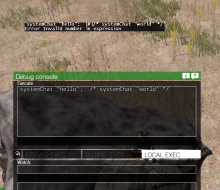Hello ShakeJunt.
In case you come across any information which could help us in producing the issue on our end such as a pattern/reproduction steps, please let usk now.
Regards,
Geez
- Queries
- Arma 3 Activity
- All Stories
- Search
- Advanced Search
Advanced Search
Sep 16 2024
Hello Oskirproski3.
Have you tried to relog? And does the issue persist even after server restart?
Hello ngekz17.
Unfortunately there is nothing we can do with the information that has been provided. We also do not have any way to check who took your gear. If this was frequent occurrence produced by specific steps, please let us know.
Regards,
Geez
Hello luffy13015.
Please describe the issue in English language. If there is a crash window, please click on "Show details and prepare report" and upload the generated archive to this ticket.
Regards,
Geez
dont know if any other vehicle has this bug
I have the exact identical issue, same symptoms and error.
Cannot use any element of Arma 3 Tools, all immediately crash.
Also using Windows 10 64 Bit
if you are having this issue, log back i to your previous server, move, and relog!
Sep 15 2024
Hi Geez,
The problem is not removing the log files. It's just unacceptable that a game within a few hours writes 3GB of data to my drive every time I play. This game is out of alpha and should not be doing this as default behaviour. The player does not care about any of those logs. It's only relevant to mod developers. It should be disabled by default and have an optional parameter to enable it. I play Arma 3 with over 100 mods and nothing like this ever happens. This is ridiculous.
Low on 13245681 again.
Sep 14 2024
Well, Hi. I'm very, very stupid. Everything was down to not having the correct mod folder set up. I swear that's one of the first things I tried but oh well, now it works apparently so yeah, laugh at me if you will; I'll be recovering lost time
I don't know how to upload RPT
file, if u can respond i'll be thankful, and add it asap
Hey guys September now still having issues it’s honestly just annoying
In T184370#2669781, @ppedroluzz wrote:but i have only two mods
Gamelabs and CodeLock installed
This can be fixed in 2 damn lines, why it's still here?
it was working just fine on previous patches, up until "suboptimal" 1.2 patch
Geez, I hope you have a good weekend, ty for your continuing assistance with this issue!
but i have only two mods
Gamelabs and CodeLock installed
I also have this problem
Working on the same project, and these are my error logs, for further reference.
Also getting this on Experimental 1.2.1.76 - no mods. Win 11 x64
That's exactly why I've opened this ticket up. I'm not sure if you read the whole thing but I'd be curious if you move DayZ to another location / volume if that solves it like it does for my players. What is the server, I would be curious to look at their mods.
Currently getting low frames on 11478076 again, early game. Likely freeze incoming.
Probably related to gas stations blowing up several times too. Some MP mess is going on.
Looks like localization side issue @falagor
Ok. Personally I think it's counterintuitive and took a bit of frustrating experiences to figure it out.
Thanks for looking into it anyway.
clouds moving on player movement has been in the game for as long as I can remember!
Sep 13 2024
Do you have an idea how to fix this?
Every other server works just fine its just on the one im playing on.
apologies for the three ticket closings/reopenings, it was a misclick on the antispam
I believe it is related to the fact that the player is touching the ground at the time
try
player setPosWorld (getPosWorld player vectorAdd [0,0,0.1]); player setVelocity [0,0,100];
This is my map built from the current stable release of terrain builder