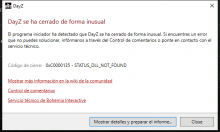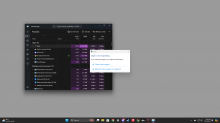We do not want to spam empty/unused namespace files on every game shutdown. That's why it only saves if you manually save.
Though. It would expect that after the first manual save, we consider it "enabled" and also save on shutdown. Because the file is already there anyways, so we wouldn't spam unused files in that case.
Maybe we can just detect and only save on exit, if the file is already there.
- Queries
- Arma 3 Activity
- All Stories
- Search
- Advanced Search
Advanced Search
Jul 24 2024
Given that things like this can take quite some time to fix I wanted to provide a simple workaround for anyone else that happens to run into the issue and across this report.
The caveat is that this method highlights three more bugs that I've run into but they're minor compared to a high chance of a crash.
Since when can we actually report dupers to the devs? I mean duping will always be possible because they just don’t care about this problem don’t waste time with reporting individual dupers xD
Result of SFC /Scannow:
C:\Windows\system32>SFC /Scannow
it's disappointing that this is still such an issue. Many have reported on it including myself. Issues like this break the overall gameplay arch and trivialize key systems and play styles that contribute to the overall game. Some of the longer standing completely broken bugs like this really do have a bigger impact on the game then it sometimes might seem.
I have reported on this in the past as well. It's not just this building. You can do this in many different places, including getting inside of inaccessible attics. You can also have a radio set inside of a building that will spawn you outside of it. It's rarely used and abused right now, but the second radios starting getting more serious use and more competitive players start finding more interesting places it's going to become a much bigger issue.
installed all this packages
dotnetfx35.exe
dotNetFx35setup.exe
vc_redist.x64.exe
vc_redist.x86.exe
dxwebsetup.exe
NDP48-x86-x64-AllOS-ENU.exe
NDP481-Web.exe
triying to fix error, but nothing.
GPU drivers are updated, tried to reinstall steam and the game more than two times and nothing, game is not starting, tried to enable&disable battle eye and nothing.
Please help remedy this
@CW5-Player
Thank you for the tip, but ff you've read all the posts in this ticket, you could see that I've already tried that. It makes the soundscape unbearably flat.
I am not looking for some by-passes and tricks. I want Bohemia to fix the issue that was non-existent before that botched update.
Not to mention that not only proximity chat is broken. Also the aforementioned soundscape was changed and it sounds much worse than before 1.2
Kawalec, try turning your stereo processing mode to headphones. Should be located in the in-game settings menu under audio.
Unfortunately, It didn't work. :(
[1.2.0.92]
Average game start these time on official conflict servers...
Played a lot in the last weeks and one thing is certain : if a team use this exploit VS a team not using it, the exploiting team will always win. It has a huge impact on the game. I won't detail everything I've seen been done with this "infinite" amount of supplies, but it has a huge impact on the game and some people "smarter" than other with this exploit can just challenge with 1 or 2 teammates a whole 24 members enemy team.
Just more and more ppl use this exploit, 1-2 months ago it was used in one third or less of the games. Nowadays, I can't even remember a team playing fair without exploiting since days.
The games are turning into "which team will use this exploit in the most intelligent way".
A fix would be really welcome. Thx in advance.
Jul 23 2024
Preciso de solução, pois não consigo montar o mastro da bandeira, e logo começará a sumir meus itens.
I play on Xbox with a headset directly outputting game audio into my ear without surround sound speakers and without Windows Sonic Spacial Sound (which does not exist on Xbox to my knowledge). This is not an issue with surround sound speakers nor is it an issue with Windows Sonic Spacial Sound conflicting with Stereo Processing Type in game. This is not a hardware issue as it is a cross platform problem affecting both platforms and all audio output types. This is a game issue affecting all audio sources (not just proximity chat) in which sound beams created by any audio source ie. proximity chat, vehicle sounds, gunfire, picking up ammo from the arsenal box, etc are not being properly received by certain players not directly having their camera (likely audio receiver) faced towards audio source within a 1 meter distance. This can easily be proved by the fact that while in any vehicle, audio from the vehicle as well as proximity chat audio is barely able to be heard while in third person camera (likely audio receiver is camera placement again big surprise). This audio issue being related to very narrow sound beam columns being created and received by player camera is also proved by the fact that while facing any audio source ie. player speaking, vehicle, ammo pickup, etc simply turning 5 degrees either direction from the centre of audio source will only play audio from one side of headset despite still looking almost directly at audio source.
This audio issue only appeared after update 1.2 was released and was not present before 1.2 at all despite no hardware changes at all recently. Update 1.2 caused the audio problem many of us are experiencing. Simply roll back to update 1.1 audio files or figure out and fix the problem but please just do something instead of ignoring this issue for another month.
My headset does not use software but it does have a controller hub type thing where you can lower/higher the audio or turn on/off surround sound. So a USB goes into the back of my pc that runs into the mini controller hub, then that plugs into my headset. I think I know where the issue is. In the controller hub that I mentioned before, if I detach my headset from it and just use the 3.5 mm jack in the front panel of my pc it works fine. So I think the game thinks that my little controller hub is cheating I guess? It’s possible my headset is faulty but I think it’s very unlikely because that would mean that other audio sources also wouldn’t work and I’ve had no other issues with anything thing else.
Did it make 7 frames instead of 2?
Because as you saw in my screenshot it makes only 2 frames instead of 7
Hello Elpower3000.
It is being worked on.
Regards,
Geez
I fixed it now.
You can either remoteExec it, or change some other state of the vehicle to force it to update.
Resolved for 1.26.
Hello sysrover.
We have checked but it does not appear there is any issue on our end.
Regards,
Geez
In T182456#2641272, @kawalec wrote:@Geez
I have "Windows Sonic Spatial Sound" turned off. I've never used it. I play using 5.1 speakers, not headphones.When I play using speakers, changing in-game audio setting "Audio processing mode" from speakers to headphones makes the issue less annoying. But at the same time this change affects the soundscape even more, making it flat.
"Creative Render Audio Effects" that are on, I've been using since the beginning and it never cause any problems.
Issues started occurring with 1.2 update.Please roll-back to 1.1 update with sound settings.
That explains the variability in sync time then... Any chance it can get it like animateSource does, or suggestions to force a sync? (I guess remoteExecing it)
The answer is simple.
There is no door state synchronization :D
It is sent when other things are synchronized, but for the door state itself, there is no check if it needs sync. So changing it doesn't trigger a sync
Hello darkenedlotusdrake.
These look like you have some sort of corrupted file in your installation. Have you switched the installation to another disc or do you use some sort of one drive backup? Either way we suggest to disable Steam cloud sync, delete the DayZ documents folders and then verify the game data. Possibly do a clean install.
Hello ODEX3281.
Have you possibly created the ticket in Playstation section by any chance? Is this computer report?
Resolved for 1.26
Thank you, we will investigate.
Resolved for the 1.26 update.
Does your headset use any specific software? Also it is possible your headset might be faulty if the ear buds do not produce the issue.
Could this possibly be a driver issue? was the OS install clean? Have you installed any additional software that was on the previous computer? Are you running latest versions of the drivers? And have you tried to run sfc scannow to check for any corrupted files or folders? Also do you have Steam cloud sync enabled? We suggest disabling it and deleting everything related to DayZ (Documents folder etc) and then do a clean install again.
Jul 22 2024
I have retested this and I can confirm it is still present. Disconnecting the controllers fixing the issue.
duplicate of https://feedback.bistudio.com/T167572
It looks like a bug in the code thats correct but intentionally left out from autosaving so that it only saves when you request it. It autoloads when exists though. It has been explained on wiki