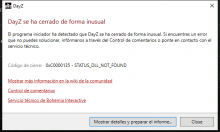In a fresh install of steam and the game, when i try to run dayz, the launcher opens and then when i click on start game, there is an error like STATUS_DLL_NOT_FOUND.
Description
Details
- Severity
- Block
- Resolution
- Open
- Reproducibility
- Always
- Operating System
- Windows 7
- Operating System Version
- 64
- Category
- Launcher
Install steam
Install Dayz
Open the game
Crashes
Event Timeline
GPU drivers are updated, tried to reinstall steam and the game more than two times and nothing, game is not starting, tried to enable&disable battle eye and nothing.
installed all this packages
dotnetfx35.exe
dotNetFx35setup.exe
vc_redist.x64.exe
vc_redist.x86.exe
dxwebsetup.exe
NDP48-x86-x64-AllOS-ENU.exe
NDP481-Web.exe
triying to fix error, but nothing.
Result of SFC /Scannow:
C:\Windows\system32>SFC /Scannow
Iniciando examen en el sistema. Este proceso tardará algún tiempo.
Iniciando la fase de comprobación del examen del sistema.
Se completó la comprobación de 100%.
Protección de recursos de Windows no encontró ninguna infracción
de integridad.
Can someone list wich redistributables are the requisites for playing this game please?. Because i tried uninstalling everithing, all redistributables, steam, the game, upgraded OS to win11, clean install everithing and still having the same issue.
So i reset my new windows 11 install to factory, deleted ALL programs. Installed Steam as my very first program and Dayz as the first game. Game downloads, the launcher opens, i accept everything EULAS, installed battleEye, accepted eulas again, game executes scripts to install directx and a couple redistributables AND I STILL GET THE SAME ERROR.
SO THIS GAME IS NOT SUPPOSED TO RUN ON A FRESH WINDOWS INSTALL? IT DOES NOT COME PACKED WITH ALL THE DEPENDENCIES IT NEEDS? COME ON GUYS.
I demand someone to give me an answer, this is a crappy installer, it does not install everithing the game needs so what im supposed to do?. Give me a refund at least. this is not acceptable.
0xC0000135 - STATUS_DLL_NOT_FOUND
The OS is unable to load a file that is required to run the game. A missing DLL may belong to the game, the OS or one of the required components (DirectX e.g.). Possible solutions:
Verify the integrity of the game cache using Steam.
Re-install DirectX.
Uninstall the Visual C++ 2013 Redistributable package (both x86 and x64 version), restart your computer and install the package again using this version (do not use the Repair function).
Run the Windows System File Check tool to repair corrupted system files.