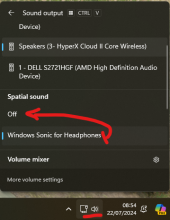Game Version number: 1.2.0.70
Modded: No
Sound beam is very narrow when talking on proximity chat. Players need to stand face to face. It is also very directional. Slight movement causes the speech to be very quiet. It is also almost pointless to use proxy chat in vehicles.