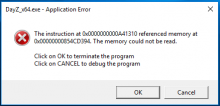In T121185#1563529, @Geez wrote:Hello gh0stop and thank you for the report.
Have you experienced this issue on the recent stable or experimental version?
Regards,
Geez
- Queries
- Arma 3 Activity
- All Stories
- Search
- Advanced Search
Feed Advanced Search
Advanced Search
Advanced Search
Jun 9 2018
Jun 9 2018
May 28 2018
May 28 2018
Jan 20 2017
Jan 20 2017
Jan 14 2017
Jan 14 2017
Yep I like to use fireplaces :)
You cannot tan wolf pelts yet. Also holding it makes your arm stretch like that.
Jan 13 2017
Jan 13 2017
I think the place you look to perform the action is bugged. I've seen if you look at certain walls you can find the bugged spot and place it down.
gh0stop added a comment to T122756: Repairing wheel without detaching it make them pristine but didn't work !.
Yeah you have to remove it and reattach it.
You cannot put the normal tent on your back, only military tents. You can however put the blue tent in your inventory if you have a big enough backpack.
Or don't double carry? It would be pretty hard to juggle weapons in a confrontation, especially if it goes in your backpack.
It will be toggle-able and better than the current text messages.
Yup the blue hospital buildings are where to find medical supplies now.
gh0stop added a comment to T122787: Blue Hangers Doors show open but are closed or show closed but are open..
This is due to poor server performance, and is a known bug.
Yep Balota has way too many civilian rifles.
gh0stop added a comment to T122660: How are you supposed to survive if you die fully geared through hypothermia?!?.
This has been like this ever since they added vehicles. Just it didn't matter so much until .61 hypothermia.
Dec 24 2016
Dec 24 2016
gh0stop added a comment to T122422: 0.61 stable - Cannot enter door with Orange Waterproof Bag in hands.
I think that building has an issue with the doorway being too small.
gh0stop added a comment to T122429: Vehicles don't update position - Server restart results in character displacement.
Yeah player position should be tied to vehicle position.
This has to do with either gloves or the face masks I think.
In T122293#1551006, @dGuy wrote:I already gave them feedback to another wrong sign between chernogorsk and elektro over 1 year ago. They still didn't fix it.
Were your status messages bugged and not updating?
Was the server full/high pop? Apparently the devs think that if you join the same time another player is disconnecting then your statuses will be bugged.
I honestly think that players are just more spread out over the map. Idk could be bugged too.
I think it's the way overeating is handled. Probably won't see any fixes until new player controller.
Yeah right now I have to use GORKA for sudden rainfall.
There's clearly a gap between the wall and the stairs right?
They probably wont get to look at this until the holidays are over.
Were your player statuses updating in the TAB inventory screen?
Just keep feeding them crash dumps, they will slowly iron them out.
Did you notice by chance if your player statuses (hunger/hydration/bleeding) ever show up and update?
I think this is due to player statuses being "stuck". Thus your player never leaves the unconscious state due to the statuses never updating. Logging while unconscious results in fresh character.
Follow the steps here to upload crash dumps: https://feedback.bistudio.com/project/view/2/
Did it say your wounds are itchy?
Dec 19 2016
Dec 19 2016
Do you know what server it was on? It may have degraded in server performance and it would help out the devs.
Dec 17 2016
Dec 17 2016
Known Issue
Known Issue
Did you get any hunger or hydration statuses?
This and the Quonset huts at military bases.
Dec 16 2016
Dec 16 2016
Yeah noticed the same thing.
I've noticed some servers the statuses are like frozen. When I respawn I get no status messages. I usually have to join another server to get them to start working.
Were player statuses updating properly?
Dec 15 2016
Dec 15 2016
Getting shot in the chest your clothing and items take a lot of the damage. I bet he was extremely low on health after getting hit the 2nd time. Since you got shot in the foot (you think) all the bullet went through was your boots.) That's my theory. Maybe the winny was nerfed.
In T122153#1548911, @L-ight wrote:I always launch my games from the steam app. When I do that it asks me which to choose, normal or x64. I choose x64. Game runs fine, but won't allow me to bring in my steam overlay once in game. I'll have to alt tab and out.
In T122149#1548730, @Sneakydude wrote:hmm, laggy or still loading the 1000000 servers?
try setting it to the game versions you want. It will load a massive amount of data, which freezes the browser. Watch the loading of those servers to your right.
Did you launch the 64 bit exe in steam by right clicking on Dayz and clicking Play DayZ x64?
I had this issue on a couple iterations back, but I have not tested it as of today (12/15). It appeared to had been fixed. Maybe server performance is back to being wonky, and door states are not synced correctly between server and client.
Known issue: T121974
Anyone monitor the exe ram usage? It might have a memory leak that causes issues after playing for a while. I haven't tried playing today's build (12/15) but as of 12/14 I have had no issues playing on the 64 bit client.
Yeah the ladder climb animation as of 12/14 was rotated incorrectly with the ladder, and you get stuck above and below climbing the ladder.
Yes I found clothing at a small military camp with loot in it that could not be picked up. I could however split ammo into my inventory, as well as perform other interactions to drag the gear out. My guess is that gear picked up by other players "ghost duplicated" on the ground.
In T121187#1548522, @Geez wrote:Hello gh0stop and thank you for the information.
The change will appear most likely in the 0.62 version, as implementation into the current version would be highly problematic.
Regards,
Geez
@Geez This issue is still occuring on my end as of 12/14.
gh0stop renamed T122156: [.61 EXP] Small Map Bugs from [.61 EXP] Small Map Prop Bug to [.61 EXP] Small Map Bugs.
They don't want to patch the legacy code and risk breaking other things. They are focused on implementing the new player controller instead. I think until they change the way apple trees work then it should stay. Currently its a dumb implementation to search for apples almost as if you are blindly reaching into the tree. Just my thoughts.
gh0stop added a comment to T122141: 64 Bit Exe Loading - "Unable to locate a running instance of Steam".
In T122141#1548284, @StephenHarper wrote:Thanks Ghost. That particular way to boot the game works properly.
Yup its still a little laggy at the server browser.
You might need to reinstall windows if it keeps happening.
Dec 14 2016
Dec 14 2016
In T122134#1547922, @dmcal wrote:This crash also happens when you join the same server. It doesn't always happen, but will more likely crash after a long session (~1+ hours).
Play on server A for 1+ hours.
Leave server.
Click "Play" button (which should bring you back to server A)
Crash?
gh0stop added a comment to T122141: 64 Bit Exe Loading - "Unable to locate a running instance of Steam".
Right click DayZ in steam and click Play DayZ x64
This is a funny little bug. They recently changed the sounds your player makes when you step in the bear trap. The woman character does the pain sound way too often. Also I think it took a relog to go away (after patching myself up)
Dec 13 2016
Dec 13 2016
I agree, especially with the military tents. It takes forever to scroll to the bottom.
It's possible the backpack ghosted on the ground and someone found it. They cant put it on but they can move items out of it. Relogging thus updated your inventory because the items were taken out by another player.
They are working on balancing the sounds. Currently they lowered some sounds so that gunshots are VERY loud!
I have the same issue where running around the map my fps will drop for a second then come back up. I think (based on my own observations) its the way DayZ loads necessary assets into memory. I think with the new 64 bit client they will have more memory to work with, so that the game doesn't stutter trying to load whatever it needs at a moments notice.
In T121907#1546626, @IvanStroganov wrote:In T121907#1546607, @SaltySpitoon wrote:In T121907#1546485, @IvanStroganov wrote:I'm experiencing the same. Game crashes 9 out of 10 times while joinging an experimental server after queue. happens on x64 and x86. deleting the battle eye folder seems to work, but has to be done every time.
attached are my last 3 crash messages, dxdiag file and my "dayz" appdata folder.
Stroganov, are you able to reset your computer? I attempted that but windows runs into a problem and makes no changes, i havent been able to figure out how to fix that, tried just about every solution i could, i was wondering if they are connected somehow
I didn't try to reset my computer. Don't think it has anything to do with that. Looks like a Battle Eye problem since it works when I delete the BattleEye folder that gh0stop mentioned. I have to delete it every time I want to join or rejoin an exp. server.
In T121907#1546843, @SaltySpitoon wrote:In T121907#1546627, @SaltySpitoon wrote:In T121907#1546626, @IvanStroganov wrote:In T121907#1546607, @SaltySpitoon wrote:In T121907#1546485, @IvanStroganov wrote:I'm experiencing the same. Game crashes 9 out of 10 times while joinging an experimental server after queue. happens on x64 and x86. deleting the battle eye folder seems to work, but has to be done every time.
attached are my last 3 crash messages, dxdiag file and my "dayz" appdata folder.
Stroganov, are you able to reset your computer? I attempted that but windows runs into a problem and makes no changes, i havent been able to figure out how to fix that, tried just about every solution i could, i was wondering if they are connected somehow
I didn't try to reset my computer. Don't think it has anything to do with that. Looks like a Battle Eye problem since it works when I delete the BattleEye folder that gh0stop mentioned. I have to delete it every time I want to join or rejoin an exp. server.
Deleting it never worked so i tried to reset my computer bc its farely new and i dont have any important files on it. I found a temporary solution, to download the exp branch launcher then redownload the stable branch launcher, it works for one login but im afraid thats not good enough for me. Ive also contacted battleye a couple times with no response a few days ago, is there service really that bad?
The reinstallation of windows from the website worked like a charm! Turns out i had corrupted files or something from unexpected shut downs (power outage). i was able to redownload the game and relog as much as i wanted!
Dec 12 2016
Dec 12 2016
This is a known issue and won't be fixed until new player controller is implemented (.62/.63)
I think thats the point, your ears adjust to the low levels of volume. That makes it so that when gunshots go off they are extremely loud and life like. Now I'm sure there is some balancing in order, but overall its pretty cool. It makes me jump when someone shoots close to me! :)
Make a shortcut to your desktop (the 64bit exe) and right click and there should be a context item that says run with high powered NVidia Gpu.
In T121907#1545967, @SaltySpitoon wrote:In T121907#1544907, @SaltySpitoon wrote:In T121907#1544906, @gh0stop wrote:In T121907#1544905, @SaltySpitoon wrote:In T121907#1544124, @gh0stop wrote:In T121907#1544123, @SaltySpitoon wrote:In T121907#1544122, @gh0stop wrote:In T121907#1544105, @SaltySpitoon wrote:In T121907#1544084, @gh0stop wrote:You might need to upload your crash dumps so that the devs can look into it. If you are really itching to play, you might want to try updating drivers. Worst case backup your computer to external hdd/reinstall windows and steam then dayz.
Okay, thank you. I don't mind waiting, not being able to fix the problem is what is breaking my sanity. Should I send the crash dumps to battleye or bohemia?
You can upload the dayz crash dumps here.
Getting your crash dumps:
Go to this file location: "C:\Users<Name>\AppData\Local"
There you should see a DayZ folder.
Create a .zip or .rar file of that folder.Then take the .zip/.rar and the DxDiag file and upload them to the Feedback Tracker issue. You can do so by dragging/dropping your files into the Description text field for example.
Getting your DxDiag file:
Open the Start menu
Write "dxdiag"
Press enter
A window will open
Click "Save all information"
You will get a text file - that's what we needBut try this:
- Open Explorer (Windows Key + E)
- In the address bar (at the top, it probably says "▶ Computer ▶"), type %LOCALAPPDATA%\DayZ
- Delete the folder called BattlEye
Also send battleye an email while you are at it!It isnt allowing me to copy the zip file of my crash report,
screenshot of the error message that pops up on my browser.Upload it to a file hosting website (like filedropper.com) and link it here.
Okay so before i do that stuff, i was able to catch the battleye launcher as it crashed and found this
theres a lot of fake info going on about "SysWoW64" being a virus but its a windows system folder. im just not sure about the file inside of that folderDo you happen to have an AMD graphics card? If not you might have to reinstall windows, since its a system file. It could be corrupt. You can either reset windows 10 or download the iso straight from microsoft.
I do, i already ran the system file checker tool so the file is not corrupt. Im going to reset windows through the settings. Ill let you know if it works
Whats the importance of and AMD graphics card?
Dec 9 2016
Dec 9 2016
In T121907#1544905, @SaltySpitoon wrote:In T121907#1544124, @gh0stop wrote:In T121907#1544123, @SaltySpitoon wrote:In T121907#1544122, @gh0stop wrote:In T121907#1544105, @SaltySpitoon wrote:In T121907#1544084, @gh0stop wrote:You might need to upload your crash dumps so that the devs can look into it. If you are really itching to play, you might want to try updating drivers. Worst case backup your computer to external hdd/reinstall windows and steam then dayz.
Okay, thank you. I don't mind waiting, not being able to fix the problem is what is breaking my sanity. Should I send the crash dumps to battleye or bohemia?
You can upload the dayz crash dumps here.
Getting your crash dumps:
Go to this file location: "C:\Users<Name>\AppData\Local"
There you should see a DayZ folder.
Create a .zip or .rar file of that folder.Then take the .zip/.rar and the DxDiag file and upload them to the Feedback Tracker issue. You can do so by dragging/dropping your files into the Description text field for example.
Getting your DxDiag file:
Open the Start menu
Write "dxdiag"
Press enter
A window will open
Click "Save all information"
You will get a text file - that's what we needBut try this:
- Open Explorer (Windows Key + E)
- In the address bar (at the top, it probably says "▶ Computer ▶"), type %LOCALAPPDATA%\DayZ
- Delete the folder called BattlEye
Also send battleye an email while you are at it!It isnt allowing me to copy the zip file of my crash report,
screenshot of the error message that pops up on my browser.Upload it to a file hosting website (like filedropper.com) and link it here.
Okay so before i do that stuff, i was able to catch the battleye launcher as it crashed and found this
theres a lot of fake info going on about "SysWoW64" being a virus but its a windows system folder. im just not sure about the file inside of that folder
Do you have it set to use your GPU in NVIDIA Control panel?
Thats why in Nvidia control panel, set the global setting to use high performance GPU.
Yup same thing happened to me with SKS
gh0stop added a comment to T121980: Found a jacket stuffed with items, felt like it was being used by another player..
Yeah same thing, found clothing on the ground that I could not take, but could take loot out of. It's probably ghosted from another player.
Zip it and upload it somewhere, then link it here.
Dec 8 2016
Dec 8 2016
gh0stop edited Additional Information on T121896: [.61 exp] Barracks Doors opposite state for zombies.
In T121942#1544177, @basti9422 wrote:I don't think it is because of the server performance because it didn't show the modifiers for plenty of minutes.
In T121907#1544123, @SaltySpitoon wrote:In T121907#1544122, @gh0stop wrote:In T121907#1544105, @SaltySpitoon wrote:In T121907#1544084, @gh0stop wrote:You might need to upload your crash dumps so that the devs can look into it. If you are really itching to play, you might want to try updating drivers. Worst case backup your computer to external hdd/reinstall windows and steam then dayz.
Okay, thank you. I don't mind waiting, not being able to fix the problem is what is breaking my sanity. Should I send the crash dumps to battleye or bohemia?
You can upload the dayz crash dumps here.
Getting your crash dumps:
Go to this file location: "C:\Users<Name>\AppData\Local"
There you should see a DayZ folder.
Create a .zip or .rar file of that folder.Then take the .zip/.rar and the DxDiag file and upload them to the Feedback Tracker issue. You can do so by dragging/dropping your files into the Description text field for example.
Getting your DxDiag file:
Open the Start menu
Write "dxdiag"
Press enter
A window will open
Click "Save all information"
You will get a text file - that's what we needBut try this:
- Open Explorer (Windows Key + E)
- In the address bar (at the top, it probably says "▶ Computer ▶"), type %LOCALAPPDATA%\DayZ
- Delete the folder called BattlEye
Also send battleye an email while you are at it!It isnt allowing me to copy the zip file of my crash report,
screenshot of the error message that pops up on my browser.
In T121907#1544105, @SaltySpitoon wrote:In T121907#1544084, @gh0stop wrote:You might need to upload your crash dumps so that the devs can look into it. If you are really itching to play, you might want to try updating drivers. Worst case backup your computer to external hdd/reinstall windows and steam then dayz.
Okay, thank you. I don't mind waiting, not being able to fix the problem is what is breaking my sanity. Should I send the crash dumps to battleye or bohemia?
Poor server performance
You might need to upload your crash dumps so that the devs can look into it. If you are really itching to play, you might want to try updating drivers. Worst case backup your computer to external hdd/reinstall windows and steam then dayz.
Yeah I think a re-detect audio device button/current sound device text would work.
Dec 7 2016
Dec 7 2016
In T121895#1543347, @srreven wrote:Can I fix somehow ?
Clearly you face planted!
Provide the link to your steam profile, so that devs can reset your profile.
duplicate T121892
In T121907#1543346, @SaltySpitoon wrote:In T121907#1543303, @gh0stop wrote:Try starting steam as admin. Then launch dayz.
I've already tried that, thanks though. I'm not sure of what else I can do, honestly I havent found any solutions to this specific problem so I just did solutions that would fix other battleye problems. I've seen forum posts about the problem but none have solutions. I guess it's just up to the actual company to fix it..
Try starting steam as admin. Then launch dayz.
© Bohemia Interactive a.s. Bohemia Interactive® is a registered trademark of Bohemia Interactive a.s. All rights reserved. · Privacy Policy · Terms and Conditions