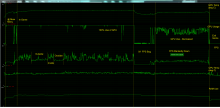This occurred just now.
Started up the game using the 64bit exe. Spawned along the coast by Skyrim Mountain. Instantly noticed that the game was running quite smooth. (I notice this because I have a 2012 vintage laptop). Proceeded to play for about 30 mins looting up along the coast. Just as I was about to enter a house I was hit with the 1 FPS Bug. The game stuttered and lagged quite a long time (~2-4 mins) before the game recovered. Once it did i noticed on the MSI Afterburner monitor that my Video card usage was noticeably down and the FPS rate was effectively halved.
Prior to the bug FPS
Outside in fields along coast: 45-60FPS
In Buildings: 80-100FPS
After Bug
outside in fields along coast: 20-30FPS
In buildings 30-45FPS