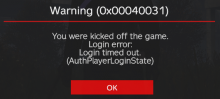- Queries
- Arma 3 Activity
- All Stories
- Search
- Advanced Search
Advanced Search
Nov 30 2024
@Bohemia @Geez As the comment above this has become absurdly unbearable with 1.26 more so since the last patch "Game version: 1.26.159040" this issue has become so much of a issue player retention is really taking a hit people are giving up on even trying to play DayZ this has become a issue for me as a server owner to even log in and perform admin duties on my own server even, We need a resolution priority ASAP.
Nov 29 2024
Just wanted to let you know that I am experiencing the same issue with 4080 Super. Dayz does not start (crashes, or in better words, freezes, in the loading screen before connecting to any server) if HWAA is enabled. If let disabled game starts and runs. I reinstalled my Windows 10 (19045) and no effect. With my old 1660ti card HWAA worked at least when I played a week ago.
Also, as an afterthought...
Its honestly quite sad. Ive been reporting the same batch of servers for this and other violations over the last 16 months and they are still alive and thriving. Long as you meet your bottom line eh boys?
In T186666#2708954, @Geez wrote:Hello Jepa.
This is how the game works. Official servers of same type share the same character. Changing the server will switch your location, this is a preventive measure.
Same, embarrasing to keep having "pay to win" servers. Looks like the reports on them do not have any importance... Reported one on April 2024 and all that I have its an automated message saying that Bohemia Interactive has received the message and they will contact me "as soon as possible" (They did not contact with me any further)....
Work well , thanks Pro!
Not a please fix. It needs fixed. The question is why hasn't it been fixed?
CTIA-OMTP adapter from Amazon (DE): https://www.amazon.de/dp/B07PVXCLFR?ref=ppx_yo2ov_dt_b_fed_asin_title&th=1
DayZ steam community post: https://steamcommunity.com/app/221100/discussions/0/3570700856113781892/
Edit: I finally found the solution! I found a german post on the DayZ steam community page where another user with a Razer headset had the same issue with a not working ingame voice chat. Somebody wrote a comment that there are different audio standards. Long story short...he recommended to buy a CTIA-OMTP adapter from Amazon. With the adapter other players can hear me again via ingame voice chat. If it's allowed to post links, I will do so that other users can read the steam community post or buy the adapter from Amazon.
Nov 28 2024
NO ONE CARES LOL
Resolved for 1.27
Hello bekas.
Please try to disable Steam cloud sync, then delete C:\Program Files (x86)\Steam\steamapps\common\DayZ\BattlEye, verify the game data and launch the game without any mods.
You can also try to delete your DayZ documents folder.
We also suggest following the BattlEye's faq of this issue:
Hello Colin1234.
Unfortunately the crash dumps you have provided do not seem to be matching with what you are describing (the crash dumps refer to the game simply crashing on exit).
The only suggestion we could provide is to delete your DayZ documents folder (make sure Steam cloud sync is disabled before doing so), delete all the mods and verify game data through Steam. Then, launch the game without mods.
Regards,
Geez
Hello Steveth2014.
The crash dump points towards nvppex.dll file, indicating a problem with your GPU drivers. Please do a clean installation and check your OS for any corrupted installations/files. Also make sure your system is up to date.
Disabling HWAA in the game might resolve the issue but the root cause is somewhere on your system.
There is also a chance that if you are running Nvidia app instead of Ge-force experience that that is the cause of the problem.
Regards,
Geez
In my life, sport plays a very important role, I can't do without it. I try to regularly visit the fitness center "Forma Project", there are always conditions for Sports injury recovery Dubai and the trainers there are professionals. And also there are all the necessary exercise machines for successful training.
BTW Chocopos is one of the people that did that for god knows how long, he had namalsk servers with fake playercount! Before he took down his servers he begged for donations via ingame messages!
Talking about irony! You think you can remove your comment but i still have it! You should be ashamed of yourself chocopos, because you are part of this problem!!!
Hello TheMcbullet.
This is a community server and there is nothing we can do about these. You will have to contact the server owner.
Regards,
Geez
Nov 27 2024
@Geez Thanks for comfirming!
Treat the lines as rough guidelines but the paths are all correctly listed.
Hi Geez.
The problem is this: throws out of the game "Warning (0x000400F0)
You were kicked out of the game. BatleEye (Corrupted data)".
This is the first time this has happened in 3,000 hours. It started 10 days ago, and it seems to me after I updated the NOD32 antivirus and checked on the PC. I tried all the options that are available on the Internet: reinstalled the game, deleted steam, turned off the antivirus. Nothing helped!
Version 1.26.159040
Ok
In T158378#2707854, @freerider3434 wrote:
Resolved for 1.27
Ffs.. Where is the problem to implement the server list fetching logic in a same/similar way DZSA did?
They are crawling servers from the Steam API (https://api.steampowered.com/IGameServersService/GetServerList/v1/) which cannot be spoofed that easily as direct A2S queries.
Hello bekas.
Please describe the problem you are experiencing in greater detail.
Regards,
Geez
This is also happening going through doors, changing direction rapidly. Just make gameply really jerky
help
help
Resolved for 1.27
Hello PureLogic7121.
Can you please provide videos and locations of the current trees with such issues? As there was a fix deployed for the first patch of 1.26 for such issue.
Regards,
Geez
I've been chasing my tail since the 1.26 update, a solution to this would be amazing!
The game’s new sound effects and visuals in abgerny allow for a unique music-making journey, catering to both beginners and experienced players.
It's happening again tonight.
Server "1260 | EUROPE - DE" is unjoinable for everyone who's not already logged in.
Any other server, official or community is working and can be joined without any issue.
Nov 26 2024
@Geez All good now. Thanks!
Yup, the problem was with Nvidia App, thank you!
I'm writing this after a while, but the same problem has been happening to me for 5 days and changing the modem is not an easy solution for me. Can I know the reason for this situation, what causes it? How should I explain the situation to my internet provider so they can help? For this reason, I have not been able to access the game for the last 5 days on my internet connection, which I connected 20 days ago. I can easily enter this game with my mobile data, but I cannot access this game only with my home internet.
BI, if you are really interested in fixing this problem, I think you know what to do.
If you want, write me an email, I will share my observations, it will not force you to change the whole system, it will just allow you to calculate the level of trust in the server.
For me the only official servers that perform like they should be right now are the ones starting their ip with: 5.62.99.x. All the other ones I tried are like Trucko says absolutely unplayable due to the server lag, players skipping all over the place.
- Start the preview
- The character is already looking in the correct direction
- Look through the binoculars, there is red smoke next to the building of interest
I’ve managed to find a temporary workaround, but it’s becoming quite frustrating to repeat it every time. My current process involves:
We need a fix!
Hello dokerdoker99.
Can you please provide more detailed description of the boat sound issue, containing step by step reproduction steps and a video possibly? thank you!
This is the modern world, having a limit of 128 on anything, especially #defines, is almost archaic. Please add just one more byte so we can have 32K defines...
Resolved for 1.27
Thank you for the report.
This has been reported previously and is being worked on. Closing the ticket as it is a duplicate.
Regards,
Geez
In T186586#2709328, @Seentje wrote:Hi Geez,
Thanks for reply.
The computer has allready a clean install, so thats not the problem. You wrighting about the Nvidia app INSTEAD of Ge-force experience.
The Nvidia app was a free 'upgrade' from Ge-fore experience.In meanwhile I deleted Nvidia app and re-installed the Ge-fore experience again, and that looks it works fine (so far). Whats wrong with the Nvidia app?
Thank you