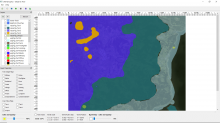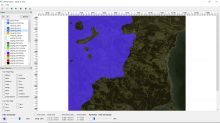I’ll try and explain this easily so you understand as well but this may be long. I am using the DayZ editor to spawn these assets in and use the Object Spawner to add it into the server. I currently have the Land_Underground_WaterReservoir building set to 90° Yaw as I have rotated the whole bunker for my creation and placement. When you do this, the water moves with the object. However, when you do this, the water you see is visually fake. When the object building is set to 0° and the water spawns with it, that is the true placement of the water. Currently I’m not home otherwise I would provide videos and photos. To simplify this, WaterReservoir placed in at 0° at a certain position. Rotate the building 90° Yaw in the same position. Export Object spawner and load into the server. Water moves with object at 90°. Building is fine, water is not. The water is still at 0°. If you need more information please let me know.
- Queries
- Arma 3 Activity
- All Stories
- Search
- Advanced Search
Advanced Search
May 23 2023
Hello TheRealITDog.
Would it be possible to provide us with the following information?:
Yes, apologies.
We have tested this and a fix is being prepared.
Refer To Here @Geez
May 22 2023
Birdshot, hollowpoints and poison / bone tipped arrows would be cool. But AP ammo is a path that just shouldn't be walked. People already drop so fast in DayZ, no need to make it even faster.
In T172527#2447302, @Geez wrote:Hello Bukowa.
Is this problem present also on 1.21 experimental?
Correct, apologies for our mistake.
Do you have any further information you can share in regards to this issue that would lead us to produce this on our end?
Hello Bukowa.
Is this problem present also on 1.21 experimental?
Hello Bukowa.
Is this problem present also on 1.21 experimental?
May 21 2023
@Geez Hey, am I correct in assuming that the issue displayed in this video (recieving stacked car collision damage very fast in a fraction of a second) is resolved by the changes you have made to fix the player audio bug? I'm asking because I'm afraid this ticket might have been mistaken for another one on that issue, due to this tickets title.
@Geez Hi Geez,
Hi, there is still a problem
Consistently every day players face it
May 20 2023
@mdc, I didnt write any variable into seq because this method should return false in this case since stream for this object should be at EoF
It's a reply to this statement. "we always strive to ensure we affect those creations as little as possible."
I don't see how one is related to the other. The clothing changes would have been "nice to have" certainly, but not having them doesn't break anything. The "FIX-ME" warnings on the other hand point to actual problems (that modders should address if they are affected).
@LBmaster this issue fell out of bound of the development cycle due to how late we reported it. In fact this issue existed in the first experimental build of 1.21 but no one tested or reported the issue until it was too late. By the time we reported it, the final experimental update was already approved and was prepped for publishing, and the fix for this was still in internal testing through QA. The timing of this doesn't fall on Bohemia but us for failing to utilize experimental to test our mods.
You're not getting the point. That hole is something I did to add a new tier zone in my server, the problem is I did it in another .xml file that had nothing to do with the one i take the picture from. I found the same hole in every file I open even tho that file shouldn't have it because I downloaded it Vanilla. That zone should be Tier3 in a Vanilla .xml file; that's causing me troubles because if i need to work from the beginning on a file for another server I find the same changes I did for ANOTHER file for ANOTHER server.
Seems like the software is dragging the informations between files.
In T172518#2446543, @Vexille91 wrote:
@Geez Will you still deploy 1.21 on the 23rd even if no fix for this issue will be found?
Found a solution for me.
It's very simple as most of the times with Dayz errors.
So first you have to log out from your Steam account. Exit Steam. Restart pc.
Then Login to your Steam account. That's it.
Seems like we have been logged in to Steam for too long.
Hope this helps everyone!
Found a solution for me.
It's very simple as most of the times with Dayz errors.
So first you have to log out from your Steam account. Exit Steam. Restart pc.
Then Login to your Steam account. That's it.
Seems like we have been logged in to Steam for too long.
Hope this helps everyone!
Found a solution for me.
It's very simple as most of the times with Dayz errors.
So first you have to log out from your Steam account. Exit Steam. Restart pc.
Then Login to your Steam account. That's it.
Seems like we have been logged in to Steam for too long.
Hope this helps everyone!
Found a solution for me.
It's very simple as most of the times with Dayz errors.
So first you have to log out from your Steam account. Exit Steam. Restart pc.
Then Login to your Steam account. That's it.
Seems like we have been logged in to Steam for too long.
Hope this helps everyone!
Found a solution for me.
It's very simple as most of the times with Dayz errors.
So first you have to log out from your Steam account. Exit Steam. Restart pc.
Then Login to your Steam account. That's it.
Seems like we have been logged in to Steam for too long.
Hope this helps everyone!
Found a solution for me.
It's very simple as most of the times with Dayz errors.
So first you have to log out from your Steam account. Exit Steam. Restart pc.
Then Login to your Steam account. That's it.
Seems like we have been logged in to Steam for too long.
Hope this helps everyone!
Just found a solution for me. I really hope this works for you too.
It's very simple as most of the times with Dayz errors.
So first you have to log out from your Steam account. Exit Steam. Restart pc.
Then Login to your Steam account. That's it.
Seems like we have been logged in to Steam for too long.
Hope this helps!
you merged this with a private report so I can't see the status, can you put any updates on the public report?
Even restarting it, same thing. Already did thousands of times.
Grab the orginal ce files, the edits on your screen are trash.
Look at the hole on the tier3 layer on the top left corner, that's a hole I created to add a new Tier. The problem is, this is NOT the file I made the change on, I used the Bhaalshad refined file. It doesn't make any sense that I find that hole in this file, who's supposed to be Vanilla. That's why I think the software is dragging informations between file.
This is the same Vanilla file, who's supposed to be just like the picture you send. It is not, there are some changes I made in another file and yet I found em here.
I repeat, is a VANILLA file.
I'm not that dumb, I know that. Look carefully at my image.
Same problem here. I always get the same message, I cannot login to any servers in the last two days. Have tried everything that hyperuknown mentions. Please help. Thank you in advance.
Because these holes are Tier 4
Because these holes are Tier 4
May 19 2023
These are two pictures of a Vanilla file opened after the one I'm modifying, as you can see Tier 1 it's the one I painted on the other file, and so the hole in the tier3 layer
So following this up, does that mean warnings found in script log marked as "FIX-ME" never need to be fixed, and the others can be ignored as nothing will be changed to make those more than just warnings?
I've already made a ticket (with video) about this but unfortunately it got closed by @Geez for being a duplicate? (Which it's not if you read it carefully) https://feedback.bistudio.com/T172487
Can't really blame him, it was almost weekend at the time... :-)
I believe I can tell you how to re-create this error. It seems if you reload the next bolt before trying to get the current bolt stuck in the zombie. The error occurs,. Sometimes it shows and has no prompt, other times it completely disappears. When the bolt is still showing, you can unload the current bolt and load directly into the crossbow.
Please fix bug (joking)
Switching the account used to one that owns DayZ allows you to get the mpmissions folder, so it seems that folder is restricted to game owners only now.
Resolved for stable 1.21!
Hi Geez,
I will check and reach you out asap
Hello LirysJH.
Can you please check on 1.21? As we are unable to produce this on our end.
Fixed for stable 1.21.
Hello bmv87.
We could not reproduce the issue on our end. However, If the bolt was Ammo_HuntingBolt maybe its because some bolts are flying through the infected (penetration).
Hello freerider3434.
According to the devs this works as intended.
Hello WeirdXone.
We could not reproduce this issue internally, can you please let us know if the problem is still there once 1.21 releases on stable?
Regards,
Geez
Hello bakersmb.
We have tested this thoroughly but we unfortunately were unable to produce this on our end. This might occur due to a hardware issue or issue with your drivers.
Thank you, we will investigate with the BattlEye team.