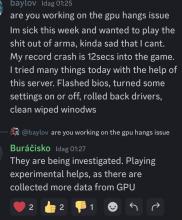Hello majso.
we have tested this internally but we were unable to reproduce the issue.
Regards,
Geez
- Queries
- Arma 3 Activity
- All Stories
- Search
- Advanced Search
Advanced Search
Jan 29 2025
Hello, there is no other provider.
If Nitrado suggests a wipe you should definitely try to do so. After all we would suggest doing so as well.
Thank you.
This is known to the dev team and it is going to be updated in the future.
Regards,
Geez
Hello tateshigh.
We have tested this extensively but we were unable to produce the issue on our end.
Regards,
Geez
Hello everyone, we have deployed a fix for 1.27, please let us know in case the issue still persists upon release
Regards,
Geez
Hello M9.
We have tested this on our end but we were unable to reproduce the issue.
It is possible that this is an issue with your HW/SW in general as the tent is also invisible at the same time as the binoculars.
Regards,
Geez
Hello LiNk34725.
We have tested this on our end but we were unable to produce the issue.
Regards,
Geez
Hello j4c0b.
Do you have option to try the game on a different network so we can rule out issues with your network? Also please keep in mind that wi-fi connection is not recommended in general for online games and we would suggest switching to wired.
Regards,
Geez
Hello Jesser110.
Can you please provide more details?
The Crash reporter process remains open, even though you press Send the report or Close the window?
Can you send us a video? We are not able to produce the issue so far.
The game also doesn't crash (it exits normally like it should), but yet that reporter stays running.
todays screen . . .
Hello, the servers/backend appear to be down on Xbox.
Jan 28 2025
Not just the M60. This is true with all mounted weapons, tripod or vehicle, that have zeroing (mounted guns, not actual turrets). That means vehicle mounted guns, plain placeable tripod guns and emplacements that have these guns. Gun models included so far M60, PKM, UAZ with UK-59.
Nitrado hasn't been helpful; they keep forcing me to wipe the server and refuse to acknowledge that the lag exists even with the original settings when I rented the server from them and only changed the server's name. After making the adjustments, the server works even worse than before the modifications. There doesn't seem to be any other solution for them. I’m giving up, I can no longer handle it—I've been mentally exhausted after dealing with this for 11 days, day and night, trying to solve something they simply won’t address. Do you really not have another provider for Playstation, please?
I did a full GPU driver uninstall with DDU and reinstalled the latest drivers. I had one session without crashes yesterday but today another crash after about 3-4 hours of play.
In T188734#2747648, @byNautiic wrote:
Just been testing some more, and it does seem the trucks do spawn with the handbrake technically applied. However the end result is still the same. When on a slope, the truck will often roll away.
Id be happy with using explosives to remove structures, but some parts cannot be removed (gun emplacements, camo netting some bits of road furniture, even a buried tyre.) Plus, you can remove enemy structures when capturing bases with the shovel, but some parts are just hard coded to be non-removable, despite having the menu prompt to do so.).
A video would have been very useful.
In T187975#2747590, @SDA_stockerdanieladolf wrote:In T187975#2747543, @byNautiic wrote:In T187975#2747541, @SDA_stockerdanieladolf wrote:Thanks for the video. I can confirm that. It's annoying. You're standing right in front of it and it won't allow the command. Not even the drag and drop - i.e. dragging the stock into the warehouse - works.
Are you on Steam/PC, also experiencing the issue?
PC - yes But it happens at alternating intervals.
In T187975#2747543, @byNautiic wrote:In T187975#2747541, @SDA_stockerdanieladolf wrote:Thanks for the video. I can confirm that. It's annoying. You're standing right in front of it and it won't allow the command. Not even the drag and drop - i.e. dragging the stock into the warehouse - works.
Are you on Steam/PC, also experiencing the issue?
I have thrown 100 grenades locally no problems
This is still happening in 1.2.1.189, when will this be resolved?
In T187975#2747541, @SDA_stockerdanieladolf wrote:Thanks for the video. I can confirm that. It's annoying. You're standing right in front of it and it won't allow the command. Not even the drag and drop - i.e. dragging the stock into the warehouse - works.
Thanks for the video. I can confirm that. It's annoying. You're standing right in front of it and it won't allow the command. Not even the drag and drop - i.e. dragging the stock into the warehouse - works.
I was able to reproduce this.
I downloaded the mods on my Windows machine using the game itself, transferred them manually to the Linux server addons dir, and confirmed that the server started and loaded the mods correctly. This indicates that downloading mods directly using the Linux server binary is not functioning as expected. I attempted to reset the directories on the Linux server and modified the server profile, but these actions did not resolve the issue.
I checked the integrity of the game files, updated the graphics card drivers, and reinstalled the game. nothing helped.
When launching the game through the original launcher, it runs for only a few seconds, then closes and throws an error with the code.
Exit code: 0xC0000005 - STATUS_ACCESS_VIOLATION
Never mind, wrote the changelog and found that one needs does precious keys for it.
Furkmark stress test done. Every thing stable. Temps normal.
As expected.
Creating exactly that server from local hosting from the game (not server) works just fine, cause the mods are already downloaded with the Ingame-Workshop.
Here is a full console log of a server start test, where that issue appears:
strange, it happened to me and I always solved it this way
todays screen, again (although screen is completely black) I can hear that I have been spawned to a completely different location
Same +300 ping almost every game, i can't hit, i can't loot, why i keep playing ?
Almost 7 days ago I couldn't start Dayz - an Error message popped up (as in the title). I checked the files /verification - nothing, I reinstalled Dayz -/ deleting the remaining files - nothing, I reinstalled the card drivers without enabling overlays and leaving everything on "recommended", the game started - both on Official and Modded servers -, but after a few minutes the icons in the Store started blinking and the game stuttered. I turned on the FPS limitation in Steam and checked the integrity again, the game started - I reduced the settings in the game options to the lowest and now the game crashes after 1 to 2 hours (exactly the same as above), deleting temporary files - also nothing helps with shaders, the diagnostic program shows the parameters of the processor card, memory (clocking temperatures - normal), other games from Steam: Red Dead Redemption 2, Starfield Gray Zone Warfare, or apart from WoWs - war of Warship, work on high settings - without a problem. all guides from the Net, YT, reddit.com do not work. That is why I am asking for help.
Jan 27 2025
Any luck with this one? I'm sure it's a tough one to tackle. Haven't seen a problem at all with this on PC - just finished all of them with no issue; and none have reverted back to Incomplete.
In T188400#2747200, @PR9INICHEK wrote:
Same behaviour
nice nickname
He podido arreglar el error Microsoft me ha ayudado he reiniciado reseteado mi xbox manteniendo las aplicaciones y borrando los datos todos los de arma y esto ha funcionado
Where can I find those logos? According to which something should be found? Please?