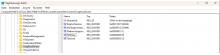Game Version number:
1.2.1.169
Modded?:
- CORE Pack1 GUID = "5EB139459EBF5C16"
- CORE Pack2 GUID = "61B8FA7B3BF8656B"
- MISSION: "Just in Time" GUID = "617B2ED33DE29156"
Issue Description:
Since the last update, GPU crashes have unfortunately been occurring very frequently. This doesn't just affect PC players, the Xbox version also crashes repeatedly. Unfortunately, the log file doesn't help us to narrow down the error.
00:43:10.621 WORLD : UpdateEntities
00:43:10.621 WORLD : Frame
00:43:10.621 NETWORK : PerformActions
00:43:10.621 DEFAULT (E): InputActionManager @"ENTITY:4611686018427402957" ('SCR_ChimeraCharacter') at <4840.715820 57.680000 5439.483887> @"{29DBADACDD8AE8E3}Prefabs/Characters/Player_US_06.et" CharacterControllerComponent: Action: Trying to perform action CharacterAction_FinishClimbCommand which wasn't queued
00:43:25.693 WORLD : UpdateEntities
00:43:25.693 WORLD : Frame
00:43:25.693 NETWORK : PerformActions
00:43:25.693 DEFAULT (E): InputActionManager @"ENTITY:4611686018427390721" ('SCR_ChimeraCharacter') at <4972.434082 2.219999 3851.345947> @"{8BA50170236438CF}Prefabs/Characters/Player_US_01.et" CharacterControllerComponent: Action: Trying to perform action CharacterAction_FinishClimbCommand which wasn't queued
00:43:46.809 RENDER (E): Render error (-2005270523 = 0x887A0005): The video card has been physically removed from the system, or a driver upgrade for the video card has occurred. The application should destroy and recreate the device.
00:43:46.809 RENDER (E): func: res
00:43:46.809 RENDER (E): C:\jenkins\workspace\continuous_branches_stable_1.2.1\ARGamecode\Enfusion\Enfusion\src\render\dx12\enf_texture_dx12.cpp(636): enf::Texture::AllocateDX12Texture
00:43:46.809 RENDER (E): Device removed, reason: DXGI_ERROR_DEVICE_REMOVED
00:43:46.809 ENGINE (F): Crashed
00:43:47.027 ENGINE (E): Application crashed! Generated memory dump: C:/Users/bs99/Documents/My Games/ArmaReforger/logs/logs_2025-01-04_22-36-27\ArmaReforgerSteam_2025-01-05_00-43-46.mdmp05.01 2025 00:43:46 Unhandled exception Program: D:\Steam\steamapps\common\Arma Reforger\ArmaReforgerSteam.exe Reason: Access violation. Illegal write by 0x7ff6b70c1a93 at 0x0
Crash dump: