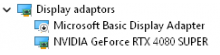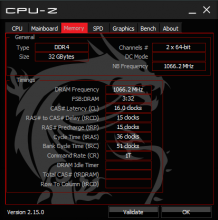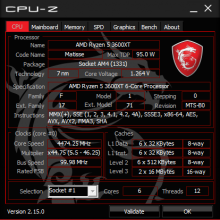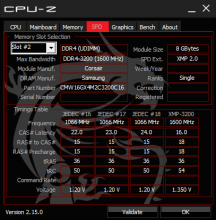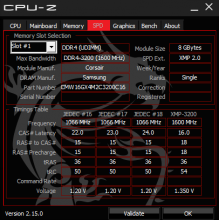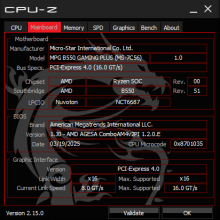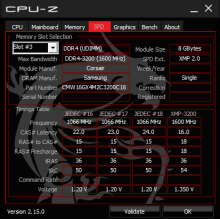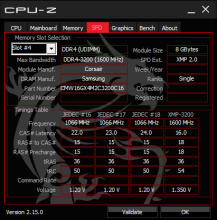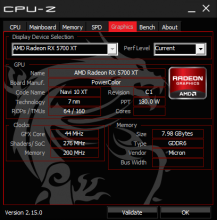Issue Description:
Every now and then after some gameplay, (no matter the scenario) the game crashes with the error "Exception: GPU hangs!".
This happens on both experimental and normal versions of the game. Same error, same timeframe (isch).
No MODS
From the console.log:
13:14:46.160 SCRIPT (W): Error when serializing attach link!- #AR-Role_SeniorRifleman | entity: SCR_ChimeraCharacter<0x0000026BC3C748A0> @"ENTITY:4611686018427388007" ('SCR_ChimeraCharacter','Assets/Characters/Basebody/Basebody_Male_01.xob') at <3051.716064 72.661354 1568.581665> @"{333DA6244C7DA34C}Prefabs/Characters/Factions/OPFOR/USSR_Army/Character_USSR_SR.et", prefab: 'Character_USSR_SR.et', pos: <3051.716064,72.661354,1568.581665>, flags: PLACEABLE, VIRTUAL, HAS_FACTION, HORIZONTAL
13:14:46.160 SCRIPT (W): Error when serializing attach link!- #AR-Role_Rifleman | entity: SCR_ChimeraCharacter<0x0000026BC3C74C00> @"ENTITY:4611686018427388097" ('SCR_ChimeraCharacter','Assets/Characters/Basebody/Basebody_Male_01.xob') at <2932.854736 67.385574 1585.786133> @"{DCB41B3746FDD1BE}Prefabs/Characters/Factions/OPFOR/USSR_Army/Character_USSR_Rifleman.et", prefab: 'Character_USSR_Rifleman.et', pos: <2932.854736,67.385574,1585.786133>, flags: PLACEABLE, VIRTUAL, HAS_FACTION, HORIZONTAL
13:14:46.161 PLATFORM : Saving of data to container 'sessions' started.
13:14:46.168 SCRIPT : SCR_LatestSaveDSSessionCallback: LocalSave: .LatestSave
13:14:46.168 PLATFORM : Saving of data to container 'sessions' started.
12:29:40.767 RENDER (E): Invalid copy queue fence value (complete = -1, expected 2202343), GPU crash is likely
12:29:40.767 RENDER (E): Render error (-2005270523 = 0x887A0005): The video card has been physically removed from the system, or a driver upgrade for the video card has occurred. The application should destroy and recreate the device.
12:29:40.767 RENDER (E): func: m_pD3DDevice->GetDeviceRemovedReason()
12:29:40.767 RENDER (E): D:\jenkins\workspace\continuous_branches_stable_1.3.0\ARGamecode\Enfusion\Enfusion\src\render\enf_rendmainimpl.cpp(3205): enf::RendererImpl::EndFrame
12:29:40.767 RENDER (E): Device removed, reason: DXGI_ERROR_DEVICE_REMOVED
12:29:45.771 RENDER (E): Parsing DRED output:
12:29:45.771 RENDER (E): DRED output finished...
12:29:45.771 ENGINE (F): Crashed
12:29:45.807 RENDER : ----------------------------------------------------------------
12:29:45.807 RENDER : ----------------------------------------------------------------
12:29:45.807 RENDER : Rend: Fps:1000000.00 (0.00ms) | Present 0.00ms | Wait4GPU 0.00ms (graphical 0.00 + copy 0.00) | defrag 0.00ms
12:29:45.807 RENDER : Rend: DP:0000 DPI:0000 DPR:0000 DPID:0000 Tri:00000 Vert:000000 CSRun:00|AllV:00x(00000) AllI:00x(00000) BegV:00x(00000) BegI:00x(00000)|TRes:0173
12:29:45.807 RENDER : ----------------------------------------------------------------
As far as I'm aware, I did not remove my GPU from my system XD!
This is on both of the latest versions as of 2025-01-23.
Reforger: 1.2.1.173
Reforger experimental: 1.3.0.38
OS: Windows 11
CPU: AMD Ryzen 7 9800X3D 8-Core Processor
RAM: 31861 MB
GPU: NVIDIA GeForce RTX 4080 SUPER
VRAM: 16047MB
GPU Driver: 566.36 and the new release 572.16