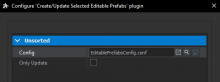Resolved for 1.26.
Regards,
Geez
- Queries
- Arma 3 Activity
- All Stories
- Search
- Advanced Search
Advanced Search
Aug 7 2024
Thank you for the report LydHosting.
This item is still not finished and we are aware of this problem.
Regards,
Geez
I also don't see error on your videos? Why is it so? I would need rather procedure which leads to this behavior not when it is already happening
I also feel like the Chickens have been VERY loud this patch
windows 11*
all good, just clarifying.
The Jerry can fitting into anything and not being super heavy is it's own issue.
+1
My apologies
Have tried wearing sunglasses with Shemagh and not been able too. Not sure if this was intended?
Yes, it's not very clear inside the changelog. Can you say whether the "shardId" must be unique for each server hosted on a machine? Apparently, the same shardId can be used. But this is not clear without documentation.
Tested this on DEV and Profiling branches. Still reproducing the bug.
You shouldn't be able to... Pretty sure that type is for Sakhal.
Agreed this wasnt the best way to communicate this change, if possible it would be nice to edit the changelog, especially since this is a required change
In T183412#2648658, @Geez wrote:It was also mentioned in the changelog:
Changed: Attempting to start a server with ShardIds 000 - 099 will prevent the server from starting up, as those are reserved for official servers
Jerrycan takes 20L. They are nowhere near 2 bottles of water, they should not go in anything than a big backpack - in fact they should not go into a backpack whatsoever
Aug 6 2024
@reyhard, here's the video response to your question using PortableDesk_01_Sand_Full and PortableDesk_01_Sand. As stated earlier, nothing happens at all (I didn't get the initial error because it only seems to appear once). This is exactly the same result as @JeckZeRippa's video above.
Probably will be part of electrical grid update
Duct tape,
An item you need all the time to fix items.
Lets get strips that can be stacked, but they take twice as long to apply because you'd need to peel them apart.
In T182964#2648463, @DnA wrote:We've removed the use of & as a quick fix, does that work for you?
An item will spawn in each "restock" time, until it reaches a maximum.
If there are less than the minimum of that item it will immediately respawn the item up to the "Min" value.
@Geez, can you forward this to the responsible team?
I am starting to lose patience after such a long time.
@Geez can we get some feedback on exactly what this fix has changed?
did this only change for when an items min and max are the same?
if there are 0, and the minimum is 1, yes, it will restock instantly. If the minimum is 0, it will wait.
Forgot to mention you can fix this by reconnecting your controller.
All the info is already given in steps to reproduce and title, simple fix most likely. Happened on EXP 8810 NA NY on Xbox one
Please look into these things
This is how it should look. ;)
Thanks!
could it be possible if we can get access to the items.xml like on pc servers?
In T177835#2648793, @Dannydoomno1 wrote:Should he have not just set the minimum to 0 to have the same effect?
I just wasted an hour over this....
Should he have not just set the minimum to 0 to have the same effect?
I've had this quite a few times in SP. The AI should at least get knocked off their aim when hit even if their body armour saves them.
(can an & → & escape exist?)
Hello Hawraspar.
Please click on "Show details and prepare report" and upload the generated archive to this ticket.
Regards,
Geez
In T183412#2648665, @Steniboy wrote:In T183412#2648664, @Geez wrote:In T183412#2648659, @Steniboy wrote:In T183412#2648656, @Geez wrote:Hello everyone.
Do you run the server with shard ID from 000 - 099? As doing so will result in such error.
Using shard ID such as 111 will resolve the problem.where and how do you define the "shard ID"?
The shardid parameter is part of the server config.
serverDZ.cfg
shardId = 111 (example)
That worked. Thanks a lot Geez ❤
In T183412#2648664, @Geez wrote:In T183412#2648659, @Steniboy wrote:In T183412#2648656, @Geez wrote:Hello everyone.
Do you run the server with shard ID from 000 - 099? As doing so will result in such error.
Using shard ID such as 111 will resolve the problem.where and how do you define the "shard ID"?
The shardid parameter is part of the server config.
serverDZ.cfg
shardId = 111 (example)
In T183412#2648659, @Steniboy wrote:In T183412#2648656, @Geez wrote:Hello everyone.
Do you run the server with shard ID from 000 - 099? As doing so will result in such error.
Using shard ID such as 111 will resolve the problem.where and how do you define the "shard ID"?
where and how do you define the "shard ID"?
back in days i have hosted official dayz servers with lv1 and lv2.. but thx for time
I would like to ask again if it will be fixed?
There are already some updates for TB, more should come post 1.26 if I understand correctly. What about this one?
In T183412#2648656, @Geez wrote:Hello everyone.
Do you run the server with shard ID from 000 - 099? As doing so will result in such error.
Using shard ID such as 111 will resolve the problem.
It was also mentioned in the changelog:
Hello everyone.
Do you run the server with shard ID from 000 - 099? As doing so will result in such error.
Using shard ID such as 111 will resolve the problem.
welcome to the club there!
same issue here
Checked the code, it is definitely loading it like the other events.
If you can give me a example config to try it I can try, but from what I can see it should be working fine.
Would you expect the same to happen when doing this
l = getUnitLoadout player; player setUnitLoadout l;
When not setting it to nil, but just leaving it unchanged. Would you also expect it to keep the game backpack?
My graph seems a little different to your test, but still looks appropriate.
Resolved for one of the upcoming updates (1.2.1)
Hello Zen_Monroe.
This will be fixed with the next update.
Regards,
Geez
Resolved for one of the future updates (1.2.1.)
Resolved for one of the future updates (1.2.1)