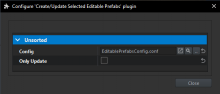- Queries
- Arma 3 Activity
- All Stories
- Search
- Advanced Search
Advanced Search
Aug 8 2024
Aug 7 2024
Are there any consequences of the "PreserveBudgets" error that we should be aware of when we click ignore all?
@reyhard, @JeckZeRippa. I tested with having World Editor opened that appears to have worked. I'll do some further testing to confirm. Thanks!
They could easily fix this by disabling collision on things that are floating, if there is auto bans made by the community that check for these then I don't see why there cannot be an official fix for this.
+1
In T168158#2595272, @Geez wrote:In T168158#2595067, @iNTERCEPT18 wrote:Glad we finally got some official comment on this. It’s reassuring to know it’s still being looked at. We understand it’s not as simple as just pressing a button, but for an issue as fundamentally game-breaking as this there needs to be something done, even if only temporary whilst you work on a more effective permanent solution.
- Disabling player collisions (like what you did with barrels) is one suggestion, which looks like a really effective idea
- Adding some kind of cfggameplay toggle to force all plots/fireplaces onto the ground would be another idea
- Making it so these objects can’t collide with player built walls, could work, though seems more complicate than the above two
These are just some temporary workarounds that would render this widely abused exploit redundant.Please keep in mind that disabling the basebuilding limits is something the server owners do at their own risk. The system is designed with the limits enabled exactly to prevent unwanted behaviour just as it is on official servers. However, we are aware of how much the community ran servers contribute to the game experience and we value the experience they provide, therefore we will look into what could be done as I have mentioned previously.
this no longer seems to be an issue.
There is still an axial deadzone even when setting the new deadzone sliders to the minimum. I am using gamesir kalied controller with hall effect thumbsticks and can still feel the lack of finite diagonal aiming.
I feel this is more of a desynchronising thing than anything. Servers like Red vs Green conquest have these issues due to the high capacity of players. It could also be the server as nitrado is a pretty poor hosting service.
In T183307#2646747, @Geez wrote:Hello XMC_Cross.
Something like this is unfortunately not possible.
In T183456#2649514, @XMC_Cross wrote:its added to the 1.26, if you read patchnotes under Added. "Support for stick dead zones"
https://forums.dayz.com/topic/263335-update-126-xbox-experimental-change-log/
okay, thank you for fixing that, it kind of made it easy to find even when it was at min and max of 1, at least it'll take time to find another one when the update comes out
Thank you wildzero.
This is a known problem and we are working on fixing it.
Regards,
Geez
Hello tdeckert.
Does this occur just on one specific server? If so, we suggest contacting the server owner in order to delete your character as that could be the source of the problem.
Regards,
Geez
Hello marlukojtr.
The crash dump points towards nvppex.dll file, indicating a problem with your GPU drivers. Please do a clean installation and check your OS for any corrupted installations/files. Also make sure your system is up to date.
Disabling HWAA in the game might resolve the issue but the root cause is somewhere on your system.
There is also a chance that if you are running Nvidia app instead of Ge-force experience that that is the cause of the problem.
Regards,
Geez
In T177835#2649513, @XMC_Cross wrote:What about items that have max of 1 and a min of one?
If i pick up an sval that has a min and max of 1 and a restock timer of 1 hour, will it take 1 hour to respawn that item?
its added to the 1.26, if you read patchnotes under Added. "Support for stick dead zones"
What about items that have max of 1 and a min of one?
Deadzones should also be a thing. My right stick is very sensitive with slight movements compared to the left so it makes navigating the inventory and anything else very frustrating sometimes.
As far as I have been able to test in 2.17.152062, this now works as advertised.
As far as I have been able to test in 2.17.152062, this now works as advertised.
As far as I have been able to test in 2.17.152062, this now works as advertised.
i am not a fan of the pc version at this moment but im hoping itll get better maybe add a team mode so i dont have to fight 3 at a time
This is what the current behaviour looks like
This is still a constant recurring issue, it’s now been nearly 4 months since I first posted this and nothing has changed in any of the updates. It seems as if you guys are concentrating on pc players and us Xbox players are an afterthought.
I am asking as a game player is it such a hard thing to ask for just the base game on the non server Conflict Everon in the scenario option to work fully without any crashing, legging and at a constant 30 fps. Am I asking for too much? It used to work before the major updates. I have screenshots taken in game. Please tell me how I can add them.
Regards
Steffan
I wonder if they add a setting in a file that can control it to force it to wait the restock timer. no matter what the min and max are, but as of now before 1.26 with having low values of min and max the restock can be ignored.
Ok, I think I now noticed what is the issue on your end. It seems plugin requires open World Editor... In past, plugin opened it automatically but someone accidentally disabled it
Hello Phrogster.
Does the game work with different settings? Does the game work if you delete the contents of your DayZ documents folder? And can you please upload a dxdiag file from your computer?
Regards,
Geez