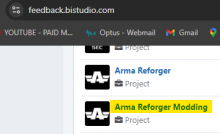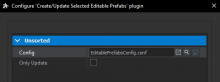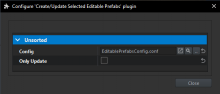Please provide the following when creating the Ticket:
Game Version number: 1.2.0.98
I got the error about "PreserveBudgets" when initially running "Create/Update Selected Editable Prefabs" plug-in. The "editable" entity was created and seemed to be OK, however, every time since then when I've run "Create/Update Selected Editable Prefabs", it does literally nothing. Does not even write to the log.