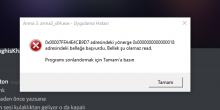Thank you for the report. The effort is appreciated, but you can use English. :)
- Queries
- Arma 3 Activity
- All Stories
- Search
- Advanced Search
All Stories
Dec 4 2017
Thank you for the report. Please send us your Arma report. Here's how to do that:
How to Guide
Thank you for the report. Could you please send us your Arma report using this guide?
Thank you for the report.
Could you please be a bit more specific in which bushes on which map are causing this issue?
Thank you for the report, we will have a look at it.
Thank you for the report. First, did you try these solutions listed here?
Thank you for the report. What do you mean by this "and command"? You mean give it multiple waypoints or?
Yes, we are aware of this issue, however the issue does not lie within our game but of the latest BattlEye update. It might be related to the new Traffic port that BE has introduced. So please contact BE and let them know of the issue.
Ok, found where the issue is. Thank you for the report we will have a look at it.
Hello. Thanks for your feedback. This issue should be already fixed. Could you confirm?
"one of the two windows can now be scaled in the layout setup."
thank you for the report. We will have a look at it.
Hello guillaume.sigalas.
We have moved the character for you and it should not be stuck any more. In case there are any issues with the character still, please let us know under this ticket.
Regards,
Geez
Considering it's been an issue for several major updates now and was originally broken in one, hopefully it can be fixed soon as it is quite bothering. Appreciate the response though.
Yes last time I checked they were looking into it, but other than that no more news about it, I am afraid.
Hey BIS? Do not you see the problem !?
The AI-subordinate does not report his injuries!
For this reason, he lags far from the squad of player and the commander does not know about it. I play tacOps and periodically my AI-subordinates disappear from the view, then I open the menu of this member of the squad(6-button) and see the option "Treat himself". When he does this, he immediately returns to the detachment.
Still an issue with 1.78. Has this been looked into yet?
Regarding the the crashing. We are aware of the issue and are currently working on a fix.
You can move the left panel independently. ;)
Hmm, not even the latest update helped with the issue? I will try once more to recreate the issue on our PCs. Though even the designer of Zeus was not able to recreate the issue which indeed makes this an odd one.
Ok, could you please tell me exactly during which Tac-Ops mission it occurs and when exactly it occurs? I want to try and recreate the issue.
First, are you using any mods? If yes then disable them and try the game if it still crashes.
Dec 3 2017
This issue is realted to new BE Traffic port separation and its behaviour. Server is mapping BE Port as hardcoded incremental from server game port. Client is currently only listening to 2306 and have no respect to other ports -> server is not responsible if game port isn't 2302.
Thanks.
@aerophyle Indeed we are, and they sure need to coordinate better. I just installed windows 10 because everyone says it get more performance for everthing and indeed it gets. But the only game that I wanted to play on it, doesnt work so its dissapointing. Just going to need to wait with you guys for a fix. And it seems that we are not alone, I did some search and there is a lot of people that had the same problem, changed from windows 8.1 or lower to windows 10 and cant play arma 3.
Kinda duplicate of https://feedback.bistudio.com/T126875
Well After a last update without any mod my game crush for a same problem .status_access_violation. 3 times ı removed a game and install again but doesnt work. I search for a solution . ı tried every way ı can but still Same problem.
game crash since the last arma update! v.1.78.143717
@joaovitorpina attempted to force window mode, but no luck. Black screen to error. Attached is a screenshot of the relevant bits in the error report. I guess we're all playing the waiting game.
@AnEnglishmanSheIs my DX9 games work just fine as well. I don't have any other DX11 games on my laptop right now for space reasons, and I don't play many other games for time reasons. It really sucks not being able to play the only game I boot into Windows for :/
@joaovitorpina I have not tried that, thanks for the suggestion. I'll give it a shot. I posted my error here because I think it is definitely the same issue, or at the very least the root cause of the problem is the same as the DX11 error. I guess BI and Microsoft have to coordinate their update cycles better, because every time they coincide things go wrong I fear the worst..
@AnEnglishmanSheIs So I tried to run a dx11 game, Call to Arms, and it ran normally for me, I think for me its just an arma 3 bug who knows.
OK problem fixed after reverting
Nevermind. Whilst attempting to dislodge myself from inside the glitched cliff face I appear to have died.
Dec 2 2017
up
In the description of the changes in the version, there is a note that explains that one of the two windows can now be scaled in the layout setup.
These changes have affected the size and location of your single GPS window.
@joaovitorpina Ah I see you have the same problem as me.
Games work first time, then afterwards stop working. Same thing happened to me with Bioshock Remastered.
@AnEnglishmanSheIs Yes, i did, I just installed windows 10 and updated it. I did a full wipe and installed 388.31, it worked for sometime then I restarted my pc and now its getting the same error.
@joaovitorpina Na you did your best I'm just beyond the pale :)
Also just wondering did you use DDU while on Windows 1709? I just did a full wipe and reinstall of 388.43 and no luck.
@aerophyle Did you try to run it on windowed mode? I did some searching on your error and it seems that after the last windows update a lot of people are having the same problem and the can "fix" it by playing in windowed, but it is not a fix because eventually it happens,
@AnEnglishmanSheIs Sorry mate that I couldnt help you. Try something, after I did what I said to you, I ran DDU again and installed the latest version of the drivers, and its working now, don't know why. Maybe a full wipe and reinstall of the display drivers did it. Maybe when Windows installed the display driver for me it corrupted something Idk, but it is working right now. Try it, maybe it works as we have similar graphic cards and use the same driver.
Just wanted to weigh in, since I'm having the same problem with a different error.
Still present in 1.78 and cause issues with few mods
I also have:
Having the same problem... But I think it's because of this one T121712. My DS is instanly crashing, hosting on Linux (Ubuntu 16.04 LTS) per https://gameservermanagers.com/lgsm/arma3server/
But just crashing with the -netlog parameter too.
Here's my log:
Still not working with the latest updated version of arma3server on Linux Server (Ubuntu 16.04 LTS)
In arma3server.cfg:
Server crashes 100% of the time instantly at startup.