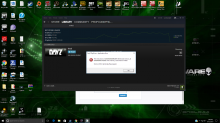A slight addendum to this issue. I was still getting the 24hz problem on a clean reformat and install from my M.2 drive. But going into DayZ video settings, switching to windowed mode, closing the game, reopening in x64 again, then changing resolution to native 7680x1440 works without a hitch.
- Queries
- Arma 3 Activity
- All Stories
- Search
- Advanced Search
Advanced Search
Jun 18 2017
Jun 17 2017
The same errors, data (only) from experimental serv. DayZ.rar21 MBDownload
slyšel jsem že můžu reporty podávat i česky, je to tak? :D
next data,
I will spam as long as you do not fix it :D
last 4 days I was lucky when I joined the game At least 5 seconds to server
Now it's totally unplayable
You know at least approximate dates of the next patch?
yep ... without TIR is so different game( ... hope it will be fixed soon ...
i have two GB of ram right now its on 400 so not much is on am gonna shut down more services and give you feedback..problem is it worked fine for the last month after this update something happened i'll do more testing and see
You are incorrect, that file for sure is the AppData folder. If it was the Documents folder you would see the DayZ.cfg file. I will upload it again with a few more files that were created recently.
Jun 16 2017
I have tried and, no, nothing change. In the stable version the game runs very fine anyway.
After the visual upgrade I started to lose some fps. But I don't think that change has affected too much the framerate.
Sorry for my english
I've experienced the bug twice on DayZ underground, it was at Altar Radio Station and the server population was medium.
Hi Geez,
By the way, I forgot to mention that we were not double carrying.
Hey Geez
I was using startup parameters and after removing them Im not getting freezes anymore but there is another thing that came back :(. Connecion lost after 5-10 minutes :[, looting everything and suddenly im getting kicked to server browser menu. Is any chance u can help me with this problem?
Hello TeamDeer.
We have been testing the issue internally, however we were unable to reproduce the issue so far. If it is not an issue, can you provide us with a dxdiag file from your computer?
Regards,
Geez
Hello Delta_44.
Can you try to change the video memory setting in your video options to either 1024 MB or 2048 MB and let us know if that has any effect on the issue? And if not, can you try to turn off every single program that is running on your computer, then launch dayz and let us know if anything has changed?
Regards,
Geez
Hello dEfovsky and thank you for the report.
Are you using any startup parameters for the game executable? If so, try removing them as we do not support them and they can cause various issues within the game. Also, can you try to disable every program running in the background (including your antivirus software), run dayz and let us know if that had any effect on the issue?
Regards,
Geez
Hello MDG and thank you for the report.
We have been testing the issue internally but so far we have been unable to reproduce the issue. Does this issue always occur upon dropping from the ladder? And do you remember by any chance what was the server population at the time?
Regards,
Geez
Hello Oghrind.
The issue with tanned leather not being created upon tanning animal pelts has been fixed internally and should be fixed on the experimental version already.
Regards,
Geez
Hello emuthreat.
The issue has been fixed internally and should be fixed on experimental version already.
Regards,
Geez
Hello MDG and thank you for the report.
We will test the issue internally and we will update the ticket once we ahve more information about the issue or more information about the progress.
Also, keep in mind that the loot distribution system is still being worked on internally and is being constantly tweaked.
Regards,
Geez
Been having this problem on the stable branch of 0.62 too
This was also an issue in 0.61
Hello 766F69646565 and thank you for the report.
We will test the issue internally and will let you know once we have more information or there is a progress on the issue. In case you come across any information which could help us in reproducing the issue, please post it here.
Regards,
Geez
Hello USSR.
The issue has been fixed internally and should be fixed on Steam soon.
Regards,
Geez
Hello gavinprior1.
We have analysed the crash logs you have provided to us and the crashes you have experienced are already scheduled for a fix. However, can you try to remove the contents of your C:\Users\*username*\Documents\DayZ folder (not to be confused with the appdata folder) and let us know if this has lowered the crash frequency for you?
Regards,
Geez
Thank you lucky0slevin.
We have analysed the crash logs you have provided to us and the crashes are scheduled for a fix.
Regards,
Geez
Hello Goldenbergg and thank you for the report.
We have analysed the crash logs you have provided to us and the crashes you have experienced are already scheduled for a fix.
Regards,
Geez
Hello hemtek and thank you for the report.
we have analysed the crash logs you have provided to us and the crash is scheduled for a fix.
Regards,
Geez
Hello collinc and thank you for the report.
We have analysed the crash logs you have provided and the crashes are scheduled for a fix. Can you try to remove the contents of your C:\Users\*username*\Documents\DayZ (not to be confused with the appdata folder) and let us know if that has improved the crash frequency?
Regards,
Geez
Hello ClassicalMemer and thank you for the report.
We have analysed the crash logs you have provided and the crashes you have experienced are scheduled for a fix.
Regards,
Geez
Thank you Honza1616.
We have analysed the crash logs you have provided and all the crashes you have experienced are already scheduled for a fix.
Regards,
Geez
Hello Knispel and thank you for the report.
We have analysed the crash logs you have provided and the crashes are already scheduled for a fix. Also, try to remove the contents of your C:\Users\*username*\Documents\DayZ folder (not to be confused with the appdata folder) as it could improve the crash frequency.
Regards,
Geez
My video drivers are up to date. With that statement I meant that game drv with some games does not take any fps while with other games, like DayZ, fps down 5/6 but sometimes 10/15.
i have tried to delete the contents in C:\Users\*username*\Documents\DayZ
but that didnt fix antything for me i can eneter the game but as soon as i try to log into any server afther 3 or 4 sec i get kicked out of the game with the clasical out of memory notification sadly this has maid the game totaly unplayable for me as i see here on the treads every day people report the same bug so this is defenetly not a isolated issue ...i hope that this problem will be fixed in near future becouse of people like me that have ended up with a non playable game at all
Hello Norseman_BW.
Please attach the contents of your C:\Users\*username*\AppData\Local\DayZ to this ticket. The upload button can be found on the bar at the top of the comment window.
Regards,
Geez
Hello profquatermass and thank you for the report.
Was your client correctly updated and were you connecting to a experimental server with experimental client? And if so, can you try to verify the game cache and let us know if that had any effect on the issue?
Regards,
Geez
Hello jvazquezjr and thank you for the report.
With the release of 0.62, the official public server hives got separated from the rented public server hives. This means that the characters between our official servers and the rented servers will not carry over. Do you remember if the issue has occurred when switching from official servers to rented servers and vice versa?
Regards,
Geez
Hello DannyDog.
The issue has been fixed internally and should be fixed on Steam soon.
Regards,
Geez
Hello ElDente.
This is a ticket from the old feedback tracker which existed prior to the move onto a new platform. It is possible that the ticket got the closed/resolved status due to previously having a status which is not available on this platform. Either way, I have addressed this particular issue in the recent ticket posted here https://feedback.bistudio.com/T125597 and the issue is going to be resolved with the implementation of new animation system and player controller.
Regards,
Geez
In T125610#1620966, @dEfovsky wrote:@Geez Can i post my folder here , so u can check what is going on ?
Hello Pat_James.
Thank you for letting us know, in that case I am going to close the ticket, but feel free to submit another one in case you experience any issues in the future.
Regards,
Geez
Thank you Delta_44.
Are your video drivers up to date? And by " Oh add 5/6 fps more: game dvr doesn't like this game LOL " do you mean that you have gained 6 fps by disabling the running programs (including xbox dvr)?
Regards,
Geez
This is with any AMD GPU.
Still goes on today.
That folder and my dxdiag.log are in the zip file. Also there's been a slight change to the problem. I was able to go to the actual folder of the game (steamapps/common/...etc.) and run the 64bit version as administrator and now I only receive the crash upon exiting the game. Still an Application Error that's a memory reference type error.
Haven't played DayZ "quite in a while".
Jun 15 2017
Hi again.
I did the same as usual without deleting the files, the same thing happened.
I closed the game when it restarted, deleted the files and the same thing happened.
I closed the game again then restarted it and the same thing happened.
I let the game restart itself this time, I was able to connect.
@Geez Can i post my folder here , so u can check what is going on ?
If you are having issues with the memory crash go and upload the crash report files in another task.
I have the "no message received" issue resolved. It was an old firewall that I have not been using. It somehow got reactivated. I am still getting random crashes though.
I did a reformat, and now everything is running smooth at 7680x1440@144hz. It may have been geforce experience, or an nvidia setting. Thanks for the help.
which version is the latest?