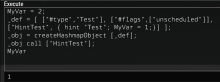3 times the exact same crash.
But I cannot explain how that happens...
- Queries
- Arma 3 Activity
- All Stories
- Search
- Advanced Search
Advanced Search
Dec 7 2023
Does it actually spawn multiple smoke effects then? visible for all players?
Potentially related https://feedback.bistudio.com/T177255
This is known as the 3FPS bug. And has been a well known issue for the last... 5+ years.
As of todays profiling branch, the FLUSH cheat works, which should mitigate it without a game restart.
16:54:54 Error: Create XAudio2 device failed, error 800700c1
16:54:54 Warning: Audio device creation failed, attempt to create default audio:
16:54:54 SamplesPerSec: 44100, channels: 2
16:54:54 Error: Create XAudio2 device failed, error 800700c1
Your GPU is being disconnected, not much we can do about that.
Maybe check that your graphics drivers are up-to-date
I suspect this color influence might be in the shaders. Which might make it problematic and potentially not feasible to change.
It indeed indicates that BattlEye is blocking something.
Your Arma Launcher's BattlEye tab will say what it is.
The issue will likely resolve itself by waiting a bit.
Need your log file as described here: https://feedback.bistudio.com/w/ft_a3_howto/gamecrash/
The logs you sent, are from 4th december (one day before your report), and show that you have been playing the game for almost 2 hours in multiplayer.
I can't see any problem there.
Broken on profiling branch v9, fixed today on profiling branch v10
Nov 28 2023
Dev-branch next week (in december)
Nov 27 2023
Nov 17 2023
We figured it out.
- The data structure change just deleted one of the layer files Tanin.layer
- For some reason the loading order is messed up. GenericWorldEntity must be loaded first, but after the data structure change it was loaded later and that crashed in all the generator entities. Moving contents of Zimnitrita.layer into default.layer fixes that.
Nov 16 2023
Nov 3 2023
Also this is new with 2.14
note: Minidump has been generated into the file C:\Users\venui\AppData\Local\Arma 3\Arma3_x64_2023-10-12_22-46-44.mdmp
Not just when pressing cancel. Didn't trigger at all.
The trigger you get when pressing OK, is the second "Attributes changed" history entry.
0xDEAD means the game displayed a error message to you before it closed itself. What was the error message?
Fixed next dev branch
Found it. There was a missing return line in the unscheduled execution.
Because the scheduled execution actually returns nil intentionally, but the unscheduled should've exited earlier
As I wrote above. Its fixed on profiling branch.
I had a report from another user about this. But turns out his PBO's were actually broken and somehow windows server didn't throw him out for that.
What tools were used to pack/sign these PBO's?
Nov 1 2023
Thinking, is that naming bad? should it be get3DENEntityLayer/get3DENEntityParent ?
Though I wouldn't know of why we would have any non-Entity ones
Oct 30 2023
An other solution that would work fine for me is an EH for when dragging is done, this way I wouldn't need to add 1 to 2 frames of delay.
Doesnt trigger for waypoints and units.
For making sure undo/redo can be synced as long as the position change of that entity triggers an OnEntityAttributeChanged its fine.
Oct 26 2023
_def = [ ["#type","Test"], ["#flags",["unscheduled"]], ["HintTest", { hint "Test"; MyVar = 1;}] ];
_obj = createHashmapObject [_def];
_obj call ["HintTest"]; // returns <null> - MyVar never gets assignedCan't reproduce
Fixed on dev-branch yesterday, and profiling branch
Oct 24 2023
Current state will be in tomorrows Profiling branch (and dev branch) updates. I just briefly tested stuff, there might be bugs in there.
2.6 Allow 1.5 (load3DENScenario) to be used from main menu
Done by this point
Replaced by OnEditableObjectAdded https://feedback.bistudio.com/T175775#2518321
For the unit created.
Do you want duplicate fires then?
OnPasteUnitOrig
OnPaste
OnEntityDragged
For all Rotation/Move of entity. But again there is the question with undo history. It doesn't re-fire if a drag was undo/redo'd.
What do?
OnMissionAttibuteChanged gets two parameters.
The attribute type (Intel, Multiplayer, GarbageCollection, Scenario, Preferences) and the attribute classname
OnEntityAttributeChanged (notice the changed name from your proposal)
gets two arguments, entity and the classname of the attribute
12:13:47 [B Alpha 1-1:1,"Name"] 12:13:47 [B Alpha 1-1:1,"Init"] 12:13:47 [B Alpha 1-1:1,"Position"] 12:13:47 [B Alpha 1-1:1,"Description"] 12:13:50 [B Alpha 1-1:1,"unitName"] 12:13:50 [B Alpha 1-1:1,"speaker"] 12:13:50 [B Alpha 1-1:1,"pitch"]
Though, I didn't edit speaker/pitch values, it fires anyway 🤔
For multiplayer (Via Play->Preview in MP menu) there are two possibilities here.
- If Eden is in SP mode, it first switches to MP mode and then starts Preview
- If Eden is MP mode it starts preview immediately
Oct 23 2023
Oct 19 2023
On Windows, there are two major joystick/gamepad APIs - the old one, DirectInput, which allowed much configuration, and the relatively new and simpler one, XInput, which simulates every gamepad as an XBox one.
On Mac, there is Gamepad API, which corresponds to the XInput one. Essentially, macOS talks with the gamepad or joystick, and it presents it to us as a kind of a gamepad, similar to XBox one, PS one, etc.
In theory, on Mac there is also an older HID API, which is supposed to support more exotic gamepads, more in depth. The problem is, hardly any company submits drivers to Apple to support it properly, so HID doesn’t detect most joysticks.
In fact, using it, we were less successful in getting even the standard gamepads to work as well as Apple’s Gamepad API does.
We just can’t do it all in-house, the best solution we came up with was per-gamepad-model configuration files, similar to what Steam and SDL do, and then, in most cases, the gamer can’t be relied upon to put in the work to figure out the proper configuration file. So it was a dead-end way of trying to support everything possible.
With the newest Arma 3 port we stuck with the Gaamepad API, since that’s what Apple recommends, and that’s the only way we could be sure the popular joysticks and gamepads are supported well. So we are restricted to what Apple’s Gamepad API detects. When it works, it works out of the box. It work with many more gamepad and joystick models than we could buy and test in-house.
But if it doesn’t detect Thrustmaster FlightStickX, the game won’t either.
Oct 18 2023
I didn't have VN to test with, but I could reproduce same issue in Spearhead, tested it there and fixed it there.
Oct 17 2023
Oct 9 2023
23:58:35 DX11 - Initializing DX11 engine. 23:58:35 DX11 - Detecting best GPU adapter. 23:58:35 DX11 - Failed to detect best GPU adapter. 23:58:35 DX11 - Unable to detect adapter - selecting default one. 23:58:35 DX11 - Failed to select DXGI adapter. 23:58:35 DX11 error : Failed to initialize graphics adapter. : E_FAIL 23:58:35 Cannot destroy TriQueue, it was never allocated! 23:58:35 Cannot destroy TriQueue, it was never allocated! 23:58:35 ErrorMessage: Error creating Direct3D 11 graphical engine 23:58:35 Application terminated intentionally ErrorMessage: Error creating Direct3D 11 graphical engine
It is frozen inside your graphics drivers. nvwgf2umx.dll
Nvidia graphics drivers.
Switch to profiling branch in Steam, see https://community.bistudio.com/wiki/Arma_3:_Steam_Branches
I think that should have a fix.
Your RPT doesn't indicate any crash or unexpected errors
was released in 2.12
Sep 27 2023
2.10
can you photoshop some image showing how you imagine it to look like?