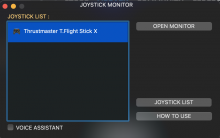Hello world :-)
I was trying the Native MacOS ARM64 build and it works very nice. But USB HID Joystick (Thrustmaster FlightStickX) is not detected by the game. Game can see the Bluetooth HID connected Playsation 5 controller.
That USB HID joystick works fine on Windows runtime.