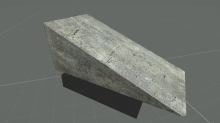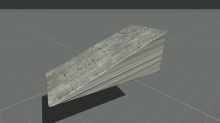The VR Slope (10x5x4) object (Land_VR_Slope_01_F) has hidden selections configured for applying custom textures and materials. These hidden selections are a specific feature of this type of object, and have special Editor Attributes for controlling them.
On this particular object, one of the sides has a distorted/stretched mapping for materials and textures. This means you have to cover up this side if you want it to look acceptable, which is awkward.
The object would be much more convenient to use if this side had the same un-distorted mapping as the other sides.