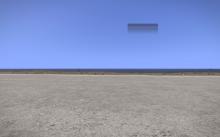Duplicate: V-44 X Blackfish Camera Pod
- Queries
- Arma 3 Activity
- All Stories
- Search
- Advanced Search
Advanced Search
Jun 16 2016
Please create one issue per ticket and use a proper heading to optimise clarity for the developers and user.
Jun 15 2016
the Survive, Adapt & Win episodes are merged together to the East Wind campaign.
Jun 14 2016
Jun 13 2016
Jun 12 2016
Jun 11 2016
all stone bridges (not only the one you have found) are acting the same.
The issue got solved in the latest development branch 1.63.136741.
The issue got solved in the latest development branch 1.63.136741.
I have checked the position on grid 095098. The correct position is 055098 (I have already corrected it).
Jun 10 2016
The behaviour hasn't changed after the latest update (09.06.2016; Game version: 1.63.136688)
Jun 7 2016
May 25 2016
Hey guys,
May 10 2016
Hello,
can you please provide more infos to your ticket?
A picture of that strange behaviour would be great.
Do you use any modifications? If yes, please disable all modifications and try to reproduce that issue again.
Best regards
Hello,
Some of the modifications you are using seems to be out of date.
If you want to start the game without trouble, you have to deactivate all your modifications and try to start the game again.
Best regards
Thanks for the response.
I really think that the developers of ACE3 will deal with that issue soon.
I will close the ticket.
Hello there,
I was not able to reproduce your issue. My character immediately stops after releasing the W key.
Do you play with modifications or have you experienced that behaviour with the vanilla (unmodified) version of ARMA3?
Best regards
Hello,
for me this is great for fast testing changes and issues with different branches (development, release candidate, legacy and stable). But that possibility is at least only one positive point.
I was not able to reproduce that issue with the latest development branch and release candidate.
But at one point I was able to notice these shadowed squares in the game long time ago (>1,5 years).
If the game still shows a modification issue (even if you have disabled all modifications) it seems that the system is trying to load some modificated content that is saved in the preset but not available anymore (some modificated uniform, weapon sight, item, backpack, weapon etc).
May I close the ticket?
Hello,
according to your attached picture you are using modifications (small symbol next to Asst.Autrifleman, Autorifleman, Engineer, Explosive Specialist, Pilot).
I was not able to repdroduce that issue in the RC branch with the vanilla content (I followed your reproduction steps).
Please disable all modifications and try to repdroduce that issue again.
Best regards
Confirmed a minute ago.
Thanks for the ticket.
Upvoted
A comfort option that is missing for now.
Hello,
I've checked on that ticket and I was not able to reproduce that issue in the latest (todays) release candidate version.
I was able to pick up all kind of intels.
Please check again with the latest RC.
Best regards
Confirmed
From my point of view a seat manager for vehicles might be a solution.
If you drag a character over a vehicle a window with all available seats should appear.
Hello,
the developers of Arma 3 can't really do anything about it because these things are happening with not official content (CUP modification).
The developers of CUP only can handle these issues.
Just give it some time until they (developers of CUP) fixed that issue.
Don't forget, one of the main reasons of the release candidate is, that many things (official and not offical content) become polished until the official platform update.
Best regards
Hello,
please explain the aimlock problem. As far as I know there is no aimlock in the game. Are you using any modifications or hacks (e.g. aimbot)?
I can't reproduce that four-shots-in-the-head-until-dead problem. If you don't just hit the helmet (depends on the armor level) you can kill all armored targets wit one shot to the face.
Please attach a picture of the obstacle you explained in your description.
Hello,
please download the latest Arma 3 release candidate (Eden platform update) with Steam (Access code: Arma3Update156RC) and check if your game still crashes.
Best regards
Hello,
I can confirm that behaviour.
I placed a Military Cargo Tower in the VR water basin and I was not able to climb the stairs.
That is really disappointing.
Ah I see, what you are meaning. I've changed the relationship to my ticket.
Please take a look at following ticket: #0025886
There you will find the solution for your problem.
Best regards
There are at least 33 other tickets with AI pathfinding issues (use the search function "view issues"). Please support one of those tickets.
Closed
We might experience an overhaul of some control settings in the future.
E.g. there might or will be some small or big changes with the context sensitive mouse menu (mouse wheel).
Just stay curious.
According to the changelog: https://forums.bistudio.com/topic/140837-development-branch-changelog/page-36#entry2978954
"Weapon switching takes priority over command menu interaction while the menu is not open. Toggle the menu by using the ‘select all’ action, and close the menu by using any (even disabled or invisible) command action (WIP and under evaluation)."
This is intended
I think I know what the problem is.
For zooming in with the sniper you need to tap the num+ key by default.
If you double tap that key the view stays zoomed (independent of the weapon). It is a zoom lock function.
Same with the num- key. If you double tap it your view stays more zoomed out.
Once you activated the lock, just double tap the opposite key.
This is a duplicate of an already closed ticket: #0009867
I can confirm that issue.
Thanks for re-creating a new ticket for that issue.
As far as I can see the ticket author uses Ubuntu OS.
If I am not totally wrong, the Linux and Mac versions of Arma 3 are limited to beta version 1.42
Hello, please attach all of your crashdump files (rpt + mdmp + bidmp) to your ticket.
Best regards
Please deactivate all your modifications and try to reproduce that crash again.
If the game crashes again, please upload the latest crashdump files.
Hello, please attach your crashdump files (rpt + mdmp + bidmp) to your ticket (zip-folder). These files are located in: C:\Users\<Name>\AppData\Local\Arma 3\
Best regards
All your crashdump files are containing hints that you use modifications.
For a better result please deactivate all modifications.
If your game crashes again please upload the latest crashdump files.
Hello, please attach your crashdump files (rpt + mdmp + bidmp) to your ticket (zip-folder). These files are located in: C:\Users\<Name>\AppData\Local\Arma 3\
I can't reproduce that issue.
For me everything works fine after the latest updates (RC + Dev).
Do you use any mods or have you modified your game location?
Hello, have you already tried to lower your windows audio bitrate to 16bit and 44100Hz?
That might be a workaround for your problem.
I reopened the other ticket. I thought, these are the same issues. Sorry for that.
Reopened the ticket.
That is right. With the attributes field all marked objects just rotate around their own center and not one common center.
The only solution I can imagine is to add a rotation option to a custom layer. So it might possible to rotate all objects in that layer around one big center with the help of the attributes.
But honestly, I really think that the rotation widget/hold shift key function is more comfortable and faster.
But if you want to rotate the center of all marked objects exactly for 24 or 73 degrees you need another option.
Hmm, your intention is already possible with Eden.
I just opened the editor (todays development branch), placed a wall and four targets in front of the wall (like a shooting range).
I marked all five objects, pressed the Space key (activation for the Rotation widget) and was able to rotate all objects. They acted like they were one solid object and they turned around one center.
You can even hold the shift key to turn all marked objects like one solid object.
Have you recently tried to turn several objects at once? If I didn't understand you wrong you want what I just described. Just try it for yourself.
Best regards.
Hello, you already can group items.
Just take a look at the bottom left of your editing screen. There you can find a trash icon and two folder icons.
With those +folder icon you can create a layer and put all the stuff (drag and drop) in you want to have in the group.
For example:
You place a table somewhere -> it will get added to the "empty" layer on the entities page.
Now you place some stuff on the table (PC elements, displays, batteries etc.). These items will be stored in the same "empty" layer.
Now you create a new layer (+folder) and name it e.g. "Pc stuff". You can mark all these new items and drag them from the "empty" layer to the "Pc stuff" layer.
I hope you were looking for something like that?
Then maybe the colors of the sides should be the real problem.
The differents sides should be a bit more obvious.
The probability of presence is an old trick to fast change sides (FIA Insurgent look alikes -> Opfor Insurgent look alikes)
I personally really like it how it is now.
I don't really think this is an issue.
What if you want to keep the civilian or Opfor state of a Blufor (or any other combination) unit and you don't want the unit to be a member of a group?
If you really want to change the civilian Blufor unit back to a normal Blufor unit, you only have to group it with another normal Blufor unit.
From my point of view an easy way with just a few clicks.
Confirmed and reproducible in all branches (main, release candidate & development)
Hello, thank you for your crashdump files.
Have you already tried to verify the integrity of the game cache with Steam?
Best regards
Hi Razazel,
the long sounds with the minigun are gone.
But new issues appeared:
-If you start to fire the minigun, the *brrrrrrrt* has an obvious delay. You can already see the tracers but hear no sound from the beginning.
-if you only fire short burst you will not hear the *brrrrrrrt* but you will only hear the *rrrrt* at the end, if you understand what I mean. That's maybe because the *brrrrrrrt* is obviously delayed.
That cracking sound doesn't only happen in the Virtual Arsenal and not only with tank engines. It happens on all maps with all kind of low frequency sounds.
Everytime you press Escape while a low frequency sound is played, you will cut the sound and the cracking noise can be heard.
I am not an audio expert (only mixed songs with Music Maker) but I think this is a DC offset issue with low frequencies.
Your ticket needs another subject. I suggest something like: "Sound cracking with low frequency sounds".
For your information: I closed your other ticket #0027804 (similar issue).
Hello, please deactivate all the modifications and try to reproduce that issue again.
Modifications might cause trouble. The developers are not responsible for modification related problems.
Best regards
No problem. This is a known issue. For now, this is a workaround for most of the people with similar audio-fps issues.
Best regards
Hello, have you already tried to lower your windows audio bitrate to 16bit and 44100Hz?
That might be a workaround for your problem.
Hello, the developers are already aware of that behaviour.
Thanks for the ticket
Hello and thanks for the crashdump files.
As far as I know, you are not the only one with that problem (0xC0000005 - STATUS_ACCESS_VIOLATION).
The developers are aware of that problem (happened to me too under different circumstances).
Hello,
have you already tried to verify the integrity of your game cache with Steam?
If yes, then try to delete the launcher directory in the Arma 3 directory and re-verify the integrity of your game cache (will download the deleted launcher files again).
The developers are currently investigating the issue. Could you please provide them with your dxdiag so they can make sure its not drivers related? You can find how to get your dxdiag file here:
http://www.matrixgames.com/forums/tm.asp?m=1597548 [^]
Hi Razazel,
the long burst sound on short fire bursts is gone.
But new issues appeared:
-If you fire some burst shotly one after another, sometimes there is no sound for short bursts.
-Sometimes you only hear one shot but you really fired two shots.
I was not able to reproduce that issue with the vanilla tanks (no modifications activated).
As a gunner I emptied one magazine of MG ammunition with all available tanks. Once the reload process started, I switched to the cannon and fired some rounds. I switched back to the MG and was able to empty the whole MG magazine again without any problems (no looped reload processes)
This seems to be clearly a bug of the RHS modification (or caused by another modification that is used at the same time).
If you carefully read the ticket in the RHS feedback tracker, the ticket author mentioned following additional information: "So far i didnt tested vanilla, but i know how it will end [...]"
Hello,
As long as this problem only occurs with non-official content (e.g. RHS), the developers of Arma 3 can't do much about it.
The development team of RHS is responsible for issues like that.
Please check the issue again with the vanilla content (no modifications activated).
Best regards
Hello, please attach the latest crashdump files (rtp + mdmp + bidmp) after your last crash to your ticket.
If possible, please just uploaded the crashdump files where you have played without modifications.
Not armored targets need 1-3 hits (it does matter, where you hit them) to knock them out.
Armored targets definitly need more hits. But it does matter where you hit them.
Please don't forget that rapid firing will increase the inaccuracy and you start to spray your shots. You can easily reproduce it with the tracer function (unitname spawn BIS_fnc_traceBullets).
You will start to hit the armored target in non or less lethal areas (side areas of the armor) -> you need more shots.
From my point of view and experience from the game, everything seems to work as expected.
Hello silencefiction,
that was my intention to use not armored targets to reproduce your problem. If I were able to reproduce your issue, I weren't able to kill all those poor civilians/survivors.
But I was able to hit all targets with rapid firing (I created a small bulk of civilians).
The armor is very resistant against light caliber ammunition (9mm pistol fire) and you need more hits (or just one direct hit in the face) to kill a target.
Maybe because of the armor you will get the feeling that rapid firing has no effect on the target.
I've checked the issue by myself an hour ago.
I used the civilians (no armor) and everything worked as expected:
-I was able to kill all of them with rapid firing (one till two hits).
I even used the tracer function (debug console: unitname spawn BIS_fnc_traceBullets).
Hello, please attach the latest crashdump files (rtp + mdmp + bidmp) after your last crash to your ticket.
Thanks for the reply. I closed the ticket.
Can you please try to reproduce that issue (after you verified your game cache with Steam)? If your game will crash again, just wait a moment (so that the crashdump files can be generated) before closing everything with the task manager.
Best regards.