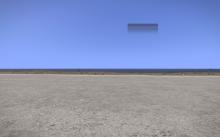On foot, the ammo state layout box (default on the top right) seems to be ok, but if you get in a vehicle as a driver/pilot, gunner/co-pilot or commander, you can clearly see, that the vehicle gunner weapon box is offset to the right. If you get out of the vehicle, the vehicle gunner weapon box is back to its normal position.
The problem is, if you drag the vehicle gunner weapon box to the exact top or bottom right corner, you will get a cropped vehicle gunner weapon box after you got in a vehicle. You won't be able to read the full weapon and countermeasure state.
I have attached three pictures of the issue. On these pictures you can see, the layout box is offset to the right, if you got in a vehicle. If you save the first two pictures, just switch between them, to see the offset. The third picture shows the layout editor, where you clearly can see the offset between the normal (Current Weapon) and vehicle layout box (Horn).