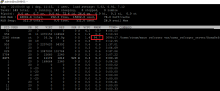I changed maxFPS from 120 to 60 and I notice the same behaviour : over less than 24 hours period the memory usage increases (eg from 5 GB to 12 GB as I write) although only one player connected to the game at the beginning of this period and no other players connected afterwards.
- Queries
- Arma 3 Activity
- All Stories
- Search
- Advanced Search
Advanced Search
May 31 2022
I get the same issue. My jump key is the default space. When this happens I go prone and it resolves the issue or I just press the f12 key that center the track ir which also resolves the issue.
Here's another vid in the editor where this occurs. In this example, all I did was place a bunch of decals, rotated, and put them onto a building:
Have you checked your system logs in Windows Event Viewer for any Critical Events that have to do with this crash? Any memory dump files left over from a BSOD?
You can change the ticket category to Visual - Weapons.
May 30 2022
I would suggest this function to be make optional and on per default for "normal" armies vs armies. But there are also other gamemodes and mods (hopefully), e.g. Lootshooter, Survival, etc.
Always reproducible, unable to complete the conflict mission as a result unfortunately
Thats wat i tried to explain in early post thank for video gj
not sure what you people are talking about, my servers start without issues.
It would be good to have armbands.
In T164847#2318701, @lipek wrote:@Geez please prioritize this issue. Everyone on servers' chat complain about this issue. People stop playing because of this.
Wich means there is big chance they will remove it again in next patches..ehm early acces ?
Target identification is a nightmare in MP with both friend and enemy able to wear either uniform, carry any weapon and drive any vehicle. It's hard enough to tell friend from foe when half the players are running around in their underwear, let alone wearing each other's uniforms.
May 29 2022
Using PowerShell [5.1.19041.1682] which is the standard version installed with Windows Server 2019 Standard and Windows 10 Pro, you can skip using any variables and shorten your launch parameters to one line using the format below:
Can you explain what's the issue with this?
I dont think is bug just war crime
As suggested on the Discord, this looks to be due to the current working directory. Even though full path to exe is being used
Great idea!
Have this issue too (Windows 11 21H2), currently working on a little Dedicated Server GUI app and running the command with cmd or pwsh gives me this error no matter what I do.
What's interesting is that I've noticed its a dependency on mods, for example Capture & Hold has this as a dependency but the in-game Workshop doesn't list it as having any dependencies (C&H is the scenario ID I'm using for testing). Is this the GUID of some base dependency or something?
As of 0.9.5 it is heavily recommended to use this startup parameter, set to a value in the 60..120 range; otherwise, the server can try to use all the available resources!
ArmaReforgerServer.exe -maxFPS 60
It happened to me today, after I had taken the large radio from Coastal Base Chotain HQ building (there was 3 radios available at that moment).
@Geez please prioritize this issue. Everyone on servers' chat complain about this issue. People stop playing because of this.
I noticed for the second time that, as time passes by (after one or two days), the reforger dedicated server process ends up using almost all memory (94%, check attachment) and ssh session becomes slow and later even impossible (ssh requests timeout). I have to restart server from the web management console.
May 28 2022
Removing the InventoryItemComponent from the radio backpack seems to fix the issue.
I am also getting these kicks.
Kicked from game. Group = 1 reason = 4 (or 5) mostly
This consistently happens when there is an opposing team member within like 10-20 meters or so from me.
I have sniped whole squads from a distance and everything is dandy, I try to sneak up on someone and it kicks me 100% of the time.
The workshop entry in the log might be of interest, I don't know. But I can't play the game like this, that's for sure.
I can confirm that happening to me all the time my own susspicion game stop using gaming graphic card and switch to integrated even cooling fans on my pc stop being loud
Can reproduce in editor.
In T164847#2318409, @jimjimjimjimjim wrote:If you really want to just test the map vs AI then it seems to be stable (1h+) if running on PC connected to your own dedicated server.
Really easy: just download the server, start it and use direct connect to 127.0.0.1
If you really want to just test the map vs AI then it seems to be stable (1h+) if running on PC connected to your own dedicated server.
Really easy: just download the server, start it and use direct connect to 127.0.0.1
I got the bug on record now, but it seems it can also happen when killed normally by players
I've noticed multiple people getting disconnected at the same time.
I will share the settings that seems to be working best when playing with Steam-version:
medium graphics setting, FSR on 90%
Steam overlay off
Steam cmd line args: -loglevel fatal -maxfps 75 -nosplash
(warning: do not create a shortcut and set cmdline args from there: it crashes the game in under 20 secs!)
Could you please instead of copypasting the log, use the attach "upload file" button? Then we get a nice link instead of a long text in the post.
Also I have noticed on servers with a maximum of 10 players I can play the game for 1 to 2 hours at a time. On servers that are more full, like 50 of 64 players I can get disconnect randomly immediately or after a while like 5-30 mins.
This bug must reside in the server code somehow. Interesting would be to try to cap server to 10 players and test more with that amount of players. Another thing to test would be to have a cap of 32 players, but a "soft cap" of 10, not allowing more than 10 players to enter the 32 player server.
So far that seems to be the most common cause of my disconnects --> "too much" players entering the server.
Just found out the problem MIGHT by caused by other pheripherals I have connected to my computer.
- Flights stick
- Rudder pedals
- HOTAS
- Wireless gamepad
May 27 2022
In T164847#2318111, @Skully wrote:reliably
/rɪˈlɪəbli/
adverb
in a consistently good or accurate way.Unless you can predict to the second when a crash will occur or put in the exact steps which will cause the crash it is not considered a reliable reproduction. Until then it is an intermittent failure.
I'm afraid client logs will not provide more insight.
reliably
/rɪˈlɪəbli/
adverb
in a consistently good or accurate way.
It would be useful to know the actual workflow of these tickets. E.g. Is Reviewed a separate workflow path coming out of New, or does it come before Assigned?
Example using Game Master, the AI starts shooting through the wheat almost immediately, but it has no line of sight
Have not been able to reproduce until now, possible that i missread, it was very late at night.
I will try to reproduce the error and document it further.
I know if the Enfusion engine, if you add a spline to add/adjust a river, it can affect the terrain as well, so sound like this could be possible.