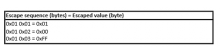In T184094#2687606, @DeGrinchy wrote:I am writing to address the recent DayZ update and its significant impact on community maps, particularly the changes made to commonly used game assets like "panel_concrete_1.p3d." These alterations have caused widespread disruptions, effectively rendering many community maps non-functional, as each community map has had numerous build locations completely destroyed and impassable due to now misplaced assets.... all maps of course except Namalsk -the one owned by your staff- and the three official DayZ maps. This does come across as extremely suspicious when viewed with all facts in place... however, lets move past that...
- Queries
- Arma 3 Activity
- All Stories
- Search
- Advanced Search
Feed Advanced Search
Advanced Search
Advanced Search
Oct 21 2024
Oct 21 2024
JIMJONG1986 added a comment to T179497: Dayz not responding on startup, black screen and high ram usage!.
In T179497#2688078, @Extricated wrote:@JIMJONG1986 No it's not fixed, no we don't know what the problem is, and no there's not an update on it. Posting 3 separate comments and spamming peoples' emails won't change that. Post one comment and wait.
Extricated added a comment to T179497: Dayz not responding on startup, black screen and high ram usage!.
@JIMJONG1986 No it's not fixed, no we don't know what the problem is, and no there's not an update on it. Posting 3 separate comments and spamming peoples' emails won't change that. Post one comment and wait.
JIMJONG1986 added a comment to T179497: Dayz not responding on startup, black screen and high ram usage!.
JIMJONG1986 added a comment to T179497: Dayz not responding on startup, black screen and high ram usage!.
In T179497#2591469, @Mali_Yuda wrote:Found a fix finally, installed DayZ Exp, copied all from the document file to the normal DayZ, launched it and it worked.
JIMJONG1986 added a comment to T179497: Dayz not responding on startup, black screen and high ram usage!.
hello.... someone PLEASE... PLEASE HELP US WITH THIS EXACT ISSUE....
Has anyone from the DayZ team had a chance to look into this yet? 🙏
Oct 20 2024
Oct 20 2024
sanguine00, So put all restocks to 0 to bulk stock all, then put the restock timers back? If not, the game starts all items at 1. Whats your Discord Name?
I believe the way it is now is the way it was always intended to be - the restock timer triggers when an item his its <min> value, and one of each item is spawned at an interval of <timer> seconds until it gets back to <nominal>.
Sakhal on hosted server 0 players, 2 hours from last restart:
21:53:19.301 Average server FPS: 132.94 (measured interval: 5 s) 21:53:22.261 Players: 0 in total 21:53:24.377 Average server FPS: 10.44 (measured interval: 5 s) 21:53:29.571 Average server FPS: 19.64 (measured interval: 5 s) 21:53:32.306 Players: 0 in total 21:53:34.594 Average server FPS: 149.11 (measured interval: 5 s) 21:53:39.603 Average server FPS: 276.45 (measured interval: 5 s) 21:53:42.388 Players: 0 in total 21:53:44.609 Average server FPS: 231.72 (measured interval: 5 s) 21:53:49.692 Average server FPS: 450.91 (measured interval: 5 s) 21:53:52.401 Players: 0 in total 21:53:54.696 Average server FPS: 40.58 (measured interval: 5 s) 21:53:58.493 Used memory: 2323768 KB 21:53:59.750 Average server FPS: 27.70 (measured interval: 5 s) 21:54:02.407 Players: 0 in total 21:54:04.803 Average server FPS: 70.67 (measured interval: 5 s) 21:54:09.803 Average server FPS: 328.33 (measured interval: 5 s) 21:54:12.407 Players: 0 in total 21:54:14.812 Average server FPS: 275.10 (measured interval: 5 s) 21:54:19.852 Average server FPS: 281.35 (measured interval: 5 s) 21:54:22.487 Players: 0 in total 21:54:24.862 Average server FPS: 296.87 (measured interval: 5 s) 21:54:30.87 Average server FPS: 70.23 (measured interval: 5 s) 21:54:32.493 Players: 0 in total 21:54:35.88 Average server FPS: 90.16 (measured interval: 5 s) 21:54:40.150 Average server FPS: 77.06 (measured interval: 5 s)
minidumps.zip7 MBDownload
I put restock to zero on most items and it seems to have restocked all loot spots.... Only problem now is there never an empty loot spot. PLEASE REVERT BACK!!!!!
There’s a lot of issues with 1.26. I think it’s the worse update since 1.13. Community servers crash like crazy, items randomly droping from inventory, items randomly getting overriden in inventories. I think for 1.27 you guys should introduce a versioning system allowing client and server to stay on a previous release. Atm you force the update on the whole comunity and you f*ck everything up. Sorry for the reality check but it’s the truth
UHHGGGGG i now have 8 servers offline that I'm paying for because the unofficial fix has been pulled from the workshop!!!
Unhandled exception
Here is a sample where the provided fix is included. Yes, some placements are correct again, but still some are broken like this wall/little staircase here. This would correspont to @AGT explanation.
My apologies for ping/tag. I'm hoping you can direct me in the right direction. Possibly the category of this cause if not the root please.
SS from different angle.
ask server owner to add this in serverdz.cfg steamProtocolMaxDataSize = 4000; and you will not get the server lock and Get DLCs
JohnMcLane renamed T185612: TerrainBuilder: Moving object on every Layer as long "Did you know..." is open -> Crash/Freeze from TerrainBuilder: Moving object on every Layer as lont "Did you know..." is open to TerrainBuilder: Moving object on every Layer as long "Did you know..." is open -> Crash/Freeze.
The only way we've got around it is if you can get a mod list for the server then save it in the launcher as a preset in the mods list. Then you can load the correct mods for the server youre trying to get into
In T185470#2687211, @SoLoRED wrote:
I also have problems with packing map. We need to ignore basically most of the errors to go through.
John, copying the unbinarized roads to the appropriate folders and also restoring the "source" folder from my 1.25 backup in P:\yourprojectname and then loading the old .tv4p solved a ton of problems for me. Just name to 1.26 source folder, source.old and then copy the backup over and test.
I am writing to address the recent DayZ update and its significant impact on community maps, particularly the changes made to commonly used game assets like "panel_concrete_1.p3d." These alterations have caused widespread disruptions, effectively rendering many community maps non-functional, as each community map has had numerous build locations completely destroyed and impassable due to now misplaced assets.... all maps of course except Namalsk -the one owned by your staff- and the three official DayZ maps. This does come across as extremely suspicious when viewed with all facts in place... however, lets move past that...
Nolhek renamed T175043: Error 0x00040031 when trying to join a server (AuthPlayerLoginState) from Error 0x00040031 when trying to join a server to Error 0x00040031 when trying to join a server (AuthPlayerLoginState).
Confirm. Loot is respawned only when the value of restock = 0. Otherwise, the number of reborn objects becomes less and less with each expiration of the lifetime of objects
Nolhek added a comment to T175043: Error 0x00040031 when trying to join a server (AuthPlayerLoginState).
Just for the record: it keeps happening in 1.26 update. Really, devs, we need this annoying bug fixed asap, it's been more than a year! @Geez please give us some information. Just to remind that sometimes has taken me more than 15 (yes, FIFTEEN) tries to get to a server, around 20–30 minutes. Happens to my mates too and sometimes it's a nightmare to play together. Imagine how it feels when being in a QUEUE!
Not sure if this was updated..
But I noticed the action for fill is only inside (correct)
and while holding canteen it is missing from rear (correct)
But still can drink from behind. (bad)
Nate_LapT added a comment to T170699: The Vehicle HUD is displayed when HUD is either hidden or disabled.
Please add an option to hot key this 😉
Numerous maps, numerous community servers it comes up for.
kuzyn added a comment to T170699: The Vehicle HUD is displayed when HUD is either hidden or disabled.
inkihh added a comment to T185586: DayZ laucher "Server can't transmit all data; list of required mods might be incomplete.".
add this to the server configuration (serverDZ.cfg)
Oct 19 2024
Oct 19 2024
In T185488#2687214, @MilesDownshur wrote:Vanilla servers shows a bit less fps than Chernarus/Livonia, most likely it's due to insane amount of object on the map, and keep in mind that vanilla consider to be lightest possible, add custom (mostly not optimized) mods to community server, one on top of another... If Livonia/Cherno could forgive that, I doubt Sakhal will. But this is only my thoughts, may be that the issue is elswhere
This also happens in cars and many other assets.
This issue is unique to the issue of objects being scattered. Nate pointed out the offset had changed. So this is basically what has happened and why the automatic fixing doesn't work for any one using the panel as anything but a floor piece (ramp/wall etc.) and why anyone who has done will need to reposition all the pieces.
I can't access the game
Vanilla servers shows a bit less fps than Chernarus/Livonia, most likely it's due to insane amount of object on the map, and keep in mind that vanilla consider to be lightest possible, add custom (mostly not optimized) mods to community server, one on top of another... If Livonia/Cherno could forgive that, I doubt Sakhal will. But this is only my thoughts, may be that the issue is elswhere
It makes sense, 4 seasons, 4 sets of clothes. Do you wear winter coat in summer?
This town is usally stacked as per the first screenshot, summats happened....
My server is having loot rarity issues also.
In T184094#2686287, @Hellmaker2a wrote:In T184094#2684962, @AGT wrote:I tried this in order. Sadly though it did not put the panels which had been rotated back in place. Anything rotated on any axis other than the Yaw is still affected. I'll have to sort these manually because they're all rotated differently so I wouldn't be able to just alter one axis by a set amount.
Check if your Rasters, layers ect ect have the P:\ prefix in their path, because some ressources have only dz\to\my\folder instead P:\dz\to\my\folder
regards
Hi @p4k1tz
You forgot to replace the escaped sequences with their original value. Regarding to
To be even more specific about when this issue began for me (should've said this in the post), I played on the new Sakhal map for a short time right when the DLC released, before the PC servers had to go down for quite a while, without this issue. Because the servers went down, I stopped playing. I tried to play again the next day, and then this issue started happening. It's happened consistently since then.
swineninety9 added a comment to T185449: Certain Vanilla Assets in Terrain Builder on Custom Map have changed location / rotation since 1.26 update. .
Thanks to the suggestion from GoodCluck on Discord, I restored my entire "Source" folder from a full P:\ drive backup I made right before the upgrade to 1.26 to
P:\yourprojectname and then re-opened the restored .tv4p file in Terrain builder. After opening the file, I had to show turn my sat map back on, but I loaded into Buldozer and everything seems to be back in its correct place. I renamed the old "source" file to "source.old" to preserve it. Please see the screenshot:
This is what I expected until I saw it implemented.
2nd
I wonder how many servers are running broken because of this.
sticky_icky added a comment to T185557: Worms, blood test kit and filling containers with snow issue.
I need to delete this ticket. I found it is a mod conflict on my server and not the base game. I cant figure out how to close it.
sticky_icky updated the task description for T185557: Worms, blood test kit and filling containers with snow issue.
sticky_icky updated the task description for T185557: Worms, blood test kit and filling containers with snow issue.
sticky_icky updated the task description for T185557: Worms, blood test kit and filling containers with snow issue.
sticky_icky updated the task description for T185557: Worms, blood test kit and filling containers with snow issue.
I attached the report. Let me know if you didn't receive it.
DayZReport_Log_20241019T020932_travi.zip1 MBDownload
© Bohemia Interactive a.s. Bohemia Interactive® is a registered trademark of Bohemia Interactive a.s. All rights reserved. · Privacy Policy · Terms and Conditions