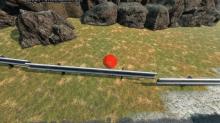Certain Vanilla Assets in Terrain Builder on Custom Map have changed location / rotation since 1.26 update. This bug seems to affect only certain vanilla assents placed in Terrain Builder, but if one of the assets is affected, then it affects all of that same asset type on the whole map.
My map has 100's possibly 1000's of these assets and its almost impossible to correct them all by hand. If we can find a fix great or find what the difference in position is so I can do the math and select all and apply the new positions.
This map is not finished and has not been published yet. I'm about 1600 hours into building it.