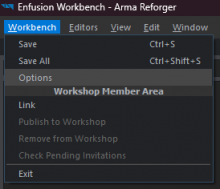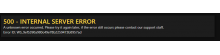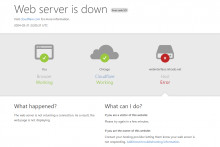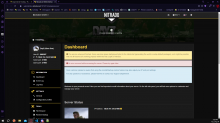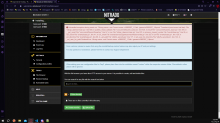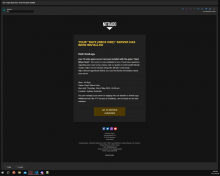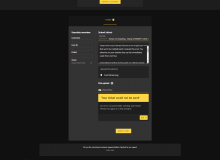same goes for the stuck weapon.
- Queries
- Arma 3 Activity
- All Stories
- Search
- Advanced Search
Advanced Search
Apr 8 2024
Hello kawalec.
The invincibility report is missing the in game version and other information such as if the server is modded etc. Can you please provide as much information as possible?
Thank you, we will request further info from Nitrado.
Apr 5 2024
Could you try using the geforce experience possibly?
In T179497#2590835, @Mali_Yuda wrote:I reinstalled windows to windows 11 now, game still wont start. Bought a laptop yesterday, installed it on the laptop and still wont work. Is it somehow related to my steam account? I have no clue what else to do :/
Hello again.
The issue has been confirmed internally and also resolved for the 1.25 update.
Regards,
Geez
Hello rogerx.
This works and behaves as intended.
Regards,
Geez
Resolved for 1.25 update.
Regards,
Geez
Should be resolved for the 1.2 update.
Regards,
Geez
Resolved for one of the future updates.
Regards,
Geez
Hello Gabsterrr.
Please try the following:
Hello raphaelborsoi.
Can you please revert / update your GPU drivers?
Regards,
Geez
Apr 4 2024
Resolved for one of the future updates.
Hello HTom.
This is standard floating point issue. Scripter has to compare length of the returned vector to some threshold, for example velocity.Length() < 0.1
Hello spades12312.
Please try the following:
Hello Tsblur5921.
The glowstick glitch has been fixed for the current patch and does not work. Therefore it is possible they use another method. If you find any further info as to how this happens. Please let us know under this ticket.
Regards,
Geez
Apr 3 2024
Hello papabear98.
The crash dump points towards nvppex.dll file, indicating a problem with your GPU drivers. Please do a clean installation and check your OS for any corrupted installations/files. Also make sure your system is up to date.
Disabling HWAA in the game might resolve the issue but the root cause is somewhere on your system.
Regards,
Geez
Hello Mute_000.
The crash dump points towards nvppex.dll file, indicating a problem with your GPU drivers. Please do a clean installation and check your OS for any corrupted installations/files. Also make sure your system is up to date.
Disabling HWAA in the game might resolve the issue but the root cause is somewhere on your system.
Regards,
Geez
Hello hwdmather.
Just like in the last report
The crash dump points towards nvppex.dll file, indicating a problem with your GPU drivers. Please do a clean installation and check your OS for any corrupted installations/files. Also make sure your system is up to date.
Disabling HWAA in the game might resolve the issue but the root cause is somewhere on your system.
Regards,
Geez
Does it work though?
Hello vaymbabii.
The last parameter "out TVectorArray waypoints" of FindPath must be an allocated array, it cannot be null
Regards,
Geez
Hello NORperformance.
Do you still experience this issue on the current version?
Have you received friendly fire notification before getting kicked?
Hello Tyson.
Can you please give us in game repro as to how to produce the issue in game?
Hello rogerx.
We will require further information to properly analyse this.
Hello perchun.
Hello KaidenKH.
Can you please upload a video? However, if there are any new collisions, it is possible they are intended as there were changes recently.
Hello Wallaces0411.
Please check the following:
Hello BENDY_804.
Please click on "show and prepare report" when the crash occurs and upload the archive to this ticket.
Hello Asura.
Bohemia Interactive does not have any control over the community servers as they are administrated by their own owners/administrators. You will have to contact them in this case.
Regards,
Geez
Hello PoisonedCookie.
If you disable Steam Cloud Sync and then delete the DayZ folder in documents, does this issue occur still upon re-launch of the game?
Known issue for several weapons. Thank you for your report, the fix is being worked on.
In T178978#2589196, @IllegalCrib4 wrote:In T178978#2589195, @IllegalCrib4 wrote:In T178978#2589193, @IllegalCrib4 wrote:Going on 20 min.. Can't contact support can't do anything..
Guess this is what I'm paying for...
In T178978#2589564, @SoulsAggro wrote:Ticket ID: 1897593
IP: 128.0.114.124:21600@Geez I added a 10 slot server at 1:44pm AEDT I received the confirmation email informing me it was installed it's currently 3:33pm AEDT and I still cannot do anything or use the server.
and when I view the file browser it tells me both, that I don't have access to the file browser & that there are no files in the file browser.
But on the advertising page it directly tells me that my server "In a flash, your server will be online and ready for you to journey through the collapsed civilization of DayZ" But 2 hours of nothing isn't a "flash"
The email specifically says it has been installed and is now available to me.
When trying to make a ticket, it tells me to try again later. (Took 7 attempts)
At 5:13pm AEDT my server finally had files.
3 hours and 13mins from being told it was installed.
Thank you, we will investigate with BattlEye.
Hello hwdmather.
The crash dump points towards nvppex.dll file, indicating a problem with your GPU drivers. Please do a clean installation and check your OS for any corrupted installations/files. Also make sure your system is up to date.
Disabling HWAA in the game might resolve the issue but the root cause is somewhere on your system.
Regards,
Geez
Resolved for the 1.26 update.