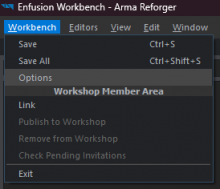ENG key layout - everything works perfect
Another language doesn't work
Description
Description
Details
Details
- Severity
- None
- Resolution
- Open
- Reproducibility
- N/A
- Operating System
- Windows 10 x64
- Category
- General
Event Timeline
Comment Actions
You can go into workbench options
There you will find the shortcut tab in which you can change the keybinds to match their keyboard layout.
Comment Actions
This is a very bad decision, sorry.
There should be a binding to the buttons on the keyboard, not the keys.
You also work in two languages, Czech and English.
Must understand this pain
Comment Actions
I want the tool to track key presses, not button presses.
I need the clicks in different layouts to behave the same