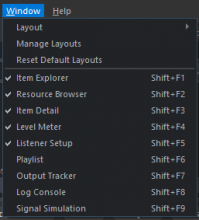@reyhard Any news on this? Ty
- Queries
- Arma 3 Activity
- All Stories
- Search
- Advanced Search
Advanced Search
Apr 9 2024
Apr 5 2024
Apr 4 2024
Resolved for one of the future updates.
Apr 3 2024
Apr 2 2024
Apr 1 2024
Mar 31 2024
Mar 25 2024
Mar 23 2024
I have the same problem: on my map I've placed the forests first and then the roads. Sometimes they are correctly detected by the ForestGenerator and sometimes not. The "break prefab" fix mentioned it's not working for me.
Mar 22 2024
@Geez, this problem has been resolved with the help of Reyhard. The cause of the problem was that Dell Support Assist service was using the same port (5700) as Workbench, which prevented communication with Blender. This seemed related to a Dell update sometime in Jan 2024. Stopping the service "Dell Support Assist" resolved the issue.
Mar 20 2024
Correction, this is only the case for the official worlds, not all read-only worlds - so likely just a part of your publishing process.
While it would still be useful to preserve these layers (both as reference material and for making derivative content), this is not actually a technical issue and can be closed.
Mar 19 2024
Mar 18 2024
Update: I made and have been using this mod to simulate the old method of spawning in the AmbientPatrolSpawnpoint entities only when players are near.
https://reforger.armaplatform.com/workshop/60E020457A6E2EBC-AILimitFix
Mar 17 2024
Mar 16 2024
Per most recent update, I have been able to successfully get the object properties to function properly. Strangely, they seemed to "side scroll" very very far right and I found the object property criteria was hidden by accidentally undocking the Obj Properties and also accidentally stretching the window between two screens allowed me to reveal the object properties and a middle bar was able to be dragged back to normal to divide the labels from the object properties more appropriately.
There is also a noticeable performance drop using the current method for spawning AI on a full 32 player server. The old method worked much better IMHO.
Any tips on how to mod it back to the old method?
Mar 15 2024
With the lastest stable update I had hope that it is changed again, but unfortunately the bug still seems to persist. If more information is required please let me know
Mar 14 2024
Small update after 1.1 update.
Even though update changelog states that replication was fixed, its actually not.
I used {EEF8495A9A6787A6}Prefabs/Weapons/Core/Ammo_MortarShell_Base.et as base for my projectile, still nothing, player on island few KMs away from everon airfield was damaged but no particle/sound played for him.
I was able to override the aiLimit by using
aiWorld.SetAILimit(5000);
in both, SCR_DefenderSpawnerComponent.HandleGroup() and SCR_SpawnerAIGroupManagerComponent.OnAgentsUpdated()
@reyhard - Here is a test with a base Character - https://www.youtube.com/watch?v=e8cvbG0HQ-0
@reyhard - Hey, the Character works well. I use them as Group Member of AiGroup. But it always spawns with the wrong Color Variant. So, the Shirt, Pants always using the Materials from the Model and not from the Override. i also tryed with a default Character by just changing the Cloth. Also here the Override is not working. If you like i can make a Video.
Is that character working fine for you in Play Mode? I cannot use your prefab since it using almost entirely custom content
Mar 13 2024
@Geez this is fixed in 1.1
@reyhard - Hi, please see: https://www.youtube.com/watch?v=4FVcheNLL50
@R34P3R - I cannot reproduce it on my end - could you perhaps share an addon where it is happening?
Mar 12 2024
Mar 11 2024
R34P3R
Hi, sorry, but its also not working well with the civillian stuff in 1.1. For example: https://enfusionengine.com/api/redirect?to=enfusion://ResourceManager/~ArmaReforger:Prefabs/Characters/Uniforms/Pants_Trousers_01/Pants_Trousers_01_base.et This is available in 4 different Variants. If i now equip one of this prefab to a group member with BaseLoadoutManagerComp, the charcater will also spawn with the base material which is assigned to the XOB/Mesh itself. So, also here the Material Override is not working.
Mar 10 2024
Any news on this?
This is also happening in windows 11
Mar 8 2024
Mar 7 2024
Mar 6 2024
Resolved for the 1.2 update
Mar 4 2024
Resolved for one of the future updates.
Mar 3 2024
By adding these lines in a modded class of SCR_AIGroupPerception.c around line 127 I achieved desired behaviour:
Mar 2 2024
Feb 29 2024
Feb 28 2024
Feb 27 2024
Feb 26 2024
Feb 25 2024
as of the most recent patch and update my work around does not work ( Fri, Jan 26, 2:09 PM)
did a fresh uninstall reinstall, issue still persists.
Feb 23 2024
AIWorld.GetRoadNetworkManager looks already promising. Currently returns null, but I guess it will be functional once AI driving is added.
Feb 20 2024
Resolved in the 1.1 experimental update!