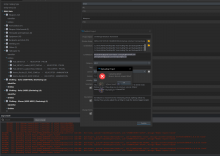.
- Queries
- Arma 3 Activity
- All Stories
- Search
- Advanced Search
Advanced Search
Today
Yesterday
Fri, Jul 11
Thu, Jul 10
This problem is still relevant, deleting armareforgertools from the registry editor helped me
Wed, Jul 9
Mon, Jul 7
Sat, Jul 5
Fri, Jul 4
Thu, Jul 3
I can confirm that I am experiencing this issue on my end aswell.
There are some indirect approaches via character command handler to force weapon fire:
//------------------------------------------------------------------------------------------------
modded class SCR_CharacterCommandHandlerComponent : CharacterCommandHandlerComponent
{
protected bool m_bACE_ForceWeaponFire = false;
//------------------------------------------------------------------------------------------------
override bool HandleWeaponFire(CharacterInputContext pInputCtx, float pDt, int pCurrentCommandID)
{
if (m_bACE_ForceWeaponFire)
{
if (pInputCtx.WeaponIsRaised())
pInputCtx.SetWeaponPullTrigger(true);
m_bACE_ForceWeaponFire = false;
}
return HandleWeaponFireDefault(pInputCtx, pDt, pCurrentCommandID);
}
//------------------------------------------------------------------------------------------------
void ACE_SetCanHandleWeaponFire(bool canHandle)
{
m_bACE_CanHandleWeaponFire = canHandle;
}
//------------------------------------------------------------------------------------------------
void ACE_ForceWeaponFire()
{
m_bACE_ForceWeaponFire = true;
}
}However, this approach does not work when the weapon is lowered, so it's not good for features like weapon cook-off.
Turns out there is already a ticket for it: T166418
I just realized that there is technically already a syntax for it the code base:
class SCR_Sorting<Class T, SCR_SortCompare TCompare>
{
...but it doesn't seem to be enforced, as the example below still compiles:
class WrongClass
{
static int Compare(Managed left, Managed right);
}Wed, Jul 2
Thanks for the reply. Looks promising!
Changes were made so that type in JSON is basically cast into script variables if possible.
Does this mean that parsing for other types that defvalue supports will also work?
Like "VETERAN" for EAISkill or "0 1 0" for vector or "0 1 0 1" for Color?
modded also doesn't work:
class test_base<Class T> {};
modded class test_base<Class T> {}; // Throws errorHello there, issue should be internally fixed but not sure when exactly it will be released. Probably in some next major update.
I will keep the ticket open until it is released so be sure that there are no other issues afterwards,
Tue, Jul 1
Mon, Jun 30
Sun, Jun 29
@Geez, Hi this can be closed, after 60min the update on all servers worked. Maybe the workshop was not ready yet or had todo some background work. I can not close tickets by myself :-( Have a nice week.
Sat, Jun 28
Fri, Jun 27
Fixed, can close, thank you!
Wed, Jun 25
Tue, Jun 24
Mon, Jun 23
Hi @DarkWolf, most of the issues have been resolved, but the contributor box still resets every time the publish menu is opened.
Sun, Jun 22
Fri, Jun 20
It does mean that your feedback/suggestion/request is forwarded to the dev team and will be considered.
@Geez Just for my knowlage, feedback means i can not hope for a fix and should delete the already created work?
Wed, Jun 18
That was the full log, there wasnt much in the file, I can upload the actual file if you want.
As far as OneDrive, I did disable one drive sync throughout all my folders.
Also we would suggest to avoid using workbench with onedrive active folders.
Both for the mods and the workbench directories as that could be causing the problem
Hello, is this the full log? In case feedback tracker cuts off the log, please upload the whole file here rather than copy paste text
Tue, Jun 17
I would also like to add I have tried deleting everything Arma related out of Windows Registry at this point, as some has said that fixed it for them. It did not in my case.
I have found sort of a workaround. I have another computer in my house that is hardwired (Ethernet) the one that gives me the error is on WiFi. I'm not sure if this has anything to do with it... But I logged into steam, cloned the git repo for my mod, it uploaded the first time 👑 I still really hope to solve it this as my other computer is like a home theater and doesn't have a desk I can work at
Mon, Jun 16
Here's the latest console log:
Hello P4X.
Please go to documents > mygames > Arma Reforger Workbench > logs, and send us the latest one where it failed. Console.log file
Thank you.
Sat, Jun 14
Jun 13 2025
Jun 12 2025
Jun 10 2025
Not sure what was causing this, but commenting on this again because I miraculously was able to finally publish with the addition of adding a contributor. Didn't change anything. Since I made this ticket, the user was also having issues publishing mods of his own without any contributors, but that seems to have been fixed too! Wish I could give more insight as to why this now works, just happy it does now.
Jun 9 2025
Jun 8 2025
Jun 7 2025
Jun 5 2025
Jun 4 2025
Fair enough. I stick to your suggestion then, thanks!